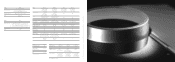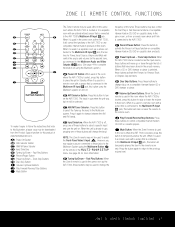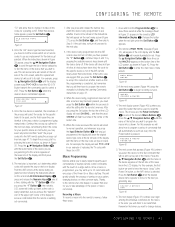Harman Kardon AVR 7300 Support and Manuals
Get Help and Manuals for this Harman Kardon item

View All Support Options Below
Free Harman Kardon AVR 7300 manuals!
Problems with Harman Kardon AVR 7300?
Ask a Question
Free Harman Kardon AVR 7300 manuals!
Problems with Harman Kardon AVR 7300?
Ask a Question
Most Recent Harman Kardon AVR 7300 Questions
Avr 7300 Problems
My AVR 7300 over heats and shuts off I've tried double fans on it and they do no goodsome times it w...
My AVR 7300 over heats and shuts off I've tried double fans on it and they do no goodsome times it w...
(Posted by rimit63 2 years ago)
Avr73000 Volume Control Issue
Problem with volume control. Volume either not responding or jumping from level to level. Sometimes ...
Problem with volume control. Volume either not responding or jumping from level to level. Sometimes ...
(Posted by stefangasparovic48 3 years ago)
I Am Getting Unlock When I Switch On Dts Or Dolby Gegital Input
to do unlock digital sources in avr 7300
to do unlock digital sources in avr 7300
(Posted by richardjoshuah 3 years ago)
Popular Harman Kardon AVR 7300 Manual Pages
Harman Kardon AVR 7300 Reviews
We have not received any reviews for Harman Kardon yet.