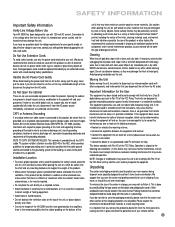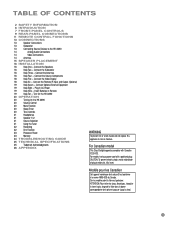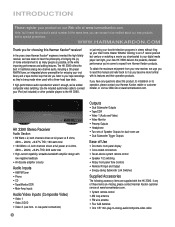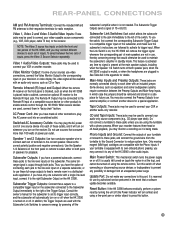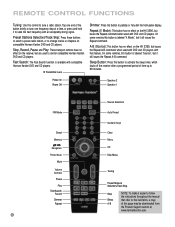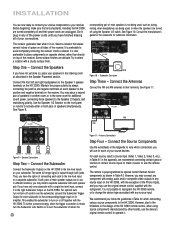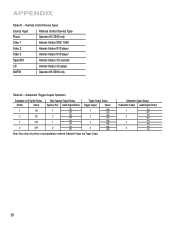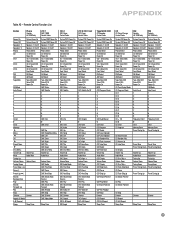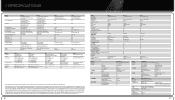Harman Kardon HK 3390 Support Question
Find answers below for this question about Harman Kardon HK 3390.Need a Harman Kardon HK 3390 manual? We have 3 online manuals for this item!
Question posted by Anngie13 on December 25th, 2013
Volume Control On Remote
Cannot program volume control on my directv remote to the sb 16/120 sound bar
Current Answers
Related Harman Kardon HK 3390 Manual Pages
Similar Questions
Hk3390 - Will Not Stay On.
The HK 3390 is connected to AR3a refurbished speakers. Has been working, now not. The HK3390 radio d...
The HK 3390 is connected to AR3a refurbished speakers. Has been working, now not. The HK3390 radio d...
(Posted by ihejny 1 year ago)
Harman Kardon Stereo /receiver Model 3390 Displays 'amp Protect' When Turned On
Harman Kardon Stereo /receiver Model 3390 Displays "amp Protect" When Turned On
Harman Kardon Stereo /receiver Model 3390 Displays "amp Protect" When Turned On
(Posted by SURTIERRA 3 years ago)
Avr73000 Volume Control Issue
Problem with volume control. Volume either not responding or jumping from level to level. Sometimes ...
Problem with volume control. Volume either not responding or jumping from level to level. Sometimes ...
(Posted by stefangasparovic48 3 years ago)
So 30 Remote
USB 30 remote even with new battery with correct polarity orientation does not activate any function...
USB 30 remote even with new battery with correct polarity orientation does not activate any function...
(Posted by dctrp626 4 years ago)
How Do I Link My Harmon Kardon Sound Bar To My Direct Tv Remote?
how do i link my harmon kardon sound bar to my direct tv remote?
how do i link my harmon kardon sound bar to my direct tv remote?
(Posted by jbrandonbrooks 8 years ago)