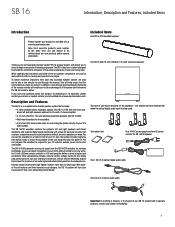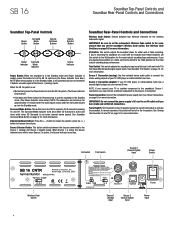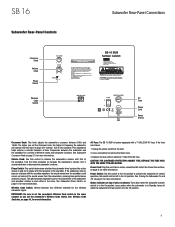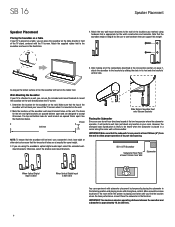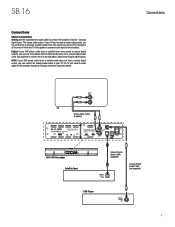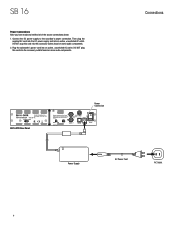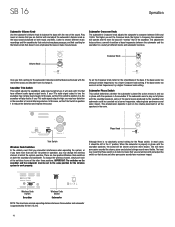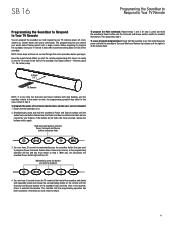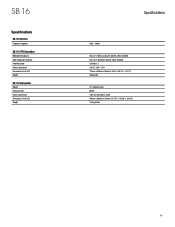Harman Kardon SB 16 Support Question
Find answers below for this question about Harman Kardon SB 16.Need a Harman Kardon SB 16 manual? We have 2 online manuals for this item!
Question posted by jbrandonbrooks on January 19th, 2016
How Do I Link My Harmon Kardon Sound Bar To My Direct Tv Remote?
Current Answers
Answer #1: Posted by waelsaidani1 on January 19th, 2016 8:37 PM
1. av1 or av2
2. press and hold MUTE & SELECT, wait for two blinks, release
3. enter 3 0 1 1 0
to get the volume:
1. av1 or av2
2. press and hold MUTE & SELECT, wait for two blinks, release
3. enter 9 9 3
4. press VOL DOWN
If you want the HK volume in ALL devices do the following instead:
1. av1 or av2
2. press and hold MUTE & SELECT, wait for two blinks, release
3. enter 9 9 3
4. press SELECT
Related Harman Kardon SB 16 Manual Pages
Similar Questions
So i have the harmon kardon s16 soundbar and sub. I just simply would like to know the ways to conne...
I have Harmon kardon AVI100 analog model, for that he1000 remote or any compatible remote available ...
Harmon kardon avr 130 reciever iii have a harmon kardon avr130 reciever it has no power and display ...
My tv sound won't play through my sound bar. I got my tv remote programmed to the sound bar, but the...
give me the steps to program the soundbar to respond to my tv remote