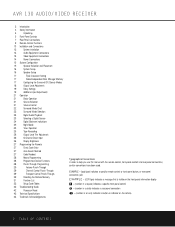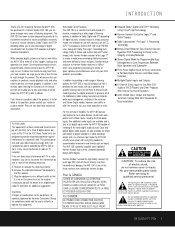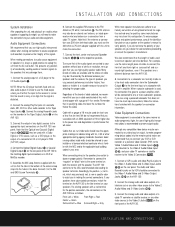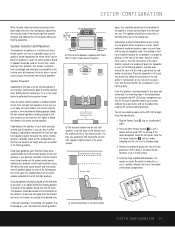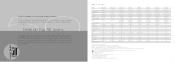Harman Kardon AVR 130 Support and Manuals
Get Help and Manuals for this Harman Kardon item

View All Support Options Below
Free Harman Kardon AVR 130 manuals!
Problems with Harman Kardon AVR 130?
Ask a Question
Free Harman Kardon AVR 130 manuals!
Problems with Harman Kardon AVR 130?
Ask a Question
Most Recent Harman Kardon AVR 130 Questions
How To Solve Unlock Whenever I Play Dvd On Harman Kardon Avr130 ? Regards
(Posted by saadmakram 8 years ago)
Harmon Kardon Avr130 No Power Completely Dead
Harmon kardon avr 130 reciever iii have a harmon kardon avr130 reciever it has no power and display ...
Harmon kardon avr 130 reciever iii have a harmon kardon avr130 reciever it has no power and display ...
(Posted by tazdelta1 9 years ago)
Avr 130 Power On Issue
when push standby /on switch amber lit, and push bottom button nil blue light seen , some time for a...
when push standby /on switch amber lit, and push bottom button nil blue light seen , some time for a...
(Posted by hasthalis 9 years ago)
Avr 130 Remote Control
I am having AVR 130 , 5.1 ChannelHarman Kardon AVR.The remote is damaged and not working.Please help...
I am having AVR 130 , 5.1 ChannelHarman Kardon AVR.The remote is damaged and not working.Please help...
(Posted by vnanantha 11 years ago)
Harman Kardon AVR 130 Videos
Popular Harman Kardon AVR 130 Manual Pages
Harman Kardon AVR 130 Reviews
We have not received any reviews for Harman Kardon yet.