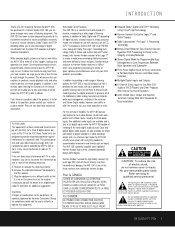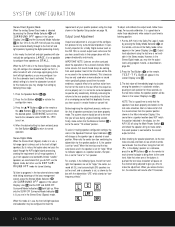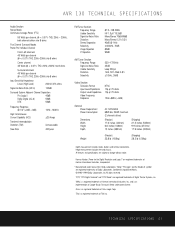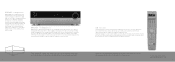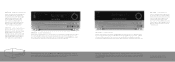Harman Kardon AVR 130 Support Question
Find answers below for this question about Harman Kardon AVR 130.Need a Harman Kardon AVR 130 manual? We have 3 online manuals for this item!
Question posted by tazdelta1 on October 30th, 2014
Harmon Kardon Avr130 No Power Completely Dead
Harmon kardon avr 130 reciever iii have a harmon kardon avr130 reciever it has no power and display is dead no light or sound please help
Current Answers
Answer #1: Posted by TommyKervz on November 3rd, 2014 9:25 AM
Download and refer to the service manual below
http://www.eserviceinfo.com/downloadsm/18681/harman%20kardon_AVR130.html
Related Harman Kardon AVR 130 Manual Pages
Similar Questions
Compatible Remote For Harmon Kardon Avi100 Model
I have Harmon kardon AVI100 analog model, for that he1000 remote or any compatible remote available ...
I have Harmon kardon AVI100 analog model, for that he1000 remote or any compatible remote available ...
(Posted by ckdamr 3 years ago)
Harman Kardon Avr1700 Front Panel Display Light Went Out
(Posted by kissie175 8 years ago)
How To Solve Unlock Whenever I Play Dvd On Harman Kardon Avr130 ? Regards
(Posted by saadmakram 8 years ago)
Avr 130 Power On Issue
when push standby /on switch amber lit, and push bottom button nil blue light seen , some time for a...
when push standby /on switch amber lit, and push bottom button nil blue light seen , some time for a...
(Posted by hasthalis 9 years ago)
Avr 130 Remote Control
I am having AVR 130 , 5.1 ChannelHarman Kardon AVR.The remote is damaged and not working.Please help...
I am having AVR 130 , 5.1 ChannelHarman Kardon AVR.The remote is damaged and not working.Please help...
(Posted by vnanantha 11 years ago)