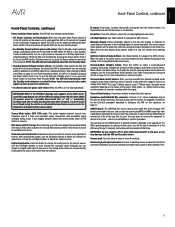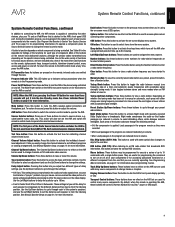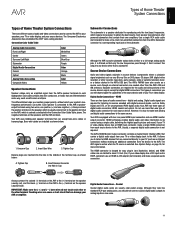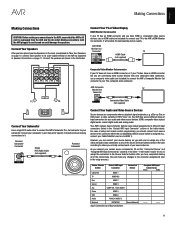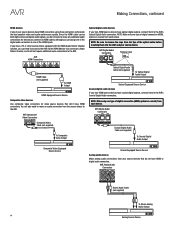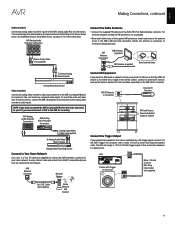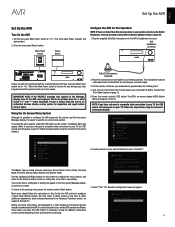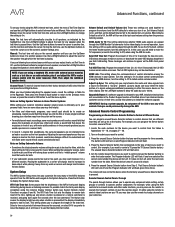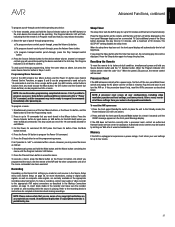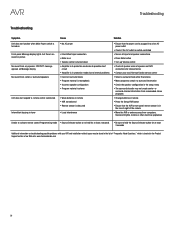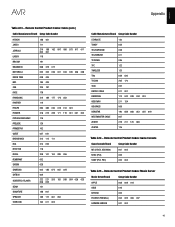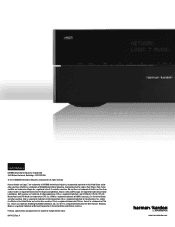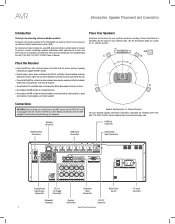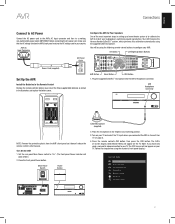Harman Kardon AVR 1700 Support Question
Find answers below for this question about Harman Kardon AVR 1700.Need a Harman Kardon AVR 1700 manual? We have 2 online manuals for this item!
Question posted by kissie175 on October 25th, 2015
Harman Kardon Avr1700 Front Panel Display Light Went Out
The person who posted this question about this Harman Kardon product did not include a detailed explanation. Please use the "Request More Information" button to the right if more details would help you to answer this question.
Current Answers
Related Harman Kardon AVR 1700 Manual Pages
Similar Questions
Boc Firmware Update For Harman And Kardon Avr 1700
Harman and Kardon 1700 display says BOC update please wait and it does nothing need help with either...
Harman and Kardon 1700 display says BOC update please wait and it does nothing need help with either...
(Posted by LAST1LEFT 5 years ago)
How Do I Reset Or Re-boot My Avr 1710?
i need to know how to do a hard reset on my avr 1710
i need to know how to do a hard reset on my avr 1710
(Posted by williammorris 9 years ago)
My Devices Cant Connect With My Avr1700. Airplay Icon Disappeared After Power Ou
devices cant connect with avr1700 airplay after power outage. modem is good and all other devices wo...
devices cant connect with avr1700 airplay after power outage. modem is good and all other devices wo...
(Posted by pincombe6 9 years ago)
Hk Avr 146
Harmon Kardon AVR 146, when turned on, there is no display on the front panel. Sometimes, the front ...
Harmon Kardon AVR 146, when turned on, there is no display on the front panel. Sometimes, the front ...
(Posted by Anonymous-125698 10 years ago)
Hk Avr 3600 Front Display Lighting Issue
Lately my AVR 3600 front panel display lighting menu doesn't appear when I turn the unit on. It is j...
Lately my AVR 3600 front panel display lighting menu doesn't appear when I turn the unit on. It is j...
(Posted by watsburg 10 years ago)