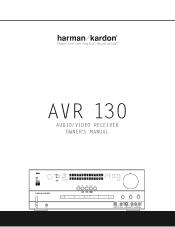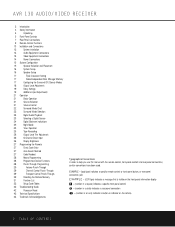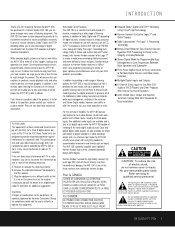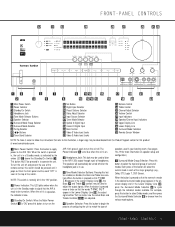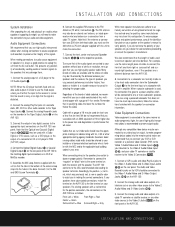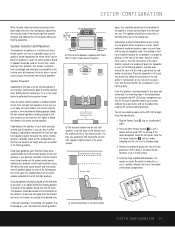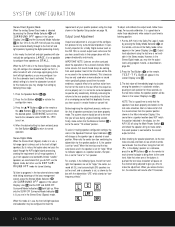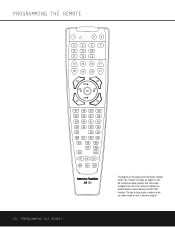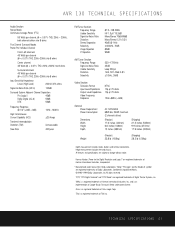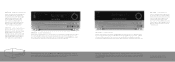Harman Kardon AVR 130 Support Question
Find answers below for this question about Harman Kardon AVR 130.Need a Harman Kardon AVR 130 manual? We have 3 online manuals for this item!
Question posted by hasthalis on June 9th, 2014
Avr 130 Power On Issue
when push standby /on switch amber lit, and push bottom button nil blue light seen , some time for a second blue light lit and go off with click sound then no response. unable to power on the unit. please help
Current Answers
Related Harman Kardon AVR 130 Manual Pages
Similar Questions
How Do I Get Osd To Display On Samsung Q60r?
I connected Q60R digital audio out to AVR525 digital audio in but cannot get OSD to display on TV.
I connected Q60R digital audio out to AVR525 digital audio in but cannot get OSD to display on TV.
(Posted by dr041529pd 3 years ago)
Not Turning On
my hk esquire is not turning on.when i press the power button it onli lights up the 5 white indicato...
my hk esquire is not turning on.when i press the power button it onli lights up the 5 white indicato...
(Posted by Frog80227427 7 years ago)
I Need New Fuses For My Harman Kardon Avr 254 Reciver
my reciver doesn't work
my reciver doesn't work
(Posted by ReyesGeneralConstruction1 8 years ago)
Harmon Kardon Avr130 No Power Completely Dead
Harmon kardon avr 130 reciever iii have a harmon kardon avr130 reciever it has no power and display ...
Harmon kardon avr 130 reciever iii have a harmon kardon avr130 reciever it has no power and display ...
(Posted by tazdelta1 9 years ago)
Avr 130 Remote Control
I am having AVR 130 , 5.1 ChannelHarman Kardon AVR.The remote is damaged and not working.Please help...
I am having AVR 130 , 5.1 ChannelHarman Kardon AVR.The remote is damaged and not working.Please help...
(Posted by vnanantha 11 years ago)