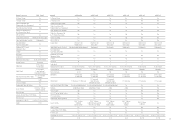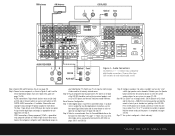Harman Kardon AVR 525 Support Question
Find answers below for this question about Harman Kardon AVR 525.Need a Harman Kardon AVR 525 manual? We have 3 online manuals for this item!
Question posted by dr041529pd on August 22nd, 2020
How Do I Get Osd To Display On Samsung Q60r?
Requests for more information
thx for the response but still cannot get AVR 525 OSD to appear on Samsung smart TV. Previous TV was older LG with R,Y,W connectors that I connected back to AVR (or maybe a cable box???). Samsung does not have RYW terminals. Should I connect the AVR to the cable box which is HDMI connected to the TV? Thanks again in advance
Current Answers
Answer #1: Posted by techyagent on August 22nd, 2020 3:43 PM
Connect digital optical audio cable into the DIGITAL AUDIO OUT > Connect the other end of the digital optical cable into the digital audio > Press the Home button > Select Settings > Select Sound > Select Sound Output > Select Audio Out/Optical > Select Close.
Pictorial representation of the above settings are as follows :
1Connect the digital optical audio cable into the DIGITAL AUDIO OUT port of the One Connect Box.2Connect the other end of the digital optical cable into the digital audio In port of your soundbar.3Press the Home button on your OneRemote.4Using the Directional pad on your remote, navigate to and select Settings.5Navigate to and select Sound.6Select Sound Output.7Select Audio Out/Optical.8To finish, select Close.If all these steps done well than you will be able to see display
Thanks
Techygirl
Related Harman Kardon AVR 525 Manual Pages
Similar Questions
both power buttons seem to work but yet no display
Lately my AVR 3600 front panel display lighting menu doesn't appear when I turn the unit on. It is j...
I have an HK AVR254, Samsung LCD flat screen TV, Samsung DVD player, 2 HDMI CABLES, 1 OPTICAL CABLE,...
I cannot get the OSD screen to show on my Samsung 7000 series. Worked before. I connect one cable fr...
I have wired speakers for multi room use for my Harmen AVR 445. I need to change the setting so that...