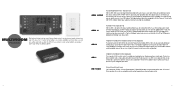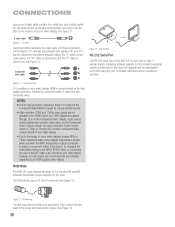Harman Kardon AVR 247 Support and Manuals
Get Help and Manuals for this Harman Kardon item

View All Support Options Below
Free Harman Kardon AVR 247 manuals!
Problems with Harman Kardon AVR 247?
Ask a Question
Free Harman Kardon AVR 247 manuals!
Problems with Harman Kardon AVR 247?
Ask a Question
Most Recent Harman Kardon AVR 247 Questions
When Do They Start
(Posted by SKYLARK 1 year ago)
Where Can Purchase A Hdmi Circuit Board For My Avr 247 Harmon Kardin Receiver
I need a harmon kardin model avr 247 receiver hdmi circuit board.
I need a harmon kardin model avr 247 receiver hdmi circuit board.
(Posted by wingstwo123 1 year ago)
No Onscreen Display
(Posted by hardyw2022 1 year ago)
No Display
both power buttons seem to work but yet no display
both power buttons seem to work but yet no display
(Posted by Jhonnychingas0140 7 years ago)
I Did The Reset And They Hdmi Outputs Still Do Not Work. Is There A Part Number
for the replacement hdmi board?
for the replacement hdmi board?
(Posted by lsukevinc 7 years ago)
Popular Harman Kardon AVR 247 Manual Pages
Harman Kardon AVR 247 Reviews
We have not received any reviews for Harman Kardon yet.