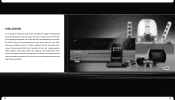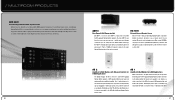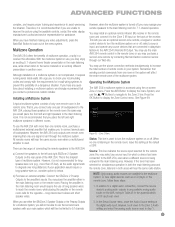Harman Kardon AVR 254 Support Question
Find answers below for this question about Harman Kardon AVR 254.Need a Harman Kardon AVR 254 manual? We have 4 online manuals for this item!
Question posted by ReyesGeneralConstruction1 on January 18th, 2016
I Need New Fuses For My Harman Kardon Avr 254 Reciver
my reciver doesn't work
Current Answers
Related Harman Kardon AVR 254 Manual Pages
Similar Questions
Reciever Not Outputting Or Responding To Push Of Buttons
I Have An Older Avr-254. Non Responsive, Any Thoughts?powers On, Volume Works, That's Itthanks
I Have An Older Avr-254. Non Responsive, Any Thoughts?powers On, Volume Works, That's Itthanks
(Posted by djrickslymm 2 years ago)
My Avr 254 Is Not Able To Change Its Function How Do I Bypass The Two-time Delay
(Posted by jamesthrockmorton68 5 years ago)
Harman Kardon Avr 245 Multi Room Stopped Working
my multi room function is not working - all cables seem to be hooked up right = can the multi room m...
my multi room function is not working - all cables seem to be hooked up right = can the multi room m...
(Posted by pamelahouse100 9 years ago)
Can My Hk Avr 254 Be Controlled With An Ir Extender. I Would Like To Hide It
i want to hide my hk avr 254 and use and ir extender can this model support this.
i want to hide my hk avr 254 and use and ir extender can this model support this.
(Posted by rislingfive 9 years ago)
Harman Kardon Avr 254 Connections
I have an HK AVR254, Samsung LCD flat screen TV, Samsung DVD player, 2 HDMI CABLES, 1 OPTICAL CABLE,...
I have an HK AVR254, Samsung LCD flat screen TV, Samsung DVD player, 2 HDMI CABLES, 1 OPTICAL CABLE,...
(Posted by pmarcus1 10 years ago)