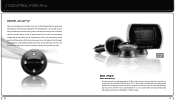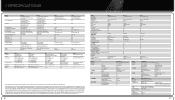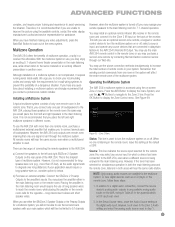Harman Kardon AVR 254 Support Question
Find answers below for this question about Harman Kardon AVR 254.Need a Harman Kardon AVR 254 manual? We have 4 online manuals for this item!
Question posted by djrickslymm on September 1st, 2021
Reciever Not Outputting Or Responding To Push Of Buttons
Current Answers
Answer #1: Posted by SonuKumar on September 1st, 2021 10:25 AM
To reset the AVR 254, place the receiver in Standby mode (press the front-panel Standby/On Switch so that the Power Indicator turns amber). Then press and hold the front-panel OK Button for at least five seconds until the RESET message appears in the display.
https://factory-reset.com/wiki/AVR_254
https://www.manualslib.com/manual/65696/Harman-Kardon-Avr-254.html?page=54
Please respond to my effort to provide you with the best possible solution by using the "Acceptable Solution" and/or the "Helpful" buttons when the answer has proven to be helpful.
Regards,
Sonu
Your search handyman for all e-support needs!!
Related Harman Kardon AVR 254 Manual Pages
Similar Questions
my reciver doesn't work
I accidently pushed buttons on remote and now I have no sound. How do I get it to work again?? Have ...
I have an HK AVR254, Samsung LCD flat screen TV, Samsung DVD player, 2 HDMI CABLES, 1 OPTICAL CABLE,...