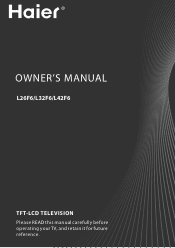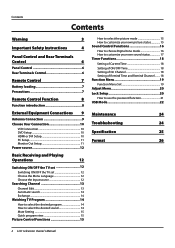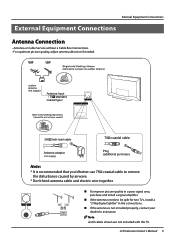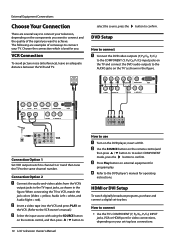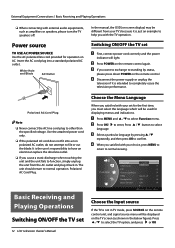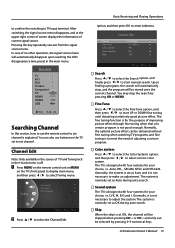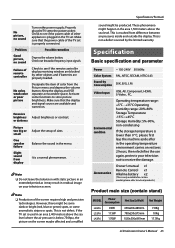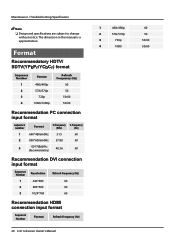Haier L32F6 Support and Manuals
Get Help and Manuals for this Haier item

Most Recent Haier L32F6 Questions
Need Disposible Firmware for a Tv Haier Model L32f6?
It is required to resolve abnormal operating problems. As can be seen in the attached image, in the ...
It is required to resolve abnormal operating problems. As can be seen in the attached image, in the ...
(Posted by madris4 7 years ago)
I Need To Know What Is The Phone Number To Get My Tv Haier Warranty For My Count
I need to know what is the phone number to get my tv haier warranty for my country. thanks
I need to know what is the phone number to get my tv haier warranty for my country. thanks
(Posted by endgel007 12 years ago)
Cuanto Pesa El Televisor En La Caja Con Todo Nuevo?
(Posted by maylinariasg 12 years ago)
Haier L32F6 Videos
Popular Haier L32F6 Manual Pages
Haier L32F6 Reviews
We have not received any reviews for Haier yet.