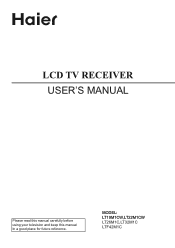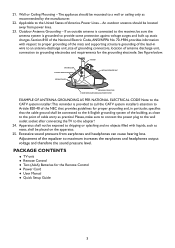Haier LT22M1CW Support and Manuals
Get Help and Manuals for this Haier item

View All Support Options Below
Free Haier LT22M1CW manuals!
Problems with Haier LT22M1CW?
Ask a Question
Free Haier LT22M1CW manuals!
Problems with Haier LT22M1CW?
Ask a Question
Most Recent Haier LT22M1CW Questions
How Do I Unlock My Haier Tv
My Haier tv is locked with code which is already forgotten. Please how do I factory reset it.
My Haier tv is locked with code which is already forgotten. Please how do I factory reset it.
(Posted by uhunsam 3 years ago)
Tv Turns On But With Black Screen And No Sound
question above but now it will not power dwn unless i unplug it
question above but now it will not power dwn unless i unplug it
(Posted by Chilledbones 6 years ago)
Popular Haier LT22M1CW Manual Pages
Haier LT22M1CW Reviews
We have not received any reviews for Haier yet.