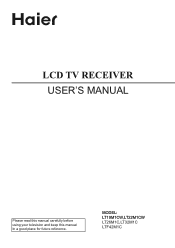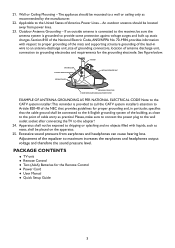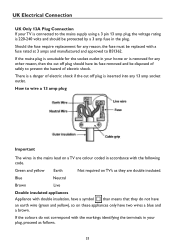Haier LT32M1C Support and Manuals
Get Help and Manuals for this Haier item

View All Support Options Below
Free Haier LT32M1C manuals!
Problems with Haier LT32M1C?
Ask a Question
Free Haier LT32M1C manuals!
Problems with Haier LT32M1C?
Ask a Question
Most Recent Haier LT32M1C Questions
Volume Maxed Out
volume maxed out. can not lower volume with remote or TV control
volume maxed out. can not lower volume with remote or TV control
(Posted by biesse 12 years ago)
Where Do We Plug The Dvd Receiver In The Hair Tv Plz?
we tried to know where can we plug the dvd receiver in the hair in order to watch dvd's 10x
we tried to know where can we plug the dvd receiver in the hair in order to watch dvd's 10x
(Posted by darinetarabayangel 12 years ago)
Haier LT32M1C Videos
Popular Haier LT32M1C Manual Pages
Haier LT32M1C Reviews
We have not received any reviews for Haier yet.