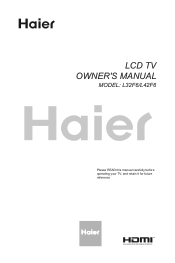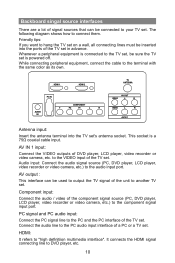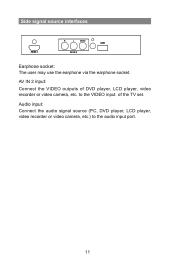Haier L42F6 Support and Manuals
Get Help and Manuals for this Haier item

Most Recent Haier L42F6 Questions
Universal Tv Remote Control For Haier
can I please get the code for l42f6 haier TV for universal remote control
can I please get the code for l42f6 haier TV for universal remote control
(Posted by Anonymous-160351 7 years ago)
Upgrade File
please - can you tell me - from where i can download the upgrade file for my L42F6 TV ?
please - can you tell me - from where i can download the upgrade file for my L42F6 TV ?
(Posted by lvovskij 10 years ago)
I Need A Remote Control For Hair Tv 32 [email protected]
(Posted by liligsolorzano 11 years ago)
Codigo Control Remoto L42f6
(Posted by elprofeprofe 12 years ago)
Popular Haier L42F6 Manual Pages
Haier L42F6 Reviews
 Haier has a rating of 3.00 based upon 1 review.
Get much more information including the actual reviews and ratings that combined to make up the overall score listed above. Our reviewers
have graded the Haier L42F6 based upon the following criteria:
Haier has a rating of 3.00 based upon 1 review.
Get much more information including the actual reviews and ratings that combined to make up the overall score listed above. Our reviewers
have graded the Haier L42F6 based upon the following criteria:
- Durability [1 rating]
- Cost Effective [1 rating]
- Quality [1 rating]
- Operate as Advertised [1 rating]
- Customer Service [1 rating]