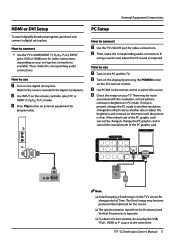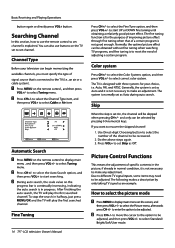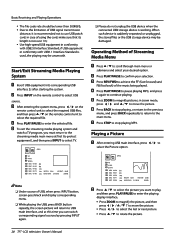Haier L26F6 Support and Manuals
Get Help and Manuals for this Haier item

Most Recent Haier L26F6 Questions
L26f6 Esta Bloqueado En Modo Usb
tengo un l26f6 haier lcd de 26 pulgada esta bloqueado en modo usb no responde a las teclas solo func...
tengo un l26f6 haier lcd de 26 pulgada esta bloqueado en modo usb no responde a las teclas solo func...
(Posted by aibersonjose 8 years ago)
Black Sceern After Turnin On For The Firts Time And Pluged To The Vga Port
Hi... I turn on my TV for the fist time and it goes blue with the Haier Logo but then I pluged in th...
Hi... I turn on my TV for the fist time and it goes blue with the Haier Logo but then I pluged in th...
(Posted by lmgarcess 11 years ago)
Need For Information
i have a problem whit my lcd device. I got a line in the midle of the screen. I need to know if in v...
i have a problem whit my lcd device. I got a line in the midle of the screen. I need to know if in v...
(Posted by alexandersifonte 12 years ago)
Popular Haier L26F6 Manual Pages
Haier L26F6 Reviews
We have not received any reviews for Haier yet.