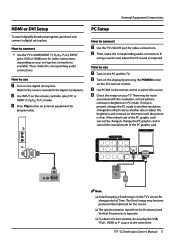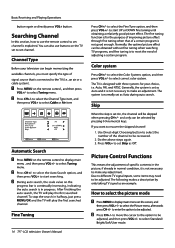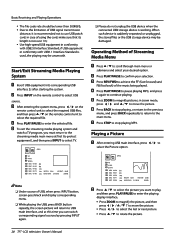Haier L26F6 Support Question
Find answers below for this question about Haier L26F6.Need a Haier L26F6 manual? We have 1 online manual for this item!
Question posted by lmgarcess on April 24th, 2013
Black Sceern After Turnin On For The Firts Time And Pluged To The Vga Port
Hi... I turn on my TV for the fist time and it goes blue with the Haier Logo but then I pluged in the VGA cable and I was trying to change the input source when the screen goes white and then black, and after that nothing change. I disconect it form the AC powe and the reconect it when the TV showes the Blue led on and when I turn it on the led goes off for a while and after some minutes goes on again baut no change on the TV screen.
Any solution???
Please reply to
Thanks in advance....
Current Answers
Related Haier L26F6 Manual Pages
Similar Questions
It turns on the TV After 5 Minutes!
Hello. I have a tv LT19M1CW Haier, which comes on a variable time of a few seconds up to 5 minutes....
Hello. I have a tv LT19M1CW Haier, which comes on a variable time of a few seconds up to 5 minutes....
(Posted by paolonegri2003 7 years ago)
Hello. My Name Is Delger. I'm From Mongolian.
My home television Haier L32K30B and this Tv's remote control broken. I'll want to computer and movi...
My home television Haier L32K30B and this Tv's remote control broken. I'll want to computer and movi...
(Posted by dgamelia 8 years ago)
Problem With Reading Files On Usb
Hello, I can not play my video files (*.avi) on my USB drive when plugged into the USB port of the T...
Hello, I can not play my video files (*.avi) on my USB drive when plugged into the USB port of the T...
(Posted by oumarous 11 years ago)