Haier LT19R1BW Support and Manuals
Get Help and Manuals for this Haier item
This item is in your list!

View All Support Options Below
Free Haier LT19R1BW manuals!
Problems with Haier LT19R1BW?
Ask a Question
Free Haier LT19R1BW manuals!
Problems with Haier LT19R1BW?
Ask a Question
Most Recent Haier LT19R1BW Questions
Popular Haier LT19R1BW Manual Pages
User Manual - Page 1
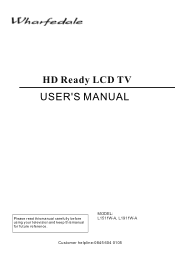
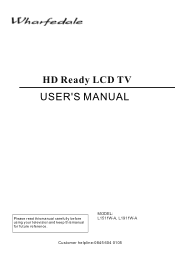
MODEL: L1511W-A, L1911W-A
Customer helpline:0845 604 0105 HD Ready LCD TV USER'S MANUAL
Please read this manual carefully before using your television and keep this manual for future reference.
User Manual - Page 4


... Menu Options 15-16 Adjust Menu Options 17 Tuning Menu Options 18-19 TELE TEXT 20-21 Troubleshooting Guide 22 Specifications 23-24 PRODUCT GUARANTEE 25
Customer helpline:0845 604 0105
To users: Thank you for later use.
Before connecting the LCD-TV and turning the power on, please read this book for using our...
User Manual - Page 5
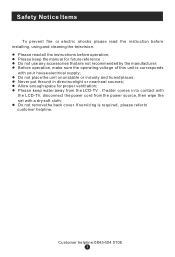
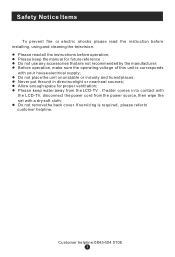
... the manual for proper ventilation; l Do not remove the back cover.
l Do not use any accessories that are not recommended by the manufacturer: l Before operation, make sure the operating voltage of this unit is required , please refer to contact with
the LCD-TV, disconnect the power cord from the LCD-TV . l Please read the instruction before...
User Manual - Page 8
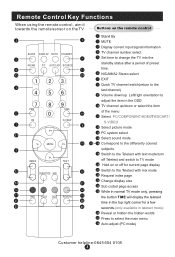
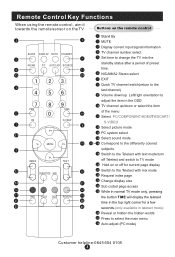
... to the Teletext with mix mode Request index page Change display size Sub coded page access While in normal TV mode only, pressing the button TIME will display the teletext time in the...MUTE Display current input signal information TV channel number select Set time to change the TV into the standby status after a period of the menu Select PC/COMPONENT/HDMI/TV/SCART/
S-VIDEO Select picture mode...
User Manual - Page 9
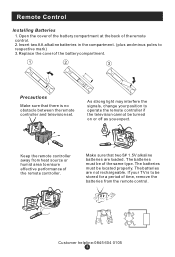
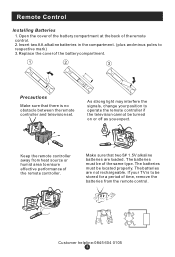
...Installing Batteries
1.Open the cover of the battery compartment at the back of the remote control. 2.Insert two AA alkaline batteries in the compartment. (plus and minus poles to respective mark) 3.Replace....
As strong light may interfere the signals, change your TV is no obstacle between the remote controller and television set. Make sure that there is to operate the remote controller...
User Manual - Page 10
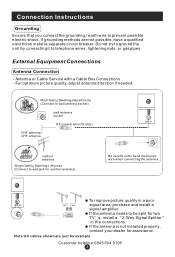
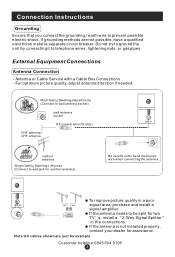
... when connecting the antenna. If the antenna is not installed properly,
contact your dealer for example. Antenna or Cable Service with a Cable Box Connections -
Customer helpline:0845 604 0105 Connection Instructions
Grounding Ensure that you connect the grounding / earth wire to be split for two
TV s, install a 2-Way Signal Splitter
in a poor
ANT IN
signal...
User Manual - Page 11
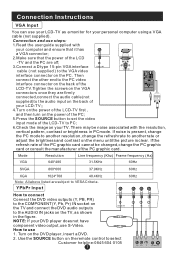
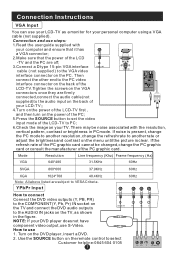
...the back of your LCD-TV;; 4.Turn on the power of the LCD-TV first , and then turn on the power of the PC; 5.Press the SOURCE button to set the video input ...LCD-TV to VESACriteria. If noise is clear. Connection and use steps: 1.Read the user guide supplied with the resolution, vertical pattern, contrast or brightness in the figure.
Connection Instructions
VGA Input
You can use your LCD-TV...
User Manual - Page 12
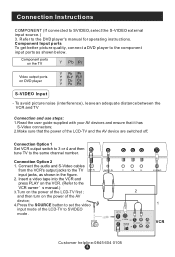
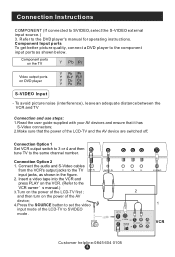
...TV
Connection and use steps: 1.Read the user guide supplied with your AV devices and ensure that it has
S-Video connectors; 2.Make sure that the power of the AV device; 4.Press the SOURCE button to set... owner s manual.) 3.Turn on the power of the LCD-TV and the AV device are switched off; Connection Instructions
COMPONENT (If connected to the same channel number. Refer to the TV input jacks,...
User Manual - Page 14
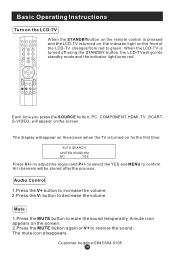
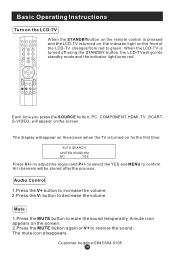
...MUTE button to mute the sound temporarily.
The mute icon disappears. Basic Operating Instructions
Turn on the front of the LCD-TV changes from red to green. MENU
V+
INDEX
PTEXT
SUBCODE MIX
When the ...STANDBYbutton on the remote control is pressed and the LCD-TV is turned off using the STANDBY button, the LCD-TVwill go into standby mode and the indicator light turns red....
User Manual - Page 15
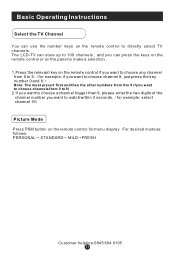
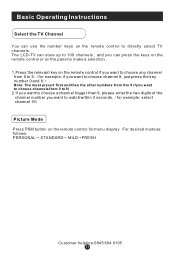
...For desired mode as follows: PERSONAL STANDARD MILD FRESH
Customer helpline:0845 604 0105 The LCD-TV can store up to 100 channels , and you can use the number keys on ...and then the other numbers from 0 to 9 if you want to choose channels from 0 to 9. Basic Operating Instructions
Select the TV Channel You can press the keys on the remote control or on the panel to make a selection. 1.Press the...
User Manual - Page 22
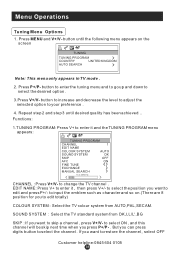
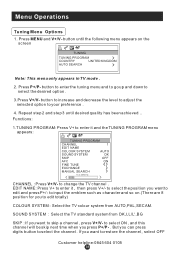
... NAME
COLOUR SYSTEM
AUTO
SOUND SYSTEM
DK
SKIP
OFF
AFC
ON
FINE TUNE
EXCHANGE
MANUAL SEARCH
143.65MHZ
CHANNEL : Press V+/V- But you press P+/P- . button to enter the tuning ...on the screen
TUNING
TUNING PROGRAM
COUNTRY
UNITED KINGDOM
AUTO SEARCH
Note: This menu only appears in TV mode .
2. to select the desired option .
3.Press V+/V- button to increase and decrease the...
User Manual - Page 23
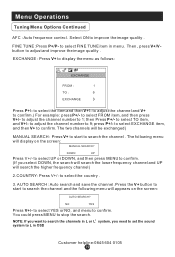
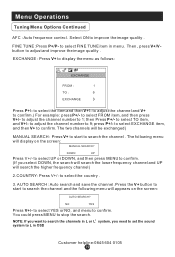
...search the channel and the following menu will be exchanged)
MANUAL SEARCH : Press V+ to start to confirm. (If you need to set the sound
system to confirm. AUTO SEARCH : Auto ... select DOWN, the search will search the lower frequency channel and UP will appears on the screen:
MANUAL SEARCH?
Then , press V+/Vbutton to search the channel . The two channels will display on the ...
User Manual - Page 26
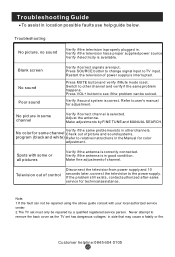
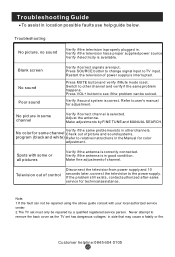
... if the antenna is interrupted. Never attempt to other channels. Verify if the same problem exists in the Manual for technical assistance. Spots with your local authorized service center. 2.The TV set has dangerous voltages in location possible faults use help guide below. No picture in good condition. Press MUTE button and verify if Mute mode...
User Manual - Page 27
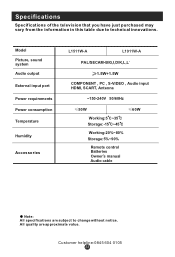
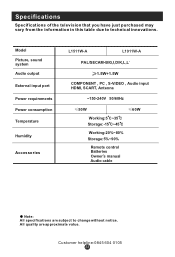
...are subject to technical innovations. Customer helpline:0845 604 0105
Model Picture, sound system Audio output External input port Power ...C~45 C
Working:20%~80% Storage:5%~90%
Remote control Batteries Owner's manual Audio cable
60W
Note: All specifications are approximate value.
Specifications
Specifications of the television that you have just purchased may vary from the information ...
User Manual - Page 29


... the product where the fault is shown to misuse, abuse, use in contravention of the instructions, or where the product has been the subject of unauthorised modifications or alterations, or has been the subject of a problem with a replacement. Your statutory rights remain unaffected. Argos will provide you with the product within the guarantee...
Haier LT19R1BW Reviews
Do you have an experience with the Haier LT19R1BW that you would like to share?
Earn 750 points for your review!
We have not received any reviews for Haier yet.
Earn 750 points for your review!
