Haier LT22R3CW Support and Manuals
Get Help and Manuals for this Haier item
This item is in your list!

View All Support Options Below
Free Haier LT22R3CW manuals!
Problems with Haier LT22R3CW?
Ask a Question
Free Haier LT22R3CW manuals!
Problems with Haier LT22R3CW?
Ask a Question
Popular Haier LT22R3CW Manual Pages
User Manual - Page 2
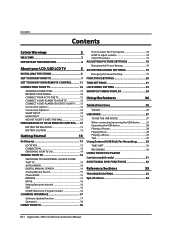
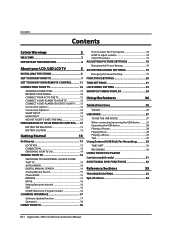
... Playing Music 28 Playing a Movie 29 Text 29 Using External USB Disk For Recording........... 29
TIME SHIFT 30
RECORDING 30 USING YOUR DVD PLAYER
(certain models only 31
ADDITIONAL DVD FUNCTIONS 32
Reference Sections
33
TROUBLESHOOTING 33 Specification 34
EN-1 Digital LCD / LED LCD Television Instruction Manual
User Manual - Page 3


... away from this product is strongly suggested that the back cover not be replaced.
NO USER SERVICEABLE PARTS INSIDE.
Digital LCD / LED LCD Television Instruction Manual EN-2 Safety Warnings
WELCOME
Thanks for 32"/40" model) Now you set up and begin using your television, read this manual carefully before using your box with heavy
moisture. First, check the contents of...
User Manual - Page 6


About your LCD / LED LCD TV
Installing the Stand
Only 19"/22"/24" LED LCD Model 3FNPWFUIFTNBMMQJFDFPVUPGUIFCBTFTUBOE 1PTJUJPOUIFDPMVNOXJUIUIFCBTFTUBOE
0USHTHE46ONTOTHEBASE2OTATETHEMACHINEABOUTDEGREESACCORDINGTOTHEARROWONTHEBASESTAND
3FQMBDFUIFTNBMMQJFDFJOUIFCBTF
EN-5 Digital LCD / LED LCD Television Instruction Manual
User Manual - Page 7
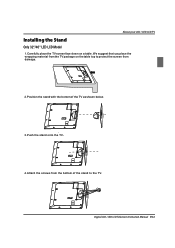
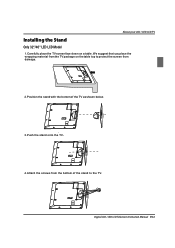
... the wrapping material from the TV package on a table.
Digital LCD / LED LCD Television Instruction Manual EN-6 About your LCD / LED LCD TV
Installing the Stand
Only 32"/40" LED LCD Model
1.Carefully place the TV screen face down on the table top to protect the screen from damage.
2.Position the stand with the bottom of the TV as shown below.
. 3.Push the...
User Manual - Page 8


About your LCD / LED LCD TV
About your LCD/LED LCD TV
GET TO KNOW YOUR TV
Only 19"/22" LCD Model Front control panel
POWER
108&3 4063$&
.&/6
70-
70-
1SFTTUPUVSOUIF57POBOEPò $BMMUIF*OQVU4PVSDFNFOV$POöSN... 3FNPUF4FOTPS
57DIBOOFMEPXOUPTFMFDUUIFJUFNJOUIF NFOV 57DIBOOFMVQUPTFMFDUUIFJUFNJOUIFNFOV
EN-7 Digital LCD / LED LCD Television Instruction Manual
User Manual - Page 10
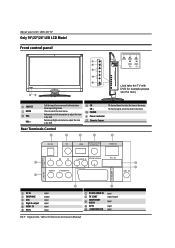
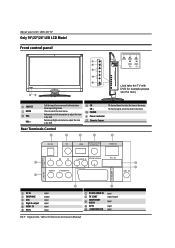
... 2 EARPHONE 3 USB 4 Digital output 5 HDMI IN 6 PC IN
input output input input input input
7 PC/DVI AUDIO IN
8 TV SCART
9
COMPONENT AUDIO
> AV IN
A COMPONENT IN
input input/output
input
input input
EN-9 Digital LCD / LED LCD Television Instruction Manual Press to select the item in the OSD. Volume up /to select the main menu.
User Manual - Page 11


...the volume . Rear Terminals Control
4 CH-/+ 5 POWER
About your TV's features.
Only 32"/40" LED LCD Model Front control panel
1 SOURCE
2 MENU 3 VOL-/+
Toggles between all... Optical
output
B USB
C HDMI1 IN
input
Digital LCD / LED LCD Television Instruction Manual EN-10 Press to turn the TV on -screen menu of your LCD / LED LCD TV
SOURCE
MENU
VOL
CH
Press to change channels....
User Manual - Page 13


... VGA connectors and connect the audio cable (not supplied) to the TV input jacks. A Read your computer user guide and check it with a VGA cable (not supplied).
F Once the ...LCD / LED LCD Television Instruction Manual EN-12
D Turn on the power of the cable to the AV IN
socket on your TV. Connection Option 1 A Connect the audio and S-VIDEO cables from the external device
(DVD player, Set...
User Manual - Page 14


...
HDMI socket.
CONNECTION
EN-13 Digital LCD / LED LCD Television Instruction Manual AAbboouuttyyoouurrLLCCDD//LLEEDDLLCCDDTTVV / Getting Started
B Press the SOURCE button to
operate. C Press the PLAY button on the remote).
BATTERY CAUTION
Confirm there is to be stored for how to select SCART mode. In this situation turn the TV set . Install the batteries at the correct polarities...
User Manual - Page 18


B Turn on the TV and it will appear on the CI card in use the and button to enter the submenu, the electronic program guide is displayed.
Refer to search the channel with updating code stream. t You need to
the module instruction manual for setting details. Press OK button to highlight the "Common Interface" line and press the...
User Manual - Page 23


... LCD Television Instruction Manual EN-22 C Press button to select Off Time item, press
button to adjust the value.
Press button to select hour or minute, press button to enter setting. When the on time has arrived, the TV set will switch on automatically.
A Press the MENU button and then use button
to enter setting. V Date
A Press...
User Manual - Page 25


... setting, that will be the volume when turn . You can press the EXIT button to enter. V Max Volume
Press button to cancel the changes at anytime.
V Clear Lock
Press button to select Off, DTV, TV, AV, SCART, S-Video, Component1, Component2, PC, HDMI1, HDMI2, HDMI3, USB in the DTV mode. Digital LCD / LED LCD Television Instruction Manual...
User Manual - Page 32


...models... moment and continue playback.
V PASSWORD Parental control can be activated by setting the Password Mode to cancel. Press ... The default password is being played, you and the screen. If you forget the password, you recorded.
The
TV screen will... file name and file length. EN-31 Digital LCD / LED LCD Television Instruction Manual
The sound
will only take standard-sized DVD. ...
User Manual - Page 34


...TV set has dangerous voltages in side that may cause a fatally or fire. Press VOL+ button to see if the problem can be repaired using the above guide consult with your local authorized service centre. Verify if the same problem... other channels.
Switch to user's manual for color adjustment. EN-33 Digital LCD / LED LCD Television Instruction Manual
No picture in some channel
No color...
User Manual - Page 35


...ONLYFORvMODEL #OMPONENTADAPTER #OMPONENTAUDIOADAPTER 3#!24ADAPTERONLYFORvMODEL #OVERBOTTOMONLYFORvMODEL 0OWER!DAPTER˄ONLYFORvMODEL˅
4HEPARTSPECIFICATIONSOFTHIS46SETPROVIDEDHEREAREFORREFERENCEONLY $IFFERENCESMAYOCCURASPRODUCTTECHNOLOGYISUPDATED $ESIGNANDSPECIFICATIONSARESUBJECTTOCHANGEWITHOUTNOTICE
Digital LCD / LED LCD Television Instruction Manual EN...
Haier LT22R3CW Reviews
Do you have an experience with the Haier LT22R3CW that you would like to share?
Earn 750 points for your review!
We have not received any reviews for Haier yet.
Earn 750 points for your review!
