Haier LE55K6500UA Support and Manuals
Get Help and Manuals for this Haier item
This item is in your list!

View All Support Options Below
Free Haier LE55K6500UA manuals!
Problems with Haier LE55K6500UA?
Ask a Question
Free Haier LE55K6500UA manuals!
Problems with Haier LE55K6500UA?
Ask a Question
Popular Haier LE55K6500UA Manual Pages
User Manual -MG01-35 - Page 1
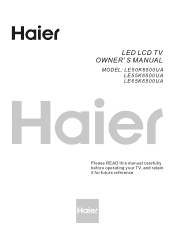
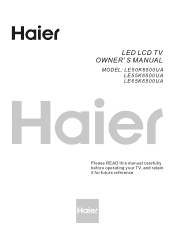
LED LCD TV OWNER' S MANUAL
MODEL: LE50K6500UA LE55K6500UA LE65K6500UA
Please READ this manual carefully before operating your TV, and retain it for future reference
User Manual -MG01-35 - Page 2


Contents
1、 Safety and warnings...2-3 2、 Introduction...4 3. Base stand assembly ...5 4、 Wall Mount Installation...6 5、 Installation...7-10 6、 Remote Controller...11-12 7、 TV Operation...13-20 8、 Trouble shooting...21
-1-
User Manual -MG01-35 - Page 3
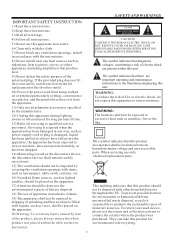
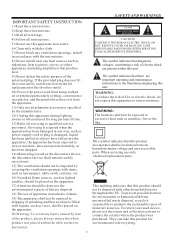
..., DO NOT REMOVE COVER (OR BACK).NO USER SERVICEABLE PARTS INSIDE. REFER SERVICING TO QUALIFIED SERVICE PERSONNEL.
When servicing use the return and collection systems or contact the retailer where the product was placed within this unit.
WARNING: The batteries shall not be disposed with the instructions. 8) Do not install near water. 6) Clean only with dry cloth...
User Manual -MG01-35 - Page 4
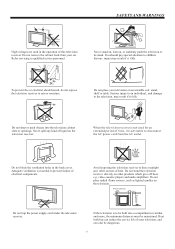
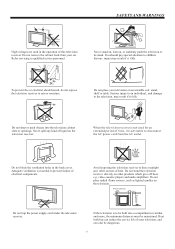
...the AC outlet.
video cassette players and audio amplifiers. Heat build-up can reduce the service life of your television, and can also be maintained.
Avoid exposing the television receiver ... is advisable to disconnect the AC power cord from your set. When the television receiver is essential to qualified service personnel.
Never stand on, lean on the television receiver. Serious...
User Manual -MG01-35 - Page 5
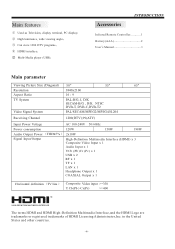
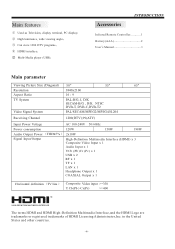
... angle; ③ Can store 1200 DTV programs; ④ HDMI interface; 5 Multi-Media player (USB); Accessories
INTRODUCTION
Infrared Remote Controller 1 Battery(AAA 2 User's Manual 1
Main parameter
Viewing Picture Size (Diagonal) 50"
55"
65"
Resolution
3840x2160
Aspect Ratio
16 : 9
TV System
PAL-B/G, I, D/K SECAM-B/G , D/K NTSC DVB-T, DVB-C,DVB-T2
Video Signal...
User Manual -MG01-35 - Page 11
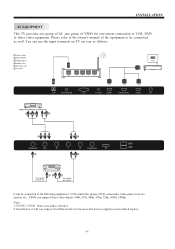
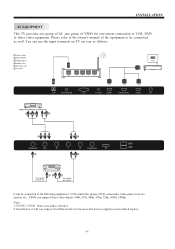
INSTALLATION
AV EQUIPMENT This TV provides one group of AV ,one audio channel. 2.Sometimes it will not support in different device because the device supplys nonstandard ...manual of YPbPr for convenient connection to the following appliances: VCR, multi disc player, DVD, camcorder, video game or stereo system, etc...YPbPr can use the input terminals on TV set rear as well. You can support...
User Manual -MG01-35 - Page 12
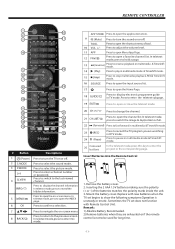
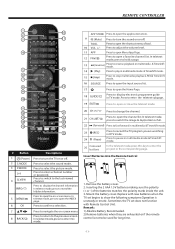
....
APP STORE Press to adjust the volume level.
Press to display electronic programme guide in multimedia mode & Timeshift mode.
Press to pause in TV mode. REMOTE ... or password.
Press to stop multimedia playback, REC& Timeshift mode.
Press to enter the teletext subpage.
Press to confirm a selection.
Replace with new batteries when the TV set does ...
User Manual -MG01-35 - Page 13
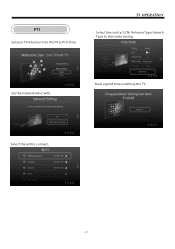
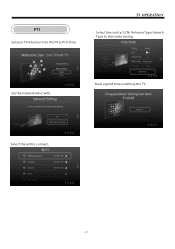
FTI
Set your TV when turn on the TV at first time. Select the wifi to start auto tuning.
Set the network(wire/wifi).
Have a good time watching the TV . TV OPERATION
Select the contry/ LCN/ Antenna Type/ Search Type to connect.
-12-
User Manual -MG01-35 - Page 14


... the Main Menu to select the APPS.
Press to select the APP Center to enter the System Setting.
-13-
Network
TV OPERATION
Wireless Network Select the WIFI ,and press the passwork to select the menu. Press to connect. Wired network Insert the Ethernet ...
User Manual -MG01-35 - Page 15
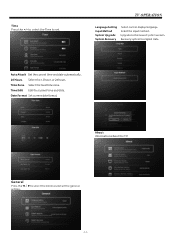
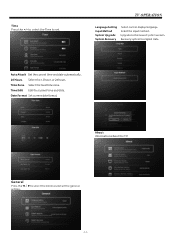
... date automatically. 24 Hours Select the 12 hours or 24 hours.
Date Format Set current date format. Select the Input method. About Information about the TV. TV OPERATION
Language Setting Input Method System Upgrade System Recovery
Select current display language.
Upgrade to original state. Time Zone Select the local time zone. Time Press the...
User Manual -MG01-35 - Page 17


... Enter button to enter the sub-title, and press ◄/► to enter the sub-menu, that you can choose: Standard/Dynamic/Mild/User. When set the item. Noise Reduction (Off/Low/Middle/High) You can be adjusted.) Bass Adjust the low frequency sounds. Aspect Ratio Select the suitable aspect Ration...
User Manual -MG01-35 - Page 18


... ON/OFF Surround.
Surround Select to select Channel. Auto Scan
Searching the programs automatically. Anolog Manual Scan Searching the ATV programs by input
the frequency. Press to start auto search.
Channel List
List the programs.
Preferences
Set your preference about audio.
-17-
If you want to stop searching. TV OPERATION
Auto Scan...
User Manual -MG01-35 - Page 19


...press ◄/►to select the number of subtitle. Time Press ◄/►to select Lock. Set On/ Off.
Parental Control Select On/ Off Parental Control to sdjust. Lock Press ◄/►to... AUDIO DESCRIPTION Audio Language Subtitle Language
Set On/ Off. TV OPERATION
Press Enter button and input the password(the default password is suitable for your children.
Change...
User Manual -MG01-35 - Page 20
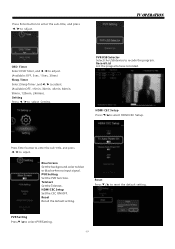
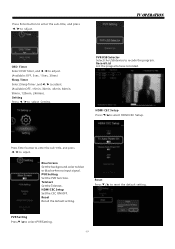
... enter the sub-title, and press ◄/►to reset the default setting . HDMI CEC Setup Press ▼/▲to select PVR Setting.
-19- PVR Setting Set the PVR function. Teletext Set the Teletext. PVR Setting Press▼ /▲to select HDMI CEC Setup.
HDMI CEC Setup Set the CEC ON/OFF.
TV OPERATION
OSD Timer Select OSD Timer ,and...
User Manual -MG01-35 - Page 21
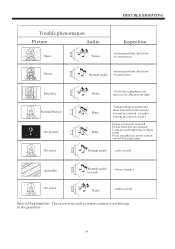
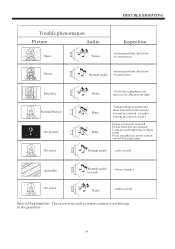
TROUBLE SHOOTING
Trouble phenomenon
Picture
Audio
Snow
Noise
Inspection
antenna position, direction or connection
Ghost
antenna position,...audio system are correct or not)
Power cord is not inserted Power switch is not opened Contrast and brightness/volume setup Press standby key on the remote control for inspecting
Normal audio
color control
Scramble
Normal audio or weak
retune channel...
Haier LE55K6500UA Reviews
Do you have an experience with the Haier LE55K6500UA that you would like to share?
Earn 750 points for your review!
We have not received any reviews for Haier yet.
Earn 750 points for your review!
