Haier LT32A1 Support Question
Find answers below for this question about Haier LT32A1.Need a Haier LT32A1 manual? We have 1 online manual for this item!
Question posted by oumarous on November 29th, 2012
Problem With Reading Files On Usb
Hello, I can not play my video files (*.avi) on my USB drive when plugged into the USB port of the TV Haier, model LT32A1, thanks
Current Answers
There are currently no answers that have been posted for this question.
Be the first to post an answer! Remember that you can earn up to 1,100 points for every answer you submit. The better the quality of your answer, the better chance it has to be accepted.
Be the first to post an answer! Remember that you can earn up to 1,100 points for every answer you submit. The better the quality of your answer, the better chance it has to be accepted.
Related Haier LT32A1 Manual Pages
User Manual - Page 1


LCD TV RECEIVER USER'S MANUAL
Please read this manual carefully before using your television and keep this manual In a good place for future reference.
MODEL: LT19A1,LT22A1 LT26A1,LT32A1 LT42A1
User Manual - Page 3
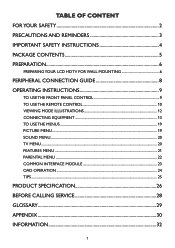
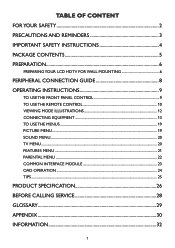
... CONTROL 9 TO USE THE REMOTE CONTROL 10 VIEWING MODE ILLUSTRATIONS 12 CONNECTING EQUIPMENT 13 TO USE THE MENUS...19 PICTURE MENU...19 SOUND MENU...20 TV MENU...20 FEATURES MENU...21 PARENTAL MENU...22 COMMON INTERFACE MODULE 23 OAD OPERATION...24 TIPS...25
PRODUCT SPECIFICATION 26 BEFORE CALLING SERVICE 28 GLOSSARY...
User Manual - Page 4


... user's authority to operate the equipment.
2. Shielded interface cables and AC power cord, if any radio or TV interference caused by the party responsible for future reference. Danger of the user to correct such interference. NOTICE
1. ...with the same or equivalent type. FOR YOUR SAFETY
Before operating the TV please read this equipment. Dangerously high voltages are present inside the...
User Manual - Page 5


... to clean the internal part of the display unit and cause overheating. Don't place the TV in confined spaces or in a damp basement. Do not cover or block any object inside the TV box like no picture, no video/audio, smoke and bad odor from the AC outlet before cleaning. Avoid direct sunlight...
User Manual - Page 6


...The TV should be operated only from the type of power source indicated on or pinched particularly at plugs, convenience...personal injury.
4 All televisions must comply with a protective earthing connection. 17. The mains plug or appliance coupler is...or top,
of the cabinet. IMPORTANT SAFETY INSTRUCTIONS
Read before operating equipment
1. A polarized plug has two
blades with one wider than that ...
User Manual - Page 7


... antenna discharge unit, connection to a wall or ceiling only as practical. PACKAGE CONTENTS
●● TV unit ●● Remote Control ●● Two (AAA) Batteries for proper grounding and, in...the sound pressure level. Please, make sure to connect the power plug to the wall outlet socket after connecting the TV to the adapter! 24. Apparatus shall not be exposed to ...
User Manual - Page 8


... four screws, as indicated in a position to remove the base. For 19"/22" model
Please make sure to connect the power plug to the wall outlet socket after connecting the TV to prevent cable interference. Do not cover the ventilation openings on a solid surface.
PREPARING YOUR LCD HDTV FOR WALL MOUNTING
We suggest...
User Manual - Page 9
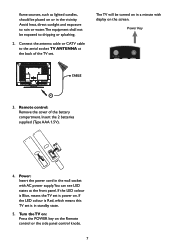
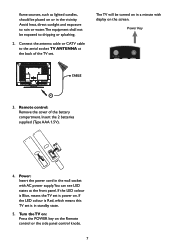
... or the side panel control knobs.
7 Remote control: Remove the cover of the TV set. Vol USB
4. If the LED colour is Blue, means the TV set is power on. If the LED colour is Red, which means this TV set is in the wall socket
with display on the screen. Power: Insert the...
User Manual - Page 10
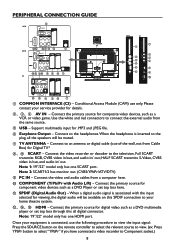
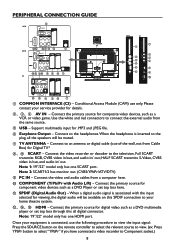
... a video recorder to the plug, all digital connector. Connect the video recorder ...Video, CVBS video in/out, and audio in / out; Note: 19"/22" model only has one SCART port. Conditional Access Module (CAM) use the following procedure to view the input signal: Press the SOURCE button on this all the speakers will be muted.
⑦ TV ANTENNA -
Connect to the television...
User Manual - Page 11


...4. CH ▼: Press to select the next higher Programme number. Power key: Press to turn on / off (standby) the TV set. (Press to open or exit the OSD (on
7. CH ▼
CH ▲: Press to select the next lower ...menu.
6. VOL - VOL - : Press to the Blue colour and
stopped flashing.)
9 i POWER TV after the power on status, LED had changed to decrease the sound volume level.
3.
User Manual - Page 12
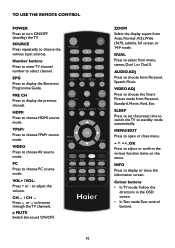
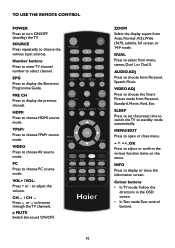
...to choose AV source mode. VIDEO Press to display the previous channel.
VIDEO ADJ Press to select from ...Personal, Speech, Music.
to select channel.
INFO Press to choose PC source mode.
Number buttons Press to enter TV channel number to adjust the volume. MUTE Switch the sound ON/OFF.
PC Press to display or close menu. Vol USB...
User Manual - Page 13
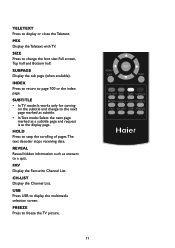
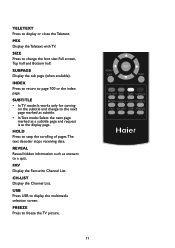
... display or close the Teletext. CH-LIST Display the Channel List. USB Press USB to page 100 or the index page. SUBTITLE • In TV mode: It works only for turning
on the subtitle and change the...such as the display page.
MIX Display the Teletext with TV. HOLD Press to freeze the TV picture.
11
Vol USB
FREEZE Press to stop the scrolling of pages.The text decoder stops receiving data...
User Manual - Page 15


...32"
1.
Turn off the HDTV and VCR.
2. Connect the "Output to TV", "RF Out" or "Antenna Out" connector on the side of the TV. Turn on the HDTV.
42"
4. Select ATV/DTV using the SOURCE button... (RF) connector from your antenna or digital cable (out-of-thewall, not from the Cable Box) to the TV ANTENNA connector at the rear of your VCR
19"/22"/26"/32"
1. Turn on the HDTV. 4. Select ...
User Manual - Page 16


...DVI cable, connect the DVI end to your cable or satellite operator.
The DVI to HDMI connection provides video only.
NOTE The HDMI input on the Remote Control.
4. Select ATV/DTV using the SOURCE button on...HDTV Set-Top Box (Best) 19"/22"/26"/32"
42"
1. Turn off -air antenna or cable TV,
connect it to the HDMI Input at the rear of the HDTV.
3. Turn on the HDTV and HDTV...
User Manual - Page 17


... or consult your cable or satellite operator.
Connecting Your Basic Set-Top Box
42"
Using Composite Video
1. Turn off the HDTV and HDTV Set-Top Box.
2. Connect the Pr (red ...off the HDTV and Set-Top Box.
2. Using an AV Cable, connect the Video (yellow colour) connector on your Set-Top Box to the corresponding Video (yellow colour) connector in the AV group at the side of the HDTV.
3....
User Manual - Page 18


...-DVI cable, connect the DVI end to your DVD player and the HDMI end to HDMI connection provides video only. Connecting Your DVD Player
Using HDMI DVD players that have a digital interface such as HDMI (High... Select HDMI using the SOURCE button on the remote control or the control key on the side of the TV.
Using Coax (RF) 19"/22"/26"/32"
Connecting your DVD Player (Best) 19"/22"/26"/32"
...
User Manual - Page 23


...automatically that all new services are broadcast.This is available.
4.
buttons on the TV screen. Change the order of charge.
[Analog CH Fine Tune] - Enter the ...name by pressing number buttons directly.
[Channel sort] -
Channel Decode support the Canal+ (paid television channel); FEATURES MENU
The Features menu in different source modes, certain features should be access by...
User Manual - Page 28
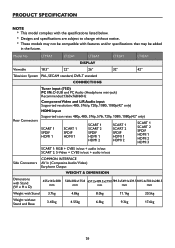
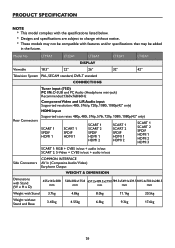
...
4.55kg
6.8kg
9.3kg
17.6kg
26 LT19A1
LT22A1
LT26A1
LT32A1
LT42A1
DISPLAY
Viewable
18.5"
22"
26"
32"
42"
Television System PAL, SECAM standard, DVB-T standard
CONNECTIONS
Tuner input (75Ω) PC IN: D-SUB and PC Audio (Headphone mini-jack)
Recommended:1360x768/60Hz
Component Video and L/R Audio input Supported resolution: 480i, 576i/p, 720p, 1080i...
User Manual - Page 30


... tips may save you time and money since charges for 60 seconds.Then reinsert plug into the mains socket and turn on the TV again.
*C heck antenna connections at the rear of customer controls are working. ... but poor colour Poor picture
Snowy picture and noise Horizontal dotted line Television not responding to remote control
Items to Check and Actions to high rise buildings or hills. press...
User Manual - Page 31
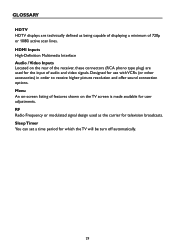
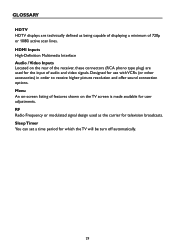
HDMI Inputs High-Definition Multimedia Interface Audio / Video Inputs Located on the TV screen is made available for which the TV will be turn off automatically.
29 RF Radio Frequency or modulated signal design used for television broadcasts. Sleep Timer You can set a time period for user adjustments. Menu An on-screen listing of features...
Similar Questions
Is It Possible To Play Video Through Usb Port On Haier L24t6
(Posted by drmaheshthorat 11 years ago)
About Usb Port
L32R3 LCD tv, USB port : video formats that can play?
L32R3 LCD tv, USB port : video formats that can play?
(Posted by chintamouls 12 years ago)

