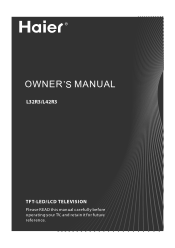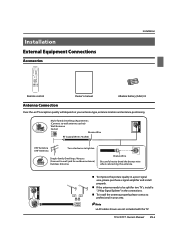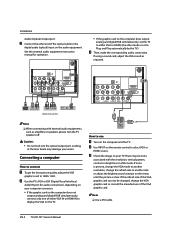Haier L32R3 Support Question
Find answers below for this question about Haier L32R3.Need a Haier L32R3 manual? We have 1 online manual for this item!
Question posted by chintamouls on July 30th, 2011
About Usb Port
L32R3 LCD tv, USB port : video formats that can play?
Current Answers
Related Haier L32R3 Manual Pages
Similar Questions
Haier Lcd Tv Model:26t51 Foggy Disply
how to solve extra brightness in display Haier Lcd Tv model:26t51
how to solve extra brightness in display Haier Lcd Tv model:26t51
(Posted by naseeriqubal 8 years ago)
Haier Lcd Tv Model Ltf24z6
Hello to all, In order to identify and order parts,I will need a clue for parts catalog for this LC...
Hello to all, In order to identify and order parts,I will need a clue for parts catalog for this LC...
(Posted by manutea 10 years ago)
Hi This Pratik Raval From Gndhinagar Sir Plz Gvn Me Ans L32c300 Lcd Tv Is Ful
SIR I HAVE A L32C300 MODEL LCD TV ,,,,, THIS IS NOT SUPPORT HD VIDEO AND HOW TO ATTECH THE HOME THET...
SIR I HAVE A L32C300 MODEL LCD TV ,,,,, THIS IS NOT SUPPORT HD VIDEO AND HOW TO ATTECH THE HOME THET...
(Posted by RAVALPRAM 11 years ago)
Haier L32c300 Lcd Tv Having 100 Ch.storage Capacity Max.want 107ch.
I have oneHaier LCD TV, Model:- L32C300 . It has 100ch.storagecapacity maximum. I need 107 ch storag...
I have oneHaier LCD TV, Model:- L32C300 . It has 100ch.storagecapacity maximum. I need 107 ch storag...
(Posted by subhendukrghosh2 12 years ago)