Haier L42S9 Support Question
Find answers below for this question about Haier L42S9.Need a Haier L42S9 manual? We have 1 online manual for this item!
Question posted by pramodpaliwal5827 on March 11th, 2013
Haier Lcd Tv Remote
Haier Lcd Tv Remote Model L32s9
Current Answers
There are currently no answers that have been posted for this question.
Be the first to post an answer! Remember that you can earn up to 1,100 points for every answer you submit. The better the quality of your answer, the better chance it has to be accepted.
Be the first to post an answer! Remember that you can earn up to 1,100 points for every answer you submit. The better the quality of your answer, the better chance it has to be accepted.
Related Haier L42S9 Manual Pages
User Manual - Page 1
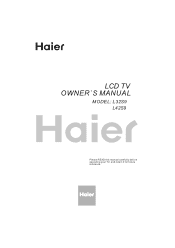
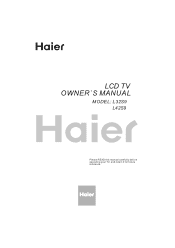
LCD TV OWNER`S MANUAL
MODEL: L32S9 L42S9
Please READ this manual carefully before operating your TV, and retain it for future reference
User Manual - Page 2
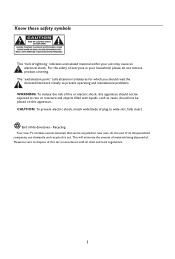
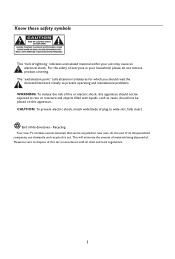
... read the enclosed literature closely to rain or moisture and objects filled with all state and local regulations.
1 EEnndd ooff lliiffee ddiirreeccttiviveess--RReeccyycclilnigng Your new TV contains several materials that can dismantle and recycle this set .
This will minimize the amount of materials being disposed of plug to dispose of fire...
User Manual - Page 3
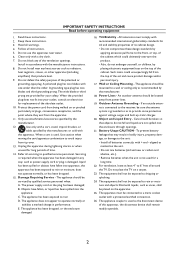
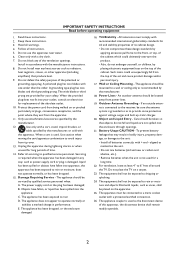
...(including
amplifiers) that produce heat.
9. The appliance does not appear to rain
D. All televisions must be located away from tip-over.
13. The appliance should be mounted to avoid ...or moisture, does
not operate normally, or has been dropped.
15. Refer all around the TV. Keep these instructions.
2. The appliance has been dropped, or the enclosure
damaged.
16. IMPORTANT...
User Manual - Page 4
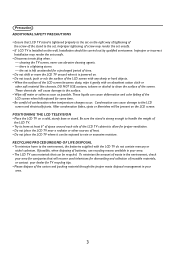
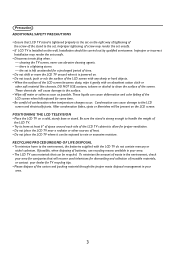
..., never use recycling means available in your area. • The LCD TV uses materials that will recover used televisions for dismantling and collection of reusable materials, or contact your dealer for proper ventilation. • Do not place the LCD TV near a radiator or other soft material like chamois. DO NOT USE acetone, toluene or alcohol...
User Manual - Page 5


...
IMPORTANT SAFETY INSTRUCTIONS 2 Read before operating equipment 2 Precaution 3 Preparation 5 Use of the remote control 10 TELETEXT 12 Buttons on the TV 13 To use the menus 14 TV menu-Install 15 TV menu-Features 19 TV menu-Picture & Sound 21 Record with your recorder 24 To select connected devices 24 PC menu-Picture & Sound 25...
User Manual - Page 6
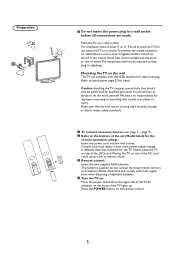
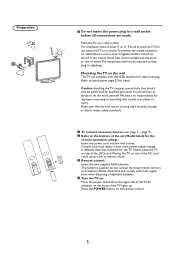
... for wall mounting. Mounting the TV on the remote control.
5 Placing the TV on the front of the AC cord could cause a fire or electric shock. 4 Remote control: Insert the two supplied AAA batteries. Press the POWER button on the wall This TV set (Model label) for the TV. Place the TV on the right side of the...
User Manual - Page 8
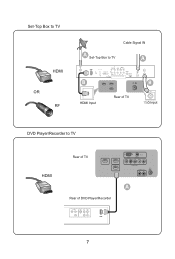
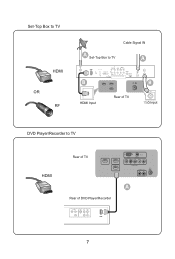
Set-Top Box to TV
HDMI OR
RF
Cable Signal IN
A Set-Top Box to TV
A
B
b
HDMI 1
HDMI 2 HDMI 3
HDMI Input
Rear of TV
B
86!!!Input
DVD Player/Recorder to TV
HDMI
Rear of TV
HDMI 1
HDMI 2 HDMI 3
PC IN
VGA
AUDIO
Y
Y
Pb
Pr
L
R
COMPONENT
75 AUDIO OUT
L TRV
A
Rear of DVD Player/Recorder
7
User Manual - Page 9
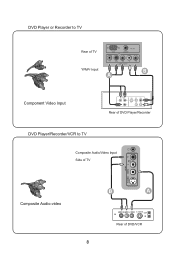
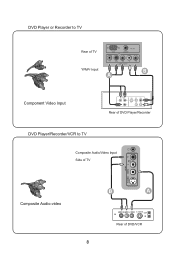
DVD Player or Recorder to TV
Rear of TV YPbPr Input
VGA Y
PC IN AUDIO
Y
Pb
Pr
L
R
COMPONENT
B A
Component Video Input
Rear of DVD Player/Recorder
DVD Player/Recorder/VCR to TV
Composite Audio/Video Input Side of TV
R
L
AV IN
S-VIDEO VIDEO
Composite Audio-video
B
A
Rear of DVD/VCR
8
User Manual - Page 10
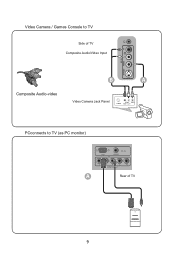
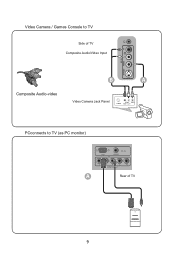
Video Camera / Games Console to TV
Side of TV Composite Audio/Video Input
R
S-VIDEO VIDEO L
AV IN
B
A
Composite Audio-video
Video Camera Jack Panel
PCconnects to TV (as PC monitor)
PC IN
VGA
AUDIO
Y
Pb
Pb
L
R
COMPONENT
A
Rear of TV
9
User Manual - Page 11


... display
picture.
10 TV BUTTON Press the button to confirm your selection.
Note: The sound mode selections depend on TV program and broadcast TV channel of the remote control
Note: Pressing ...button Press to previously selected channel.
PRE CH Press to go to eliminate or restore the LCD TV sound.
Source button Press to select Side AV / COMP, Side AV accepts composite video and...
User Manual - Page 13


... page, and then
press 0 to 9.The teletext page will be numbered and added to a quiz. R/G/Y/B(Colour button)
Press Colour Buttons to activate Teletext overlaying the TV picture. MIX Press MIX to select from on screen options,which have
the same coloured text.
.
12 SIzE Press SIzE to turn off Teletext.
TELETEXT...
User Manual - Page 14
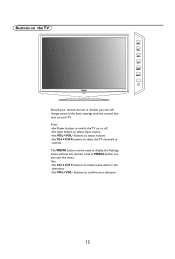
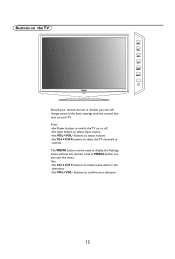
...change some of the basic settings with the control buttons on the TV
Should your remote be used to display the Settings menu without the remote control. buttons to adjust volume. …UIFCH CH buttons to...;UIFVOL+ VOL- Use: …UIFCH CH buttons to select the TV channels or sources. buttons to confirm your TV. Buttons on your selection.
13 The MENU button can be lost or broken ...
User Manual - Page 15


... executed.
14
To use the menus
Introduction When you use a menu or take an action, convenient instructions will want to watch the picture on your TV. Use cursor up/down to the left panel. Note:The menu is pressed again, the hidden menu items re-appear and the highlight moves to...
User Manual - Page 16


...store, check out the results. The TV will then switch automatically to complete. Notes: • Immediately after unpacking and plugging in your new television, run the Auto store function to select... your LCD TV.
15
Please wait until Auto storing is completed .
Select
Enter
Exit 0(18
Auto store Please wait Prog. Store TV channels 1 Press the MENU button on the remote control...
User Manual - Page 22


... of picture in the picture menu. Select a submenu item with the cursor up /down .
TV menu-Picture & Sound
Main Control Picture Sound Features Install
Select
4 Enter
Picture
8
Smart mode
...settings.
As your own viewing conditions. 2 You can press the Smart mode button on the remote control repeatedly to enter the Picture menu. 3 Select the menu items with the cursor right....
User Manual - Page 26
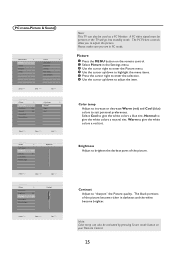
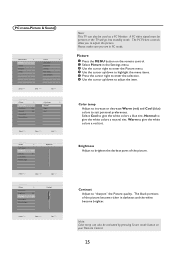
...Adjust to give the white colors a red tint. Picture 1 Press the MENU button on your Remote Control.
25
Please make sure you to adjust the picture.
PC menu-Picture & Sound
Main ...adjust Manual adjust
Contrast
Select
Enter
Exit 0(18
Note: This TV can also be activated by pressing Smart mode button on the remote control. 2 Select Picture in darkness and the white become richer...
User Manual - Page 30
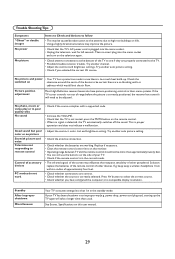
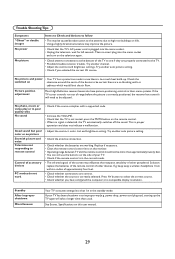
...JO·VFODFUIFSFDFQUJPOTFOTJCJMJUZPGPUIFSQFSJQIFSBMT4PMVUJPO replace the batteries of the remote control of range before the picture is correctly positioned, the receiver box controls will ... TV again will need to be certain there are no picture Snowish picture and noise Television not responding to be adjusted. If your TV has been shutdown in their menu systems. If the TV cursor...
User Manual - Page 31
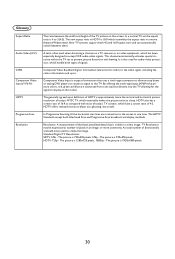
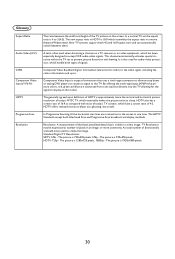
... Digital TV Resolutions: SDTV: 576i - HDTV: 720p - The picture is 720x576 pixels, 576p - The new aspect ratio in HDTV is 4 to display on the screen. In broadcast television this...motion artifacts (i.e. ghosting, dot crawl). or more commonly, As total number of today's NTSC TV, which have a screen ratio of connection that is approximately twice the vertical and horizontal picture ...
User Manual - Page 32
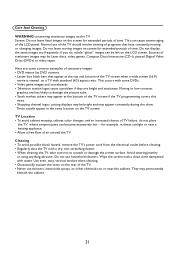
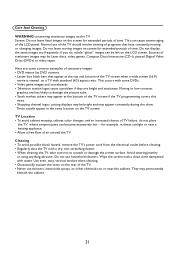
...TV screen. Do not use of the TV should involve viewing of programs that have constantly moving images on a TV with water. Care And Cleaning
WARNING concerning stationary images on the TV Screen: Do not leave fixed images on the LCD...TDSFFOTVSGBDF"WPJEXFBSJOHKFXFMSZ
or using anything abrasive. TV Location …5PBWPJEDBCJOFUXBSQJOH DBCJOFUDPMPSDIBOHFT BOEBOJODSFBTFEDIBODF...
User Manual - Page 34
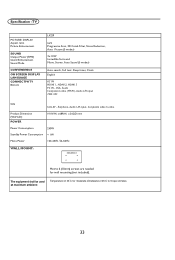
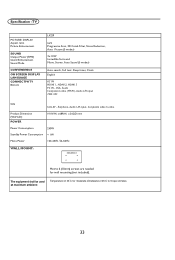
TV
PICTURE/ DISPLAY Aspect ratio Picture Enhancement
SOUND Output Power (RMS) Sound Enhancement Sound Mode
CONVENIENCE ON SCREEN DISPLAY LANGUAGE CONNECTIVITY Bottom
L42S9
16:9 Progressive Scan, 3D Comb Filter, Noise Reduction, Auto Picture (5 modes)
2x 10W Incredible Surround Mono, Stereo, Auto Sound (5 modes)
Auto search, Full text, Sleep ...
Similar Questions
Broken Lcd
ineed haier lcd model l42s9 screen please tell me the price.
ineed haier lcd model l42s9 screen please tell me the price.
(Posted by zeeshanlatif707 9 years ago)
Schematic LCD TV Haier Model Lt26m1c Wiring Diagram
I ask if it 'possible to have the wiring diagram. Ilm TV has no power: There are 12V and 24V. are...
I ask if it 'possible to have the wiring diagram. Ilm TV has no power: There are 12V and 24V. are...
(Posted by gigetto42 10 years ago)
I Need To Purchase A Remote For My L32s9/l42s9 Lcd Haier Tv In Bangalore, India.
Where can I purchase a remote for my L32S9/L42S9 LCD Haier TV in Bangalore, India.
Where can I purchase a remote for my L32S9/L42S9 LCD Haier TV in Bangalore, India.
(Posted by shivanig 11 years ago)
Remote Control
please provide to me apicture of haier remot cotrol for l42s9
please provide to me apicture of haier remot cotrol for l42s9
(Posted by tamersaeed24 12 years ago)

