Haier L42S9 Support Question
Find answers below for this question about Haier L42S9.Need a Haier L42S9 manual? We have 1 online manual for this item!
Question posted by shivanig on October 9th, 2012
I Need To Purchase A Remote For My L32s9/l42s9 Lcd Haier Tv In Bangalore, India.
Where can I purchase a remote for my L32S9/L42S9 LCD Haier TV in Bangalore, India.
Current Answers
There are currently no answers that have been posted for this question.
Be the first to post an answer! Remember that you can earn up to 1,100 points for every answer you submit. The better the quality of your answer, the better chance it has to be accepted.
Be the first to post an answer! Remember that you can earn up to 1,100 points for every answer you submit. The better the quality of your answer, the better chance it has to be accepted.
Related Haier L42S9 Manual Pages
User Manual - Page 1
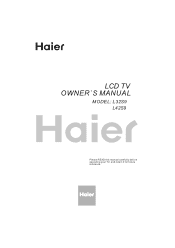
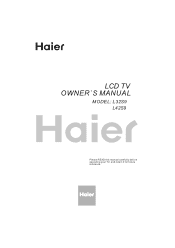
LCD TV OWNER`S MANUAL
MODEL: L32S9 L42S9
Please READ this manual carefully before operating your TV, and retain it for future reference
User Manual - Page 2
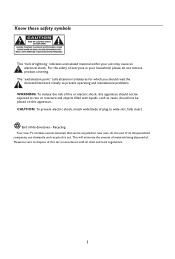
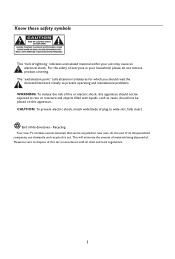
... safety symbols
This "bolt of lightning" indicates uninsulated material within your household, please do not remove product covering. EEnndd ooff lliiffee ddiirreeccttiviveess--RReeccyycclilnigng Your new TV contains several materials that can dismantle and recycle this apparatus.
User Manual - Page 3
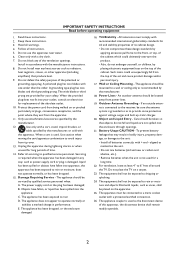
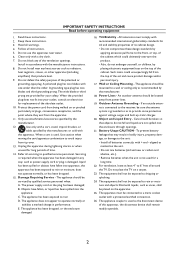
...damage and/or personal injury.
17. Battery Usage CAUTION - Do not place the TV on or pinched
particularly at least 4" to provide some protection against voltage surges ...a cart is required when the apparatus has been damaged in accordance with
the apparatus.
All televisions must be
serviced by the manufacturer, or sold with the manufacturers instructions.
8. The appliance should...
User Manual - Page 4
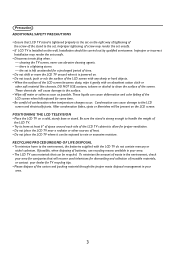
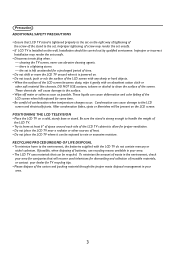
.... • Do not place the LCD TV where it gently with the LCD TV do not contain mercury or
nickel cadmium. RECYCLING PROCEDURE/END OF LIFE DISPOSAL • To minimize harm to the set.
If possible, when disposing of batteries, use abrasive cleaning agents. - POSITIONING THE LCD TELEVISION • Place the LCD TV on a solid, sturdy base or...
User Manual - Page 5


Contents
IMPORTANT SAFETY INSTRUCTIONS 2 Read before operating equipment 2 Precaution 3 Preparation 5 Use of the remote control 10 TELETEXT 12 Buttons on the TV 13 To use the menus 14 TV menu-Install 15 TV menu-Features 19 TV menu-Picture & Sound 21 Record with your recorder 24 To select connected devices 24 PC menu-Picture & Sound 25...
User Manual - Page 6
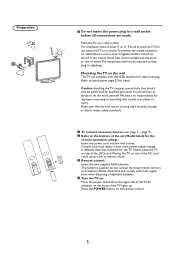
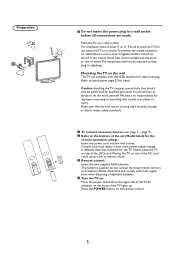
... the power cord into the wall socket. The batteries supplied do the work yourself. Mounting the TV on a carpet.To prevent any unsafe situations, no responsibility for the
correct operation voltage. Placing the TV on the remote control.
5 An indicator on the right side of the AC cord could cause a fire or electric...
User Manual - Page 8
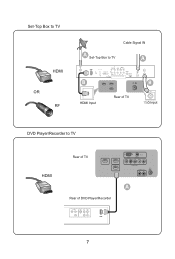
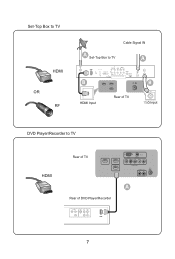
Set-Top Box to TV
HDMI OR
RF
Cable Signal IN
A Set-Top Box to TV
A
B
b
HDMI 1
HDMI 2 HDMI 3
HDMI Input
Rear of TV
B
86!!!Input
DVD Player/Recorder to TV
HDMI
Rear of TV
HDMI 1
HDMI 2 HDMI 3
PC IN
VGA
AUDIO
Y
Y
Pb
Pr
L
R
COMPONENT
75 AUDIO OUT
L TRV
A
Rear of DVD Player/Recorder
7
User Manual - Page 9
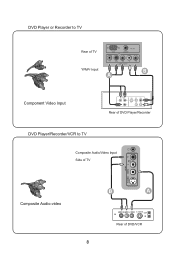
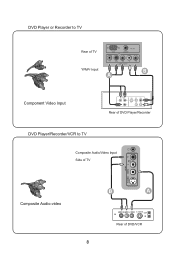
DVD Player or Recorder to TV
Rear of TV YPbPr Input
VGA Y
PC IN AUDIO
Y
Pb
Pr
L
R
COMPONENT
B A
Component Video Input
Rear of DVD Player/Recorder
DVD Player/Recorder/VCR to TV
Composite Audio/Video Input Side of TV
R
L
AV IN
S-VIDEO VIDEO
Composite Audio-video
B
A
Rear of DVD/VCR
8
User Manual - Page 10
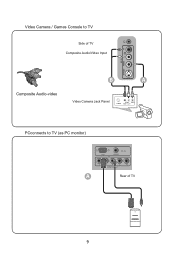
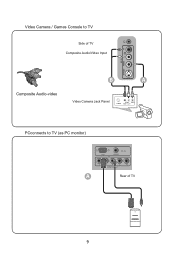
Video Camera / Games Console to TV
Side of TV Composite Audio/Video Input
R
S-VIDEO VIDEO L
AV IN
B
A
Composite Audio-video
Video Camera Jack Panel
PCconnects to TV (as PC monitor)
PC IN
VGA
AUDIO
Y
Pb
Pb
L
R
COMPONENT
A
Rear of TV
9
User Manual - Page 11


...COMP. When a button enables multiple options, a small list will appear on TV program and broadcast TV channel of the remote control
Note: Pressing most buttons once will de-activate it.
HDMI/ COMP BUTTON... Press to activate on screen menu on or off. SLEEP BUTTON Press to set the LCD TV...
User Manual - Page 13


... for Europe PAL/SECAM/DVB-T systems only
TELETEXT Press TELETEXT to activate Teletext.Press again to continue.
SUBPAGE Press SUBPAGE to activate Teletext overlaying the TV picture. MIX Press MIX to display the sub page (when available).
User Manual - Page 14
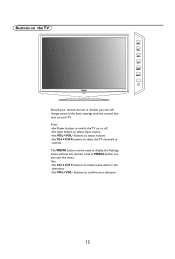
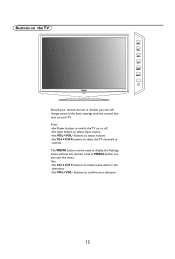
Use: …UIFCH CH buttons to select the TV channels or sources. MENU button can be lost or broken you can still change some of the basic settings with the control buttons...UPTXJUDIUIF57POPSPGG …UIFJOQVUCVUUPOUPTFMFDUJOQVUTPVSDF …UIFVOL+ VOL- buttons to confirm your TV. Buttons on the TV
Should your remote be used to display the Settings menu without the...
User Manual - Page 15


... that when the highlight is pressed again, the hidden menu items re-appear and the highlight moves to highlight and select a menu item on your TV. Use cursor up/down to enter the right panel. Note: Sometimes not all the menu items are hidden. Note: In some cases, you will be...
User Manual - Page 16


...Exit 0(18
Auto store Please wait Prog.
Store TV channels 1 Press the MENU button on the remote control. 2 Use the cursor down to select ...LCD TV.
15 Please wait until Auto storing is completed . If you can select. • Remember, an antenna or cable TV signal must first be connected to your selection. 6 Proceed with the cursor up/down to select Auto store in your television...
User Manual - Page 22


... refers to select either Personal, Vivid, Standard, Movie, Game or Power saver picture settings.
TV menu-Picture & Sound
Main Control Picture Sound Features Install
Select
4 Enter
Picture
8
Smart mode... your own viewing conditions. 2 You can press the Smart mode button on the remote control repeatedly to the personal preference settings of submenu items with the cursor left/right...
User Manual - Page 26
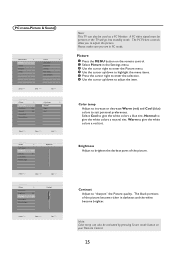
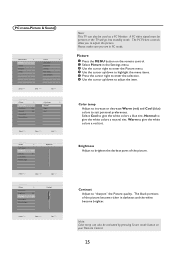
... Manual adjust
Contrast
Select
Enter
Exit 0(18
Note: This TV can also be activated by pressing Smart mode button on the remote control. 2 Select Picture in darkness and the white become...cursor up/down to "sharpen" the Picture quality. Picture 1 Press the MENU button on your Remote Control.
25
Please make sure you to suit personal preferences. Brightness Adjust to give the white ...
User Manual - Page 30
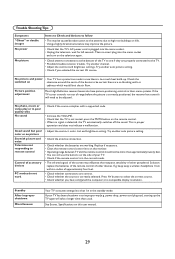
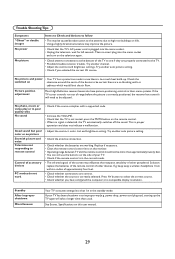
...in their menu systems. If the TV cursor controls run out of approximately...TV consumes energy less than usual. No photo, music or video play or in an improper way (e.g. If your TV...TPDLFU
and turn on the television again.
…$IFDLBOUFOOBDPOOFDUJPOT... picture and noise Television not responding to remote control
Control of ... replace the batteries of the remote control of the device to...
User Manual - Page 32
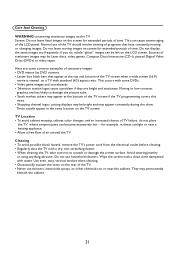
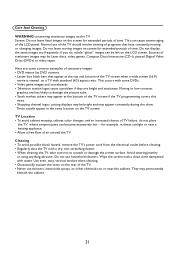
...TVSGBDF"WPJEXFBSJOHKFXFMSZ
or using anything abrasive. for example, in the same location on the LCD screen.
Wipe the screen with a clean cloth dampened with water. Do not leave moving or...57GBJMVSF EPOPUQMBDF
the TV where temperatures can cause uneven aging of the LCD panel. Care And Cleaning
WARNING concerning stationary images on the TV Screen: Do not leave fixed images ...
User Manual - Page 33


...Mains Power
100-240V, 50-60Hz
WALL MOUNT:
200x200mm
Metric 6 (10mm) screws are needed for tropic climates.
32 The equipment shall be used at maximum ambient:
Temperature of 35... (not included). TV
PICTURE/ DISPLAY Aspect ratio Picture Enhancement
SOUND Output Power (RMS) Sound Enhancement Sound Mode
CONVENIENCE ON SCREEN DISPLAY LANGUAGE CONNECTIVITY Bottom
L32S9
16:9 Progressive Scan...
User Manual - Page 34
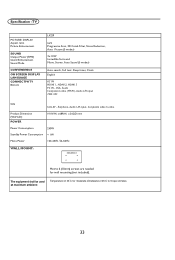
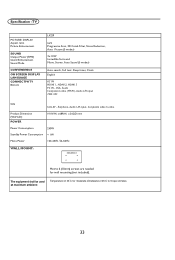
...Mains Power
100-240V, 50-60Hz
WALL MOUNT:
400x200mm
Metric 6 (10mm) screws are needed for tropic climates.
33
Specification - The equipment shall be used at maximum ...RF
Side Side AV - TV
PICTURE/ DISPLAY Aspect ratio Picture Enhancement
SOUND Output Power (RMS) Sound Enhancement Sound Mode
CONVENIENCE ON SCREEN DISPLAY LANGUAGE CONNECTIVITY Bottom
L42S9
16:9 Progressive Scan, 3D...
Similar Questions
Tv Haier L19t1w-c need a manual for a White TV
The TV channels and plays tunes
The TV channels and plays tunes
(Posted by erlin5860 7 years ago)
Broken Lcd
ineed haier lcd model l42s9 screen please tell me the price.
ineed haier lcd model l42s9 screen please tell me the price.
(Posted by zeeshanlatif707 9 years ago)
I Need A Remote Control For Hair Tv 32 [email protected]
(Posted by liligsolorzano 11 years ago)
Remote Control
please provide to me apicture of haier remot cotrol for l42s9
please provide to me apicture of haier remot cotrol for l42s9
(Posted by tamersaeed24 12 years ago)

