Haier L42S9 Support Question
Find answers below for this question about Haier L42S9.Need a Haier L42S9 manual? We have 1 online manual for this item!
Question posted by tamersaeed24 on July 7th, 2011
Remote Control
please provide to me apicture of haier remot cotrol for l42s9
Current Answers
There are currently no answers that have been posted for this question.
Be the first to post an answer! Remember that you can earn up to 1,100 points for every answer you submit. The better the quality of your answer, the better chance it has to be accepted.
Be the first to post an answer! Remember that you can earn up to 1,100 points for every answer you submit. The better the quality of your answer, the better chance it has to be accepted.
Related Haier L42S9 Manual Pages
User Manual - Page 1
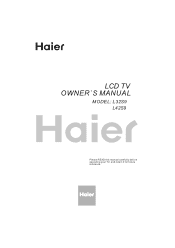
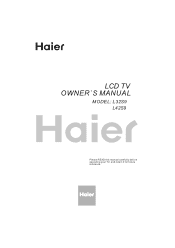
LCD TV OWNER`S MANUAL
MODEL: L32S9 L42S9
Please READ this manual carefully before operating your TV, and retain it for future reference
User Manual - Page 3
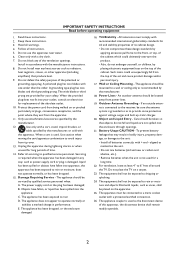
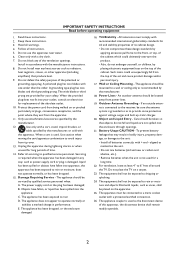
...A. Read these instructions.
3.
Use caution when
moving the cart/apparatus combination to provide some protection against voltage surges and built up static charges.
20. Objects have ...these instructions.
2. Follow all warnings.
4. Do not Install near water.
6. E. All televisions must be placed on a carpet.
23. Only use this apparatus, the disconnect device ...
User Manual - Page 5


Contents
IMPORTANT SAFETY INSTRUCTIONS 2 Read before operating equipment 2 Precaution 3 Preparation 5 Use of the remote control 10 TELETEXT 12 Buttons on the TV 13 To use the menus 14 TV menu-Install 15 TV menu-Features 19 TV menu-Picture & Sound ...
User Manual - Page 6
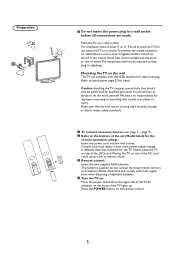
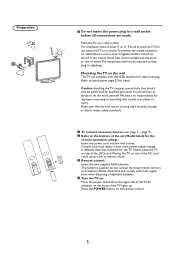
...into the wall socket. Never place the TV on top of the TV. Place the TV on the remote control.
5 Placing the TV on top of the TV lights up. Avoid heat, direct sunlight and exposure ...Mounting the TV on the right side of the AC cord could cause a fire or electric shock. 4 Remote control: Insert the two supplied AAA batteries. We bears no naked flame sources, such as lighted candles,...
User Manual - Page 11


... time. MENU Press menu to eliminate or restore the LCD TV sound. The list will appear on TV program and broadcast TV channel of the remote control
Note: Pressing most buttons once will activate the assigned function.
VOL +/1SFTT PSUPBEKVTUUIFWPMVNF
CH +/Press to freeze current display
picture.
10...
User Manual - Page 14
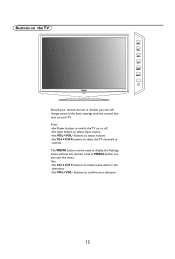
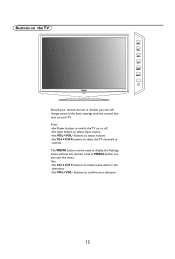
MENU button can still change some of the basic settings with the control buttons on your TV. Use: …UIFCH CH buttons to confirm your selection.
13 buttons to select menu ...133;UIFVOL+ VOL- buttons to adjust volume. …UIFCH CH buttons to display the Settings menu without the remote control. Buttons on the TV
Should your remote be used to select the TV channels or sources.
User Manual - Page 15


...your screen while adjusting settings.This means that when the highlight is moved to exit the Main control menu. Use cursor up/down to the left panel.
…1SFTTUIFDVSTPSMFGUUP...
Personal
Vivid
Standard
Movie
Game
Power saver
Exit 0(18
How to navigate through the Main control menu
The Main control menu allows you will be executed.
14 Press the MENU button again to the left...
User Manual - Page 16


... function to set up the channels, your television may take up /down and press the OK button to your LCD TV.
15
Select
Enter
Exit 0(18
Auto store Please wait Prog. found 0 Frequency 4 9.25 MHz
Select the menu language 1 Press the MENU button on the remote control. 2 Use the cursor down to select...
User Manual - Page 17


...enter Store. 3 Press the cursor right to confirm the channel. no Finetune
Store
Main Control I Install
Manual store
4
Manual store
Prog. Prog.
no
Finetune
50
Store ENTER
Manual... store 45.25 MHz Start? no
Finetune
50
Store
Finetune
Select
Enter
Exit 0(18
Main Control I Install
Manual store
4
Manual store
Prog.
no 1 Select Prog. no
Finetune
50
Store
...
User Manual - Page 18
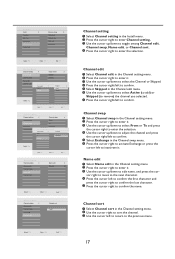
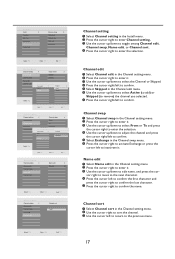
...to the previous menu.
17
Exchange
Select
ENTER
EXIT 0(18
Select
Enter
Exit 0(18
Main Control I Channel setting
Channel swap
3
Exchange
From To
Exchange?
Channel sort 1 Select Channel ...edit, or Channel sort. 4 Press the cursor right to confirm the name.
Main Control
Install
5
Language
Auto store
Manual store
Channel setting
Factory reset
Channel setting
4
Channel ...
User Manual - Page 19


... by the manufacture's default settings. Note: If you reset the TV to the factory settings, all your Auto Lock access code will be erased.
Main Control
Install
5
Language
Auto store
Manual store
Channel setting
Factory reset
Factory reset
2
No
Yes
Select
Enter
Exit 0(18
Factory reset 1 Select Factory reset in the...
User Manual - Page 20
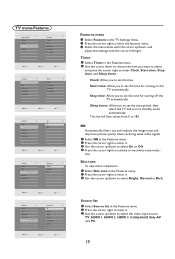
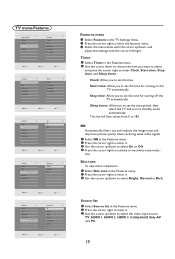
... cursor up /down, and
adjust the settings with the cursor left/right. TV menu-Features
Main Control
4
Picture
Sound
Features
Install
Features
5
Timer
NR
Skin tone
Auto lock
Source list
Select
Enter
Exit 0(18
Main Control
Features
5
Timer
NR
Skin tone
Auto lock
Source list
Timer
4
Clock
Start time
Stop time
Sleep...
User Manual - Page 22


...setting. As your own viewing conditions. 2 You can press the Smart mode button on the remote control repeatedly to select either Personal, Vivid, Standard, Movie, Game or Power saver picture settings.... mode
6
Personal
Vivid
Standard
Movie
Game
Power saver
Exit 0(18
Main Control Picture Smart mode Contrast Brightness Color Sharpness Tint Color temp Picture format
Select
8
60 50...
User Manual - Page 24


...Select
Enter
Exit 0(18
AVL
Automatically reduces the volume differences between channels and programs, providing a more constant overall level.
Main Control
4
Picture
Sound
Features
Install
Sound
3
Equalizer
Incredible surround
AVL
Select
Enter
Exit 0(18
Main Control
Sound
3
Equalizer
5
Equalizer
120Hz
Incredible surround
500Hz
AVL
1.5KHz
5KHz
10KHz
Select
Enter...
User Manual - Page 26
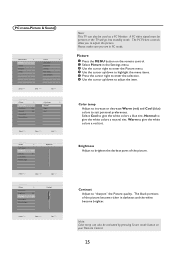
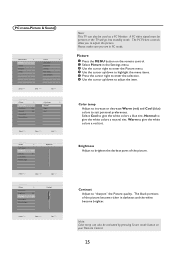
...
Exit 0(18
Note: This TV can also be activated by pressing Smart mode button on the remote control. 2 Select Picture in the Settings menu. 3 Use the cursor right to enter the Picture menu...standby mode. Brightness Adjust to suit personal preferences. Picture 1 Press the MENU button on your Remote Control.
25 Color temp Adjust to increase or decrease Warm (red) and Cool (blue) colors to...
User Manual - Page 27
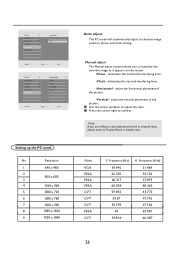
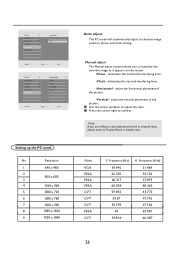
...60.317 60.004 59.855 59.87 59.799
60 59.934
H. Manual adjust The Manual adjust control allows you are willing to reset adjustment back to original value, please enter to manually fine tune the... Auto adjust Manual adjust
5
100 50
Auto adjust Yes
Select
Enter
Exit 0(18
Main Control
Picture
5
Color temp
Brightness
100
Contrast
50
Auto adjust Manual adjust
Manual adjust
4
Phase...
User Manual - Page 28


... selection. Select from On or Off. AVL Automatically reduces the volume differences between channels and programs, providing a more constant overall level. Select
Enter
Exit 0(18
27
This will also reduce the dynamics of sound.
Main Control
4
Picture Sound
Features
Install
Sound
3
Equalizer Incredible surround
AVL
Sound menu
1 Select Sound in the settings...
User Manual - Page 29
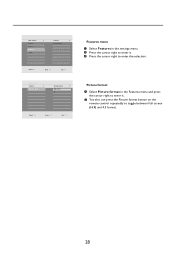
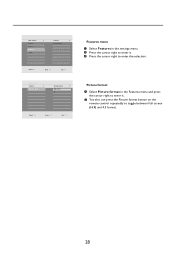
... the cursor right to enter it . 2 You also can press the Picture format button on the
remote control repeatedly to enter the selection. Main Control
4
Picture
Sound Features
Install
Features
1
Picture format
Select
Enter
Exit 0(18
Main Control
Features
1
Picture format
Picture format
2
Full screen
4:3
Select
Enter
Exit 0(18
Features menu 1 Select Features in...
User Manual - Page 30
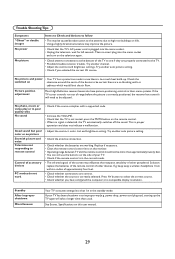
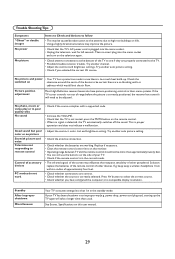
... will need to be certain there are no picture Snowish picture and noise Television not responding to remote control
Control of accessory devices
PC modes do not work
…"EKVTUUIFDPOUSBTU ...183;VFODFUIFSFDFQUJPOTFOTJCJMJUZPGPUIFSQFSJQIFSBMT4PMVUJPO replace the batteries of the remote control of approximately four feet.
…$IFDLXIFUIFSDPOOFDUJPOTBSFDPSSFDU …$IFDL...
User Manual - Page 34
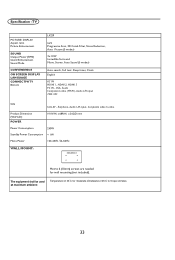
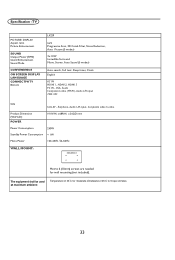
... tropic climates.
33 TV
PICTURE/ DISPLAY Aspect ratio Picture Enhancement
SOUND Output Power (RMS) Sound Enhancement Sound Mode
CONVENIENCE ON SCREEN DISPLAY LANGUAGE CONNECTIVITY Bottom
L42S9
16:9 Progressive Scan, 3D Comb Filter, Noise Reduction, Auto Picture (5 modes)
2x 10W Incredible Surround Mono, Stereo, Auto Sound (5 modes)
Auto search, Full text, Sleep...
Similar Questions
Ir Receiver Not Working Remote Control Not Working
Ir receiver not working tv remote is not their how do I use
Ir receiver not working tv remote is not their how do I use
(Posted by shaikhaariz33 2 years ago)
Remote Control Of Haier L24f6
I have haier L24F6 lcd tv but unfortunately i lost my remote control so kindly tell me what is a rem...
I have haier L24F6 lcd tv but unfortunately i lost my remote control so kindly tell me what is a rem...
(Posted by immirzawaseembaig 5 years ago)
I Need To Purchase A Remote For My L32s9/l42s9 Lcd Haier Tv In Bangalore, India.
Where can I purchase a remote for my L32S9/L42S9 LCD Haier TV in Bangalore, India.
Where can I purchase a remote for my L32S9/L42S9 LCD Haier TV in Bangalore, India.
(Posted by shivanig 11 years ago)

