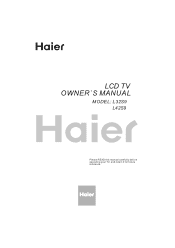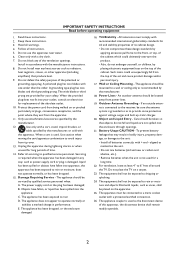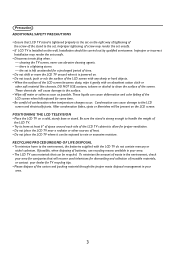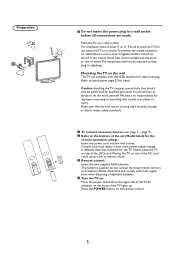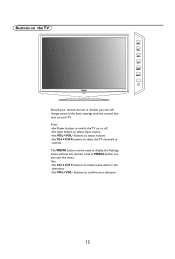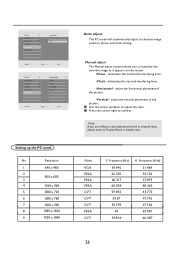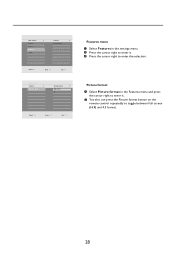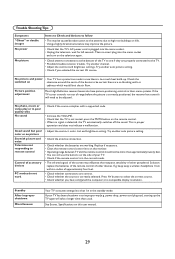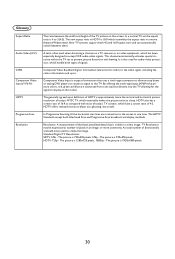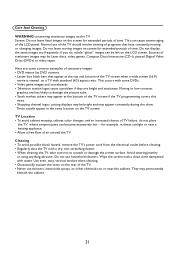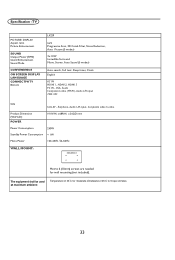Haier L42S9 Support Question
Find answers below for this question about Haier L42S9.Need a Haier L42S9 manual? We have 1 online manual for this item!
Question posted by zeeshanlatif707 on November 18th, 2014
Broken Lcd
ineed haier lcd model l42s9 screen please tell me the price.
Current Answers
Answer #1: Posted by TommyKervz on November 18th, 2014 1:12 PM
Order the lcd replacement screen from the manufacturer below
http://www.haier.com/us/servicesupport/overview/
You can call 1-877-337-3639 for enquiries
Related Haier L42S9 Manual Pages
Similar Questions
Haier Hlh406bb Lcd Tv Blue Screen Says No Signal
what is fix for this?
what is fix for this?
(Posted by cafemano 11 years ago)
I Need To Purchase A Remote For My L32s9/l42s9 Lcd Haier Tv In Bangalore, India.
Where can I purchase a remote for my L32S9/L42S9 LCD Haier TV in Bangalore, India.
Where can I purchase a remote for my L32S9/L42S9 LCD Haier TV in Bangalore, India.
(Posted by shivanig 11 years ago)
My Lcd Giving Black Screen Plz Help Me?
my lcd giving black screen plz help me?
my lcd giving black screen plz help me?
(Posted by QADIRA25 11 years ago)