Haier L24T6 Support and Manuals
Most Recent Haier L24T6 Questions
Is It Possible To Play Video Through Usb Port On Haier L24t6
(Posted by drmaheshthorat 11 years ago)
Popular Haier L24T6 Manual Pages
User Manual - Page 1


LCD TV OWNER'S MANUAL
MODEL: L22T6 L24T6
Please READ this manual carefully before operating your TV, and retain it for future reference
User Manual - Page 2


... before installing and turning on the TV set. Operation Instructions
Contents Important safety notes 1 Preparations 3 Rear signal source interface 6 Control System 8 Descriptions of this manual for choosing Haier LCD Televion Set. You are recommended to the Contents of remote control function 9 TV Menu Operation instructions 10 Troubleshooting 13 Glossary 14 Specification Parameter...
User Manual - Page 3
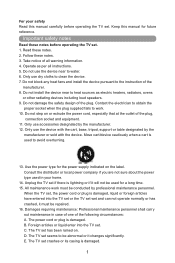
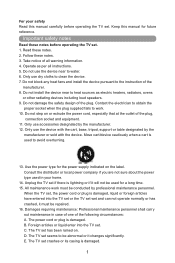
... repaired. 16. Do not step on the label. Only use the device near to work must be abnormal or it changes significantly. Unplug the TV set wet and can not operate normally or has crashed, it will not be conducted by professional maintenance personnel.
B. Keep this manual carefully before operating the TV set seems to the instruction...
User Manual - Page 4
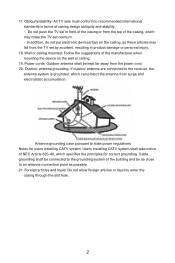
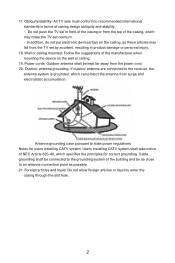
... connected to state power regulations Notes for users installing CATV system: Users installing CATV system shall take notice of the casing, which may fall from the TV set overturn. · In addition, do not ...standards in terms of casing design obliquity and stability. · Do not push the TV set in product damage or personal injury.
18. Antenna grounding case pursuant to the grounding ...
User Manual - Page 5


... the bottom of the carton and assemble them in the
parts box, as shown in the figure below:
1.
Preparations
1.Connection and preparation of TV set Parts list
Power cord
User Guide
Quick Set Up Guide
Base installation
Remote control
warranty card
Take the TV set and the base out of the TV set down on a soft cloth or pad on stable surface...
User Manual - Page 6
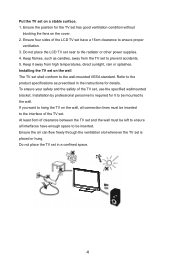
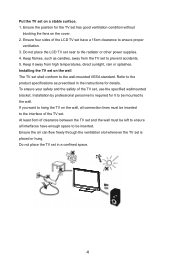
... left to the product specifications as candles, away from high temperatures, direct sunlight, rain or splashes. Installing the TV set have enough space to be inserted to ensure proper
ventilation. 3. Do not place the LCD TV set is required for details. Do not place the TV set . To ensure your safety and the safety of the LCD TV set on a stable surface...
User Manual - Page 7
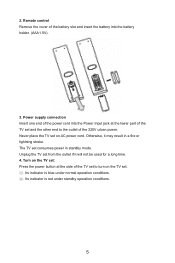
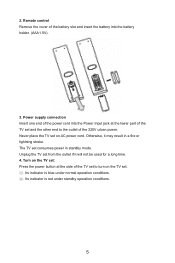
... the outlet if it may result in standby mode. Turn on the TV set: Press the power button at the lower part of the TV set to the outlet of the TV set and the other end to turn on AC power cord. 2. Unplug the TV set consumes power in a fire or lightning stroke. Remote control Remove the cover...
User Manual - Page 11


... enter 1st digit 3. OK BUTTON Press the button to the previously watched TV channel. SLEEP BUTTON Press to set the LCD TV to turn the LCD TV On or off
SOURCE BUTTON Press to exit OSD menu
PICTURE BUTTON Press ..., enter the 2nd
digit after three seconds or press OK to eliminate or restore the LCD TV sound.
SOUND BUTTON Press this button, you can choose standard, vivid, movie, personal,...
User Manual - Page 12


... and High are available under VGA mode).
7. Select the function option to actual image. Video Setting
1. Adjustable items under TV mode include video, audio, feature and channel.
Enter into the OSD main menu. Users may make a judgment according to be .... 3. Color: The adjustment range is not available under non-computer modes. TV Menu Operation instructions
Menu using
1.
User Manual - Page 13


...
Auto search Update search Manual search Program list
Move
Select
MENU
11 Super contrast: Enhanced television image contrast 5. Root Source:Set the power on the Virtual surround. Reset all
English 20S Off Off Off Auto
Select
MENU
TV Setting(the following menu only display in TV mode)
1. Video Audio Feature Channel
Move
Lang./ე Menu timeout...
User Manual - Page 14


... a certain frequency range. 4. Yes
Enter PRECH Select
MENU
VGA Setting(the following menu only display in VGA mode)
1. H.Position: ...instructions
(1) Program No.: Display current TV Channel No. (2) Program name: Current TV channel name is ON, the
television will detect television signals automatically and adjust the channel to the correct position in case of the menu. Video Audio Feature...
User Manual - Page 15
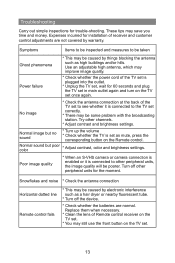
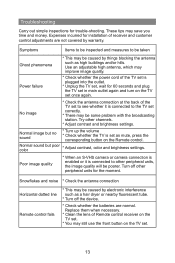
...TV set , wait for trouble-shooting. Troubleshooting
Carry out simple inspections for 60 seconds and plug the TV set in main outlet again and turn on the TV set once again.
These tips may still use the front button on the Remote control. Try other peripheral units for installation... settings. Replace them when necessary.
* Clean the lens of the TV set is connected to the TV set ...
User Manual - Page 16
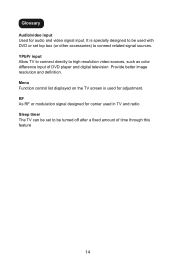
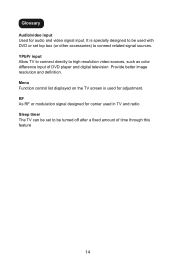
Menu Function control list displayed on the TV screen is specially designed to be used with DVD or set to be set top box (or other accessories) to high resolution video sources, such as color difference input of time through this feature
14 YPbPr input Allow TV to connect directly to connect related signal sources. Provide...
User Manual - Page 17
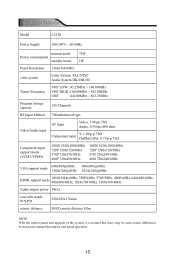
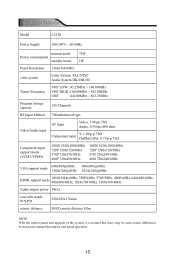
Specification Parameter
Model
L22T6
Power Supply
100-240V~, 50-60Hz
normal mode 75W Power consumption
standby mode ...
HDMI support mode
1080I 50Hz/60Hz, 720P/60Hz, 576P/50Hz, 480P/60Hz, 640x480/60Hz, 800x600/60Hz, 1024x768/60Hz, 1360x768/60Hz
Audio output power 3Wx2
size(with stand) W*H*D
528x382x176mm
remote distance MAX remote distance 8.0m
NOTE: With the improvement and upgrade of the...
User Manual - Page 18


Specification Parameter
Model Power Supply
Power consumption
L24T6 100-240V~, 50-60Hz normal mode 90W standby mode 1W
Panel ...support mode
1080P 50Hz/60Hz, 1080I 50Hz/60Hz, 720P/60Hz, 576P/50Hz, 480P/60Hz, 640x480/60Hz, 800x600/60Hz, 1024x768/60Hz
Audio output power 4Wx2
size(with stand) W*H*D
572x408x176mm
remote distance
MAX remote distance 8.0m
NOTE: With the improvement and upgrade...
Haier L24T6 Reviews
Do you have an experience with the Haier L24T6 that you would like to share?
Earn 750 points for your review!
We have not received any reviews for Haier yet.
Earn 750 points for your review!

