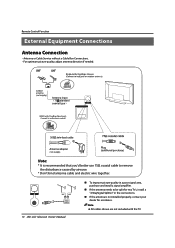Haier LEB42A300 Support and Manuals
Get Help and Manuals for this Haier item

View All Support Options Below
Free Haier LEB42A300 manuals!
Problems with Haier LEB42A300?
Ask a Question
Free Haier LEB42A300 manuals!
Problems with Haier LEB42A300?
Ask a Question
Most Recent Haier LEB42A300 Questions
Haier Led Leb42a300 Its Power Supply Is Dead
I Have Haier Led Leb42a300 As Per Your Rep. Its Power Supply Is Dead.i Have Given Led To Your Servic...
I Have Haier Led Leb42a300 As Per Your Rep. Its Power Supply Is Dead.i Have Given Led To Your Servic...
(Posted by laddhasuyog 10 years ago)
I Have Led No Leb42a300 Its Power Supply Board Is Dead Send New Power Supply Boa
I Have Haier Led Leb42a300 Its Power Supply Board Is Dead As Per Your Representative Over At Amravat...
I Have Haier Led Leb42a300 Its Power Supply Board Is Dead As Per Your Representative Over At Amravat...
(Posted by laddhasuyog 10 years ago)
Req Power Supply
(Posted by PRACHI 11 years ago)
Popular Haier LEB42A300 Manual Pages
Haier LEB42A300 Reviews
We have not received any reviews for Haier yet.