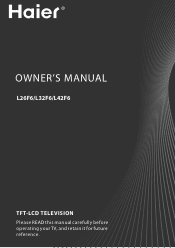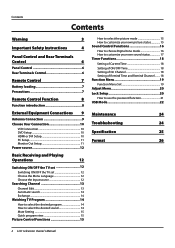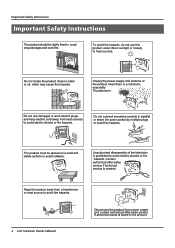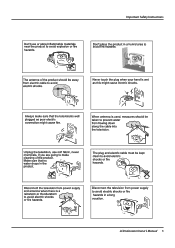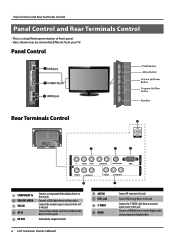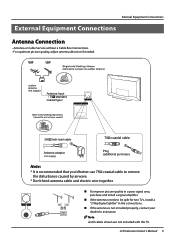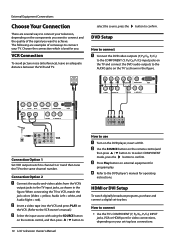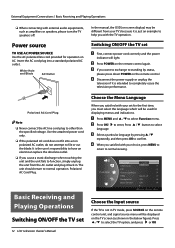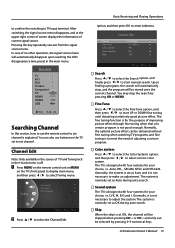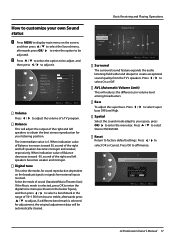Haier L32F6 Support Question
Find answers below for this question about Haier L32F6.Need a Haier L32F6 manual? We have 1 online manual for this item!
Question posted by maylinariasg on November 13th, 2011
Cuanto Pesa El Televisor En La Caja Con Todo Nuevo?
The person who posted this question about this Haier product did not include a detailed explanation. Please use the "Request More Information" button to the right if more details would help you to answer this question.
Current Answers
Related Haier L32F6 Manual Pages
Similar Questions
L26f6 Esta Bloqueado En Modo Usb
tengo un l26f6 haier lcd de 26 pulgada esta bloqueado en modo usb no responde a las teclas solo func...
tengo un l26f6 haier lcd de 26 pulgada esta bloqueado en modo usb no responde a las teclas solo func...
(Posted by aibersonjose 8 years ago)
Hola .le Quitaron La Resistencia Que Esta Ubicada Debajo Del Ic. Principal
Necesito El Esquema.
Necesito El Esquema.
(Posted by normath134 9 years ago)
Tengo Un Tv Hpt-21t6b El Tv No Prende El Horizontal Que Puedo Hacer
(Posted by je1944 10 years ago)
Sobre El Fbt Del Htvf20r72
CUAL ES EL NUMERO DEL FBT DEL TV HIUNDAY MOD HTVF-20R72 NO HE PODIDO EN NINGUNA PARTE UBICARLO ...
CUAL ES EL NUMERO DEL FBT DEL TV HIUNDAY MOD HTVF-20R72 NO HE PODIDO EN NINGUNA PARTE UBICARLO ...
(Posted by laurenscarlos 11 years ago)
Quiero Remplazar El Flayback Cf0881-7460 Fbt -b-44 Nu Meros Sustituto
quiero remplazar el flayback por q esta dañado pero en mi pais no encuentro el original podri...
quiero remplazar el flayback por q esta dañado pero en mi pais no encuentro el original podri...
(Posted by wabm27 12 years ago)