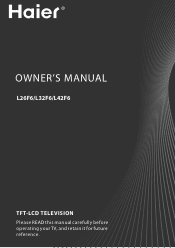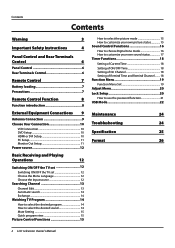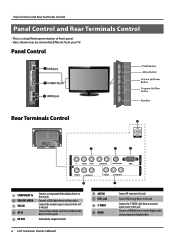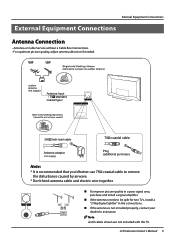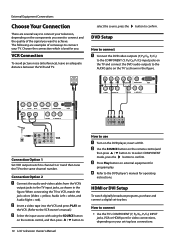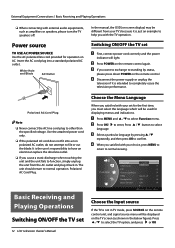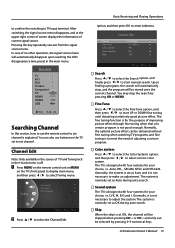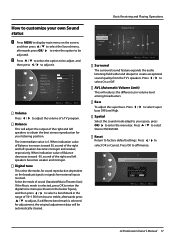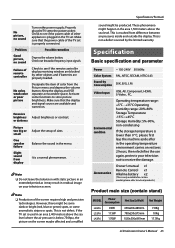Haier L32F6 Support Question
Find answers below for this question about Haier L32F6.Need a Haier L32F6 manual? We have 1 online manual for this item!
Question posted by madris4 on February 27th, 2017
Need Disposible Firmware for a Tv Haier Model L32f6?
It is required to resolve abnormal operating problems. As can be seen in the attached image, in the general menu as well as in the service menu, the descriptive signs of the functions do not appear. In most cases when turning on the TV stays in the logo of HAIER, it does not accept input by keyboard or control, it must be turned on and off from the network. I imagine with an update the FILMWARE could be solved.
Supporting Image
You can click the image below to enlargeCurrent Answers
Related Haier L32F6 Manual Pages
Similar Questions
Haier Lcd Tv Model:26t51 Foggy Disply
how to solve extra brightness in display Haier Lcd Tv model:26t51
how to solve extra brightness in display Haier Lcd Tv model:26t51
(Posted by naseeriqubal 8 years ago)
Haier Tv Model Hl22k2a
when I turn on the tv the red light flashes then blue light comes on then turns off Haier 22" model ...
when I turn on the tv the red light flashes then blue light comes on then turns off Haier 22" model ...
(Posted by TWmaint 9 years ago)
Haier Lcd Tv Model Ltf24z6
Hello to all, In order to identify and order parts,I will need a clue for parts catalog for this LC...
Hello to all, In order to identify and order parts,I will need a clue for parts catalog for this LC...
(Posted by manutea 10 years ago)
I Need To Know What Is The Phone Number To Get My Tv Haier Warranty For My Count
I need to know what is the phone number to get my tv haier warranty for my country. thanks
I need to know what is the phone number to get my tv haier warranty for my country. thanks
(Posted by endgel007 12 years ago)
Haier Tv Model #htf 201
Hi I am trying to get a phone number for you but cant. My question is that I have a Haier TV Model #...
Hi I am trying to get a phone number for you but cant. My question is that I have a Haier TV Model #...
(Posted by ltgallego 13 years ago)