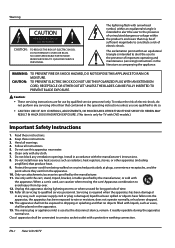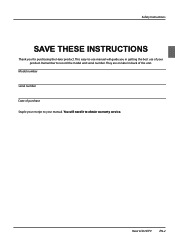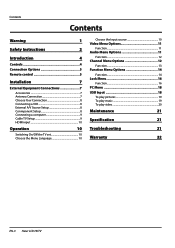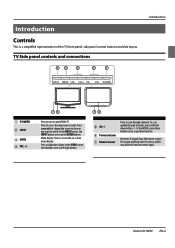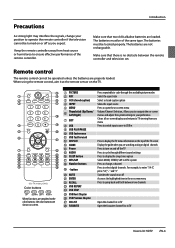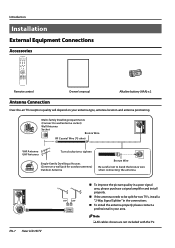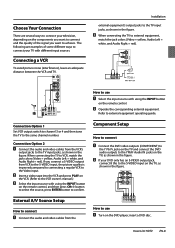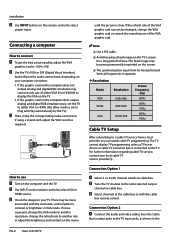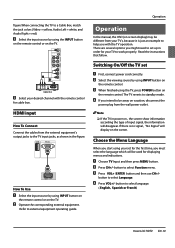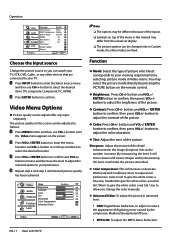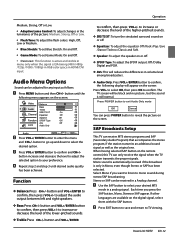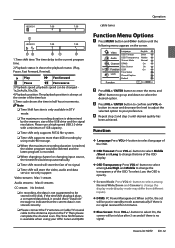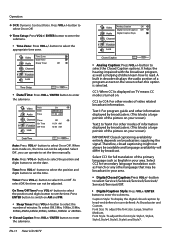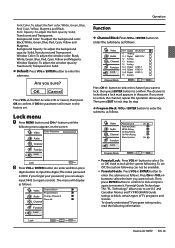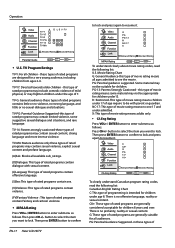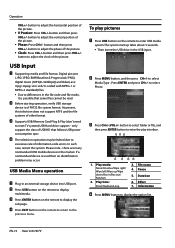Haier HL22K2a Support Question
Find answers below for this question about Haier HL22K2a.Need a Haier HL22K2a manual? We have 1 online manual for this item!
Question posted by TWmaint on March 11th, 2015
Haier Tv Model Hl22k2a
when I turn on the tv the red light flashes then blue light comes on then turns off Haier 22" model #HL22K2aSerial #DC14AoEo2ooDWA5Hoo6
Current Answers
Related Haier HL22K2a Manual Pages
Similar Questions
Haier Lcd Tv Model:26t51 Foggy Disply
how to solve extra brightness in display Haier Lcd Tv model:26t51
how to solve extra brightness in display Haier Lcd Tv model:26t51
(Posted by naseeriqubal 8 years ago)
Which Motherbord Is Used For Haier Plasma Tv Model Numberp42v6-a8k
Which motherboard is to be used for model number P42V6-A8K plasma TV
Which motherboard is to be used for model number P42V6-A8K plasma TV
(Posted by kochharsk 9 years ago)
Haier Lcd Tv Model Ltf24z6
Hello to all, In order to identify and order parts,I will need a clue for parts catalog for this LC...
Hello to all, In order to identify and order parts,I will need a clue for parts catalog for this LC...
(Posted by manutea 10 years ago)
Screen Haier Tv Model L26v6-ab
to ask about the spart-part price in MYR for the "screen" of TV Haier model "L26V6-AB" cause it a...
to ask about the spart-part price in MYR for the "screen" of TV Haier model "L26V6-AB" cause it a...
(Posted by azizan 11 years ago)
Haier Tv Model #htf 201
Hi I am trying to get a phone number for you but cant. My question is that I have a Haier TV Model #...
Hi I am trying to get a phone number for you but cant. My question is that I have a Haier TV Model #...
(Posted by ltgallego 12 years ago)