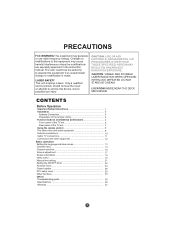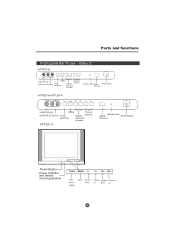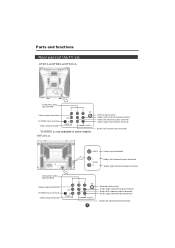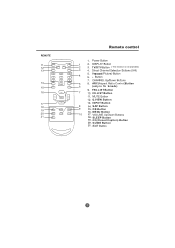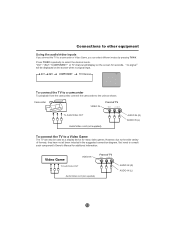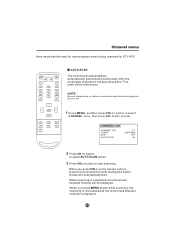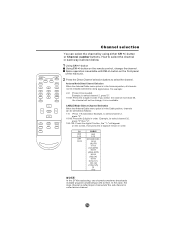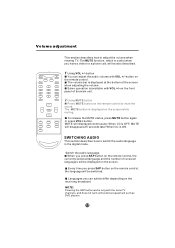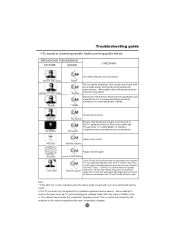Haier HTF201-A Support and Manuals
Get Help and Manuals for this Haier item

View All Support Options Below
Free Haier HTF201-A manuals!
Problems with Haier HTF201-A?
Ask a Question
Free Haier HTF201-A manuals!
Problems with Haier HTF201-A?
Ask a Question
Most Recent Haier HTF201-A Questions
Haier Tv Wont Turn On
(Posted by tdonsbarbe 9 years ago)
Wont Turn On
There is power to the TV but when I push button to turn on it clicks then double clicks no p[ower
There is power to the TV but when I push button to turn on it clicks then double clicks no p[ower
(Posted by fingerson 12 years ago)
Haier Tv Model #htf 201
Hi I am trying to get a phone number for you but cant. My question is that I have a Haier TV Model #...
Hi I am trying to get a phone number for you but cant. My question is that I have a Haier TV Model #...
(Posted by ltgallego 13 years ago)
Popular Haier HTF201-A Manual Pages
Haier HTF201-A Reviews
We have not received any reviews for Haier yet.