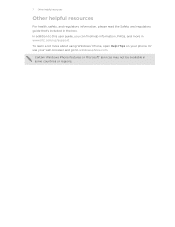HTC Windows Phone 8X Support and Manuals
Get Help and Manuals for this HTC item

View All Support Options Below
Free HTC Windows Phone 8X manuals!
Problems with HTC Windows Phone 8X?
Ask a Question
Free HTC Windows Phone 8X manuals!
Problems with HTC Windows Phone 8X?
Ask a Question
Most Recent HTC Windows Phone 8X Questions
Htc Desire 626g+ Yellowish Picture With Flash.
my HTC desire 626g+ 13mp cam is good in day light . but in low light picture quality taken with flas...
my HTC desire 626g+ 13mp cam is good in day light . but in low light picture quality taken with flas...
(Posted by skytouch0077 8 years ago)
HTC Windows Phone 8X Videos
Popular HTC Windows Phone 8X Manual Pages
HTC Windows Phone 8X Reviews
We have not received any reviews for HTC yet.