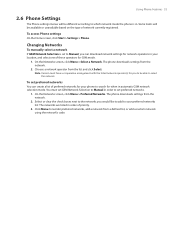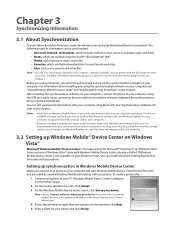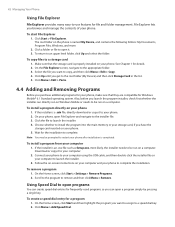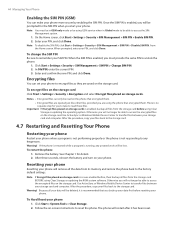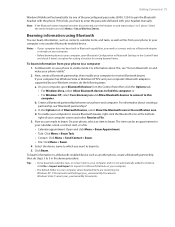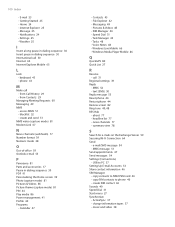HTC Ozone Support and Manuals
Get Help and Manuals for this HTC item

Most Recent HTC Ozone Questions
How To Get Free Internet On Htc Ozone
(Posted by hellsla 9 years ago)
How To Save Pictures From Htc Ozone Phone To Sd Card
(Posted by bjTim 9 years ago)
How To Update My Htc Ozone
(Posted by tnheronla 9 years ago)
How To Update 6.4 Windows Mobile Of Htc Ozone
(Posted by mphasea 9 years ago)
How To Delete Exchange Account From Htc Ozone
(Posted by mafaug 9 years ago)
HTC Ozone Videos
Popular HTC Ozone Manual Pages
HTC Ozone Reviews
We have not received any reviews for HTC yet.