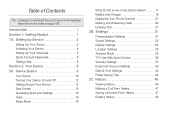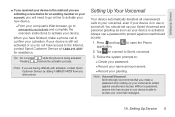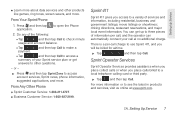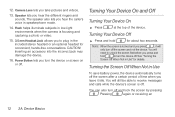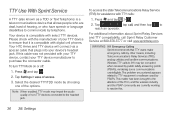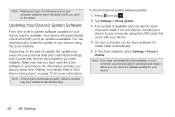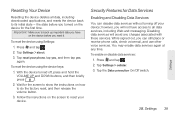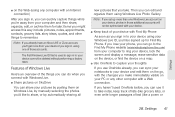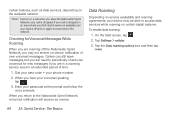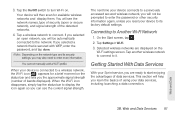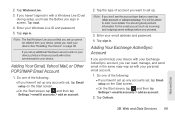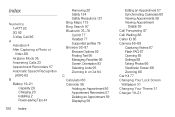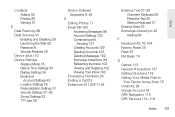HTC Arrive Support and Manuals
Get Help and Manuals for this HTC item

Most Recent HTC Arrive Questions
Can't Send Texts
when I want to send a text I hit on the "add text" white box but no keyboard appears please help
when I want to send a text I hit on the "add text" white box but no keyboard appears please help
(Posted by Anonymous-113272 10 years ago)
How Do I Get To Use A Signature In My Texts?
(Posted by Anonymous-82396 11 years ago)
Phone Keeps Saying Insert Sd Card And My Sims Card Is Already In Phone
(Posted by tigerlilymag 11 years ago)
Does My Phone Have A Place For An Sd Card?
I do not see in the manual I recieved if my phone has a place for an sd card or not. Does it or does...
I do not see in the manual I recieved if my phone has a place for an sd card or not. Does it or does...
(Posted by majorjake 11 years ago)
HTC Arrive Videos
Popular HTC Arrive Manual Pages
HTC Arrive Reviews
We have not received any reviews for HTC yet.