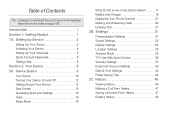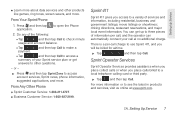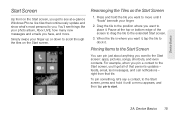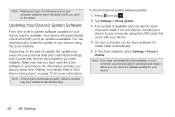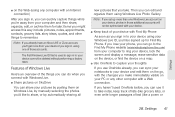HTC Arrive Support Question
Find answers below for this question about HTC Arrive.Need a HTC Arrive manual? We have 1 online manual for this item!
Question posted by tigerlilymag on June 28th, 2012
Phone Keeps Saying Insert Sd Card And My Sims Card Is Already In Phone
The person who posted this question about this HTC product did not include a detailed explanation. Please use the "Request More Information" button to the right if more details would help you to answer this question.
Current Answers
Related HTC Arrive Manual Pages
Similar Questions
What Does It Mean When Your Phone Says You Sd Card Isnt Inserted When It Is On
the htc rhyme
the htc rhyme
(Posted by Prinssues 9 years ago)
Why Does My Htc Rhyme Not Let Me Take A Picture And Says Insert Sd Card But
theres one in the phone already?
theres one in the phone already?
(Posted by scham 9 years ago)
Does My Phone Have A Place For An Sd Card?
I do not see in the manual I recieved if my phone has a place for an sd card or not. Does it or does...
I do not see in the manual I recieved if my phone has a place for an sd card or not. Does it or does...
(Posted by majorjake 11 years ago)