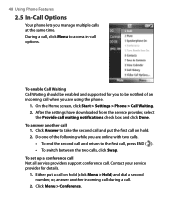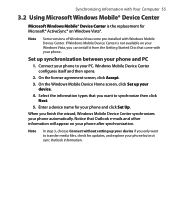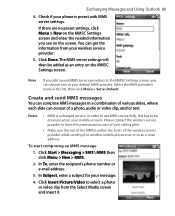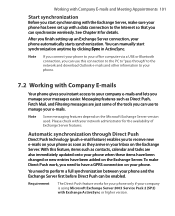HTC S730 Support and Manuals
Get Help and Manuals for this HTC item

Most Recent HTC S730 Questions
What Should I Do To Charge My Over Discharged Battery?
(Posted by Tepwa 10 years ago)
My Htc S730
My Phone Cannot Connect To our Local Internet, So What Can I Do
My Phone Cannot Connect To our Local Internet, So What Can I Do
(Posted by susank 10 years ago)
Configure Handset
i have an unlocked htc s730 it was on 02 but i have put a three sim in it but the internet will not ...
i have an unlocked htc s730 it was on 02 but i have put a three sim in it but the internet will not ...
(Posted by plongyv8 12 years ago)
Cant Change Home Screen Page From 5 To7
It has worked before but now the option is checked but still only can use 5 pages on my mytouch 3G s...
It has worked before but now the option is checked but still only can use 5 pages on my mytouch 3G s...
(Posted by nicki763 12 years ago)
HTC S730 Videos
Popular HTC S730 Manual Pages
HTC S730 Reviews
We have not received any reviews for HTC yet.