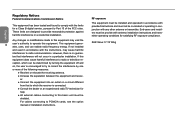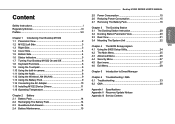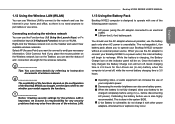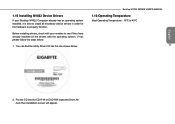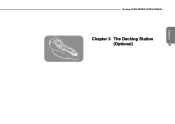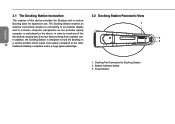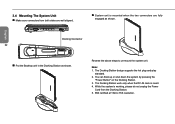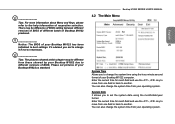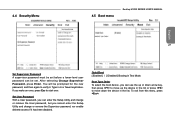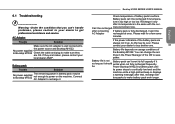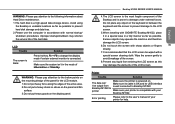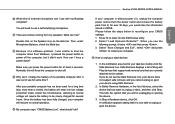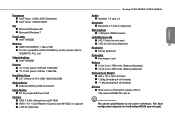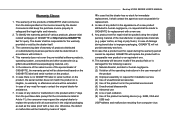Gigabyte M1022C Support and Manuals
Get Help and Manuals for this Gigabyte item

View All Support Options Below
Free Gigabyte M1022C manuals!
Problems with Gigabyte M1022C?
Ask a Question
Free Gigabyte M1022C manuals!
Problems with Gigabyte M1022C?
Ask a Question
Most Recent Gigabyte M1022C Questions
Bluetooth Problem
On Netbook Gigabyte M1024
Hy. I have a netbook Gigabyte M1022, with some bluetooth ishues. when I start bluetooth from ''Fn+F1...
Hy. I have a netbook Gigabyte M1022, with some bluetooth ishues. when I start bluetooth from ''Fn+F1...
(Posted by petkofa 11 years ago)
Gigabyte M1022C Videos
Popular Gigabyte M1022C Manual Pages
Gigabyte M1022C Reviews
We have not received any reviews for Gigabyte yet.