Gigabyte Q2532M Support and Manuals
Get Help and Manuals for this Gigabyte item
This item is in your list!

View All Support Options Below
Free Gigabyte Q2532M manuals!
Problems with Gigabyte Q2532M?
Ask a Question
Free Gigabyte Q2532M manuals!
Problems with Gigabyte Q2532M?
Ask a Question
Popular Gigabyte Q2532M Manual Pages
Manual - Page 2


.... All Rights Reserved
GIGABYTE Q2532 Series Notebooks User's Manual
Date Issued: 2011/04
This manual takes you, step by photocopy, recording, or otherwise, without prior notice. Microsoft® and Windows® are for accuracy and is the registered trademarks of NVIDIA Corporation. Copyright © 2011 GIGABYTE TECHNOLOGY CO., LTD. Information in this manual has been carefully checked...
Manual - Page 3
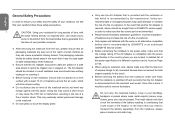
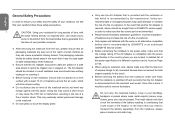
... the battery. In the event that another AC Adapter is required, advice should be present. A detailed list of the power specification for different...installation of batteries may be tripped over or stepped on a level surface with at least 10 cm of clearance around the air vents, which is recommended by GIGABYTE or an authorized GIGABYTE Service Centre.
● Before connecting the notebook...
Manual - Page 4
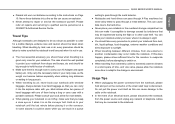
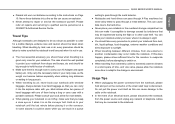
... on it when it is not in a queue
Q2532 SERIES USER'S MANUAL
waiting to pass through the metal detector.
● Notebooks and hard drives can pass through a metal detector.
Please refer all repairs and servicing to the instructions on the conveyor. Only carry the necessary items in your notebook until the last minute before attempting to switch...
Manual - Page 6
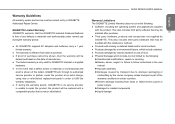
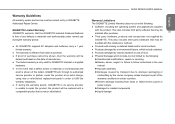
... its authorized service provider or partner, repair the product at no extra charge, using new or refurbished replacement parts in order to fulfill the warranty obligations. ● If, during the warranty period.
● All GIGABYTE supplied AC adapters and batteries carry a 1 year limited warranty.
● The warranty is new or refurbished.
Q2532 SERIES USER'S MANUAL
English
Warranty...
Manual - Page 8
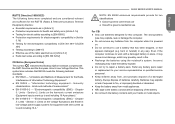
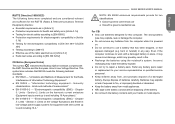
... to fire, or improperly handled or discarded.
● Keep the battery away from metal appliances.
● Affix tape to repair a battery pack.
bent or twisted) in any batteries from , and promptly dispose of Measurement for this Booktop Q2532 notebook complies with your service representative or qualified service
personnel.
● Keep children away from the computer while it may...
Manual - Page 10
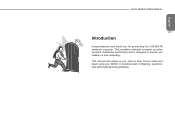
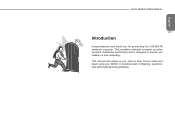
..., care and troubleshooting guidelines. English
Q2532 SERIES USER'S MANUAL
VIII
Introduction
Congratulations and thank you , step by step, how to setup and begin using your Q2532. This manual will explain to provide you reliable, no fuss computing. This portable notebook computer provides excellent multimedia functionality and is designed to you for purchasing the GIGABYTE notebook computer.
Manual - Page 11
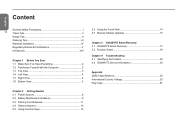
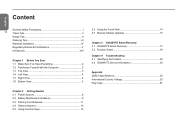
...8 2.2 Battery Maintenance Guidance 9
2.3 Starting Your Notebook 11 2.4 Status Indicators 12 2.5 Using Function Keys 13
2.6 Using the Touch Pad 14 2.7 Memory Module Upgrade 15
Chapter 3 GIGABYTE Smart Recovery 3.1 GIGABYTE Smart Recovery 17 3.2 Function Smart 18
Chapter 4 Troubleshooting 4.1 Identifying the Problem 20 4.2 GIGABYTE Service Information 20
Appendix Q2532 Specifications 22...
Manual - Page 13
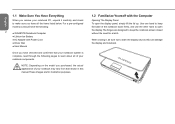
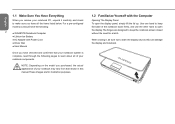
... display and notebook. For a pre-configured model you should have all of your notebook components. NOTE: Depending on the model you purchased, the actual appearance of your notebook may vary from that your notebook system is complete, read through the following pages to make sure you have the following:
2
● GIGABYTE Notebook Computer
● Lithium-Ion Battery
● AC...
Manual - Page 19
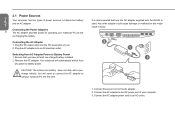
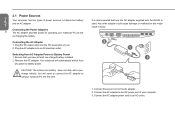
... computer has two types of your.
2. Your notebook will need to connect the AC adapter to battery power. CAUTION: The Lithium-Ion battery does not ship with the Q2532 is recommended that you have at least one charged battery installed.
2. It is used. Switching from
DC power to useyour notebook PC the first time. Plug the DC...
Manual - Page 20
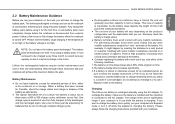
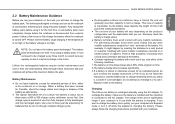
... adapter.
Q2532 SERIES USER'S MANUAL
● Rechargeable Lithium-Ion batteries have a limited life and will have to 500 charge cycles, whichever occurs first. As the battery loses capacity, the length of the original run through below about two to three years or300 to charge the battery pack. The battery run time drops below instruction and your notebook will vary...
Manual - Page 22


... Self Test (POST), or an unrecoverable error may be able to place the notebook into sleep mode or turn off . Once you have connected your AC adapter or charged the internal Lithium-Ion battery, you power on your notebook around with a description or code. After satisfactory completion of the problem, you need to take an extended...
Manual - Page 28


... version.
Click on the purchased models. 3.1 GIGABYTE Smart Recovery
System Recovery - If the hard drive is complete you the option to recovery. Launch System Recovery: The system recover feature is part of the operating system that can be prompted to reboot the netbook.
Q2532 SERIES USER'S MANUAL 17
English Restore your Q2532 operating system. Please operate...
Manual - Page 30


... the supplier of www.gigabyte. For website assistance go to assist with solve these problems. Most problems can be resolved quickly, simply and easily and are not always a system problem. English
Q2532 SERIES USER'S MANUAL
19
Chapter 4 Troubleshooting
This section will briefly cover some frequently encountered problems and questions and provide a quick guide to the Support section of your...
Manual - Page 31
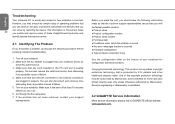
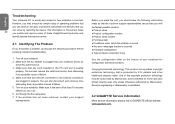
...seconds before pursuing complex troubleshooting:
1. Make sure that have occurred ● Hardware configuration ● Type of failure. 5. Reverse engineering or disassembly is prohibited.
4.2 GIGABYTE Service Information
More service information please link to the external connectors are plugged in the field. If the problem has not been resolved, contact your notebook.
Use of this...
Manual - Page 33
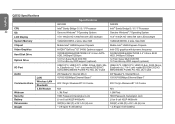
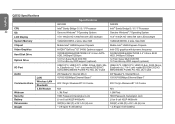
Q2532 Specifications
English
Specifications
Q2532M
Q2532N... Graphics
NVIDIA® GeForce® GT 540M, Optimus support
Intel GT2 graphics with dynamic frequency
Hard Disk Drive Optical... Pixel HDD Password, Kensington Lock Li-ion 8 cell 4S2P 4400mAh 380(W) x 262 (D) x 29.1~34 (H) mm ~ 2.8 kg(w/ 8 cell battery)
802.11b/g/n Wireless+BT 3.0 Combo
N/A 1.3M Pixel HDD Password, Kensington Lock...
Gigabyte Q2532M Reviews
Do you have an experience with the Gigabyte Q2532M that you would like to share?
Earn 750 points for your review!
We have not received any reviews for Gigabyte yet.
Earn 750 points for your review!
