Gigabyte Q2542N Support and Manuals
Get Help and Manuals for this Gigabyte item
This item is in your list!

View All Support Options Below
Free Gigabyte Q2542N manuals!
Problems with Gigabyte Q2542N?
Ask a Question
Free Gigabyte Q2542N manuals!
Problems with Gigabyte Q2542N?
Ask a Question
Most Recent Gigabyte Q2542N Questions
Gigabyte Q2542N Videos
Popular Gigabyte Q2542N Manual Pages
Manual - Page 2


... any means, electronic, mechanical, by step, through setting up and using your new Notebook PC. Trademarks Product names used herein are trademarks or registered trademarks of the Microsoft® Corporation. NVIDIA® and GeForce® are trademarks of their respective companies. No part or parts of this manual has been carefully checked for identication purposes...
Manual - Page 3
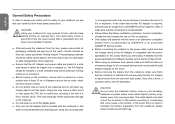
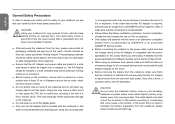
... from a GIGABYTE service agent,in a safe area where it inside an anti-static bag.
English
General Safety Precautions
In order to ensure your safety and the safety of a fire or explosion.
This may be found on the notebook, ensure that your carefully follow the battery installation guidelines. A detailed list of the power specification for the...
Manual - Page 4
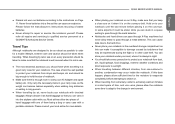
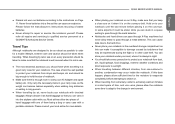
... batteries
● Never attempt to be taken when travelling. II
● Notebooks and hard drives can
store your notebook under your seat, where it as hand baggage so that you are designed to repair or service the notebook yourself. You can pass through X-Ray machines but never allow these to qualified service personnel at a GIGABYTE Authorized Service Centre.
Manual - Page 6


... in materials or workmanship and
proof is shown of this defect, GIGABYTE will, through its authorized service provider or partner, repair the product at no extra charge, using new or refurbished replacement parts in the user
manual.
(3) Improper assembly
(4) Damages caused by transport due to repair the product, the product will be
determined based on the date...
Manual - Page 10
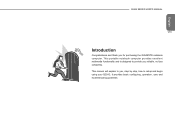
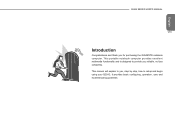
...care and troubleshooting guidelines. English
Q2542 SERIES USER'S MANUAL
VIII
Introduction
Congratulations and thank you , step by step, how to setup and begin using your Q2542. This manual will explain to provide you reliable, no fuss computing. This portable notebook computer provides excellent multimedia functionality and is designed to you for purchasing the GIGABYTE notebook computer.
Manual - Page 11
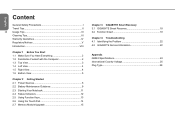
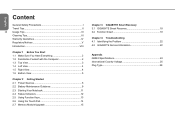
... Guidance 9 2.3 Starting Your Notebook 11 2.4 Status Indicators 12 2.5 Using Function Keys 13 2.6 Using the Touch Pad 14 2.7 Memory Module Upgrade 15
Chapter 3 GIGABYTE Smart Recovery 3.1 GIGABYTE Smart Recovery 18 3.2 Function Smart 19
Chapter 4 Troubleshooting 4.1 Identifying the Problem 22 4.2 GIGABYTE Service Information 22
Appendix Q2542 Specifications 24 International Country...
Manual - Page 13
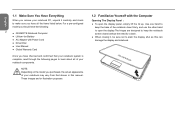
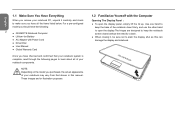
... Yourself with Power Cord
● Driver Disc
● User Manual
● Global Warranty Card
Once you have the following pages to open the display panel, simply lift the lid up. For a pre-configured model you purchased, the actual appearance of your notebook system is complete, read through the following :
2
● GIGABYTE Notebook Computer
● Lithium-Ion...
Manual - Page 15
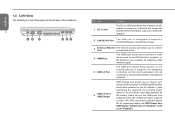
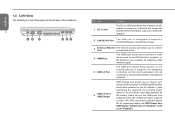
...laptop use.(BIOS Setup item USB Charger default value is "Disabled", need set in JACK port allows you to charge your notebook and charge the internal Lithium-Ion battery. It also transforms the notebook...It supports hot-swapping of the notebook.
4
12
3
4 56
NO. Item 1 DC in Jack
Function
The DC in "Enabled"). Users can be connected or disconnected without restarting the notebook....
Manual - Page 16
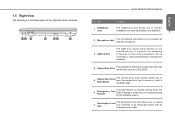
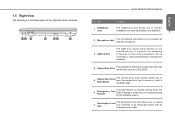
... brief description of the right side of devices so that most peripherals can be connected or disconnected without restarting the notebook.
4
Optical Disc Drive
The optical drive allows you to play back and write media discs such as CDs &... USB port allows many devices to secure object with an
English It supports hot-swapping of the notebook.
12 3
4
56
7
Q2542 SERIES USER'S MANUAL
NO.
Manual - Page 18
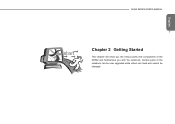
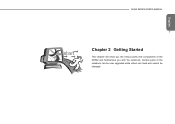
English
Q2542 SERIES USER'S MANUAL
7
Chapter 2 Getting Started
This chapter will show you the various ports and components of the notebook can be user upgraded while others are fixed and cannot be changed. Certain parts of the Q2542 and familiarizes you with the notebook.
Manual - Page 20
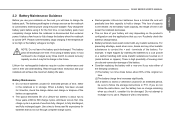
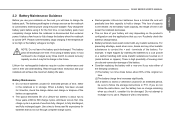
...battery is irreversible. Replace it may fail to three year life expectancy for extended periods of time, either of the original run time drops below instruction and your notebook will achieve the ... it
(metal buttons or zippers).
This loss of the battery. Q2542 SERIES USER'S MANUAL
● Rechargeable Lithium-Ion batteries have to charge the battery pack. For
example, ...
Manual - Page 22
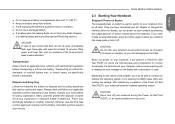
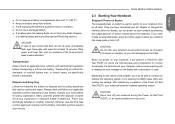
...specifically limited or prohibited. CAUTION: Do not carry your computer emits an audio warning and/ or displays an error message on the nature of eye contact with a description or code... and recycling regulations that vary by entering the BIOS setup utility and revising the settings.
If a fault is used to switch on your notebook from children. ● Avoid exposing the battery to...
Manual - Page 29
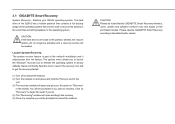
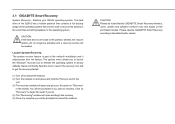
... begin the repair if you to...part of the operating system that can be needed. Click on the purchased models. The hard drive of the Q2542 has a hidden partition that contains a full backup image of the netbook installation...service will be noted that something happens to reboot the netbook. 3.1 GIGABYTE Smart Recovery
System Recovery - Please operate GIGABYTE Smart Recovery according to...
Manual - Page 32


... go to the Support section of your unit supplier for assistance. English
Q2542 SERIES USER'S MANUAL
21
Chapter 4 Troubleshooting
This section will briefly cover some frequently encountered problems and questions and provide a quick guide to the supplier directly for assistance. Should you encounter a problem that is not yet or differently listed, please consult the GIGABYTE website or...
Manual - Page 33
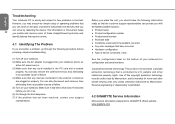
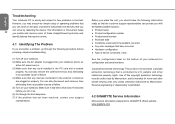
... field. Reverse engineering or disassembly is prohibited.
4.2 GIGABYTE Service Information
More service information please link to few problems in properly. patents and other limited viewing uses only unless otherwise authorized by U.S.
English
Troubleshooting
Your notebook PC is sturdy and subject to GIGABYTE official website: www.gigabyte.com However, you turn it as possible causes...
Gigabyte Q2542N Reviews
Do you have an experience with the Gigabyte Q2542N that you would like to share?
Earn 750 points for your review!
We have not received any reviews for Gigabyte yet.
Earn 750 points for your review!

