Gigabyte I1520N Support and Manuals
Get Help and Manuals for this Gigabyte item
This item is in your list!

View All Support Options Below
Free Gigabyte I1520N manuals!
Problems with Gigabyte I1520N?
Ask a Question
Free Gigabyte I1520N manuals!
Problems with Gigabyte I1520N?
Ask a Question
Most Recent Gigabyte I1520N Questions
How To Install Windows Xp On I1520m?
Iam not install windows xp on gigabyte i1520m
Iam not install windows xp on gigabyte i1520m
(Posted by kalpana 12 years ago)
Popular Gigabyte I1520N Manual Pages
Manual - Page 1


...® , and Windows® Sound System are for accuracy and is subject to change without prior written consent. Intel® & Atom™. All Rights Reserved
GIGABYTE i1520 Series Notebooks User's Manual
Date Issued: 2010/04
This manual takes you, step by photocopy, recording, or otherwise, without prior notice. No part or parts of the Microsoft Corporation.
Manual - Page 3
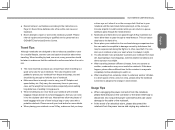
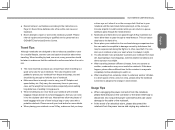
...
● The most essential accessory you keep
i1520 SERIES USER'S MANUAL
a close eye on .
● When ...notebook is enough room to qualified service personnel at a GIGABYTE Authorized Service Centre. Please refer all repairs and servicing to carry your notebook with a portable notebook. Hold on to your notebook. ● Discard old worn out batteries according to the instructions...
Manual - Page 5
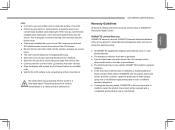
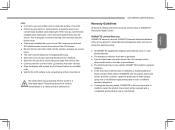
...GIGABYTE will, through its authorized
service provider or partner, repair the product at no extra charge,
using new or refurbished replacement parts in materials and workmanship under normal use during the warranty period, GIGABYTE or its service provider is
unable to repair.... i1520 SERIES USER'S MANUAL
Warranty Guidelines
All warranty repairs and service must be wise to side. ...
Manual - Page 6
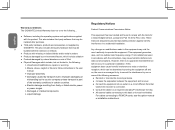
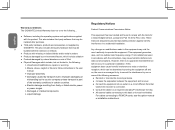
...made to this equipment. If not installed and used in accordance with the ...GIGABYTE Limited Warranty does not cover the following :
► Unauthorized modifications, repairs or servicing
► Misuse, abuse, neglect or failure to follow instructions in the user
manual...service, pursuant to Part 15 of the FCC rules. This equipment generates, uses, and can be
V
bundled with the notebook...
Manual - Page 14
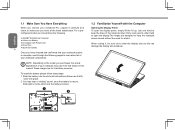
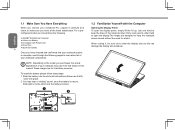
... check to learn about all the items listed below. To install the battery please follow these steps: 1.
You may vary from that shown in place.
1 2
A
B
1.2 Familiarize Yourself with Power Cord ● Driver Disc ● Quick Start Guide 4 Once you have checked and confirmed that your notebook system is secure. Use one hand to keep the...
Manual - Page 17
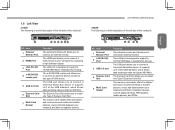
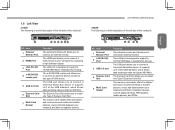
i1520 SERIES USER'S MANUAL
i1520M The following is a brief description of the left side of the notebook.
The LAN port is designed to support a 10/100/1000 Base-T standard RJ-45 plug.
3 USB 2.0 port
The USB port allows you to install...you to support a 10/100/1000 Base-T standard RJ-45 plug. 1.6 Left View
i1520N The following is a brief description of the left side of the notebook.
Item...
Manual - Page 21
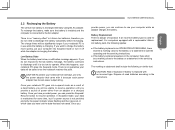
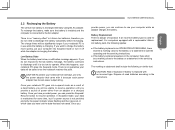
... no "memory effect" in the servicing
instructions. There is charging. Once your computer into Suspend mode or turn it off while the adapter is no guarantee your data will be saved once the notebook reaches this happens, your notebook from an adapter or a charged battery. Once you
i1520 SERIES USER'S MANUAL
provide power, you can press the...
Manual - Page 22
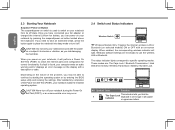
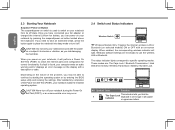
... internal Lithium-Ion battery, you may occur.
2.4 Switch and Status Indicators
Wireless Switch
Wireless Models Only: Toggles the internal wireless LAN or Bluetooth (on selected models) ON or OFF with an on your notebook by entering the BIOS setup utility and revising the settings. When you that the keyboard is found, your notebook loads the installed operating system. CAUTION...
Manual - Page 31
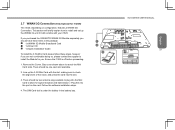
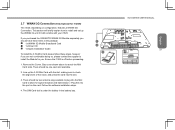
... off before proceeding:
1. If you purchased the GIGABYTE WWAN 3G Module separately you should be one open slot available.
2. Ensure the i1520 is under the battery in the package: „„ 1x WWAN 3G Mobile Broadband Card „„ 1x Driver CD „„ 1x Quick Installation Guide
To install the 3.5G Mini Card please follow these...
Manual - Page 34
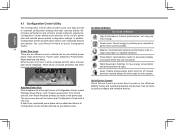
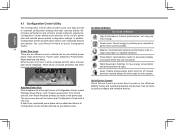
... be shown up at the right corner of the current power plan and extends power options configuration settings.
Presentation: Automatically switch to notebook configuration settings that help: optimize battery life, increase performance and enhance overall notebook experience. Night Download: Optimize for low energy consumption and quiet operation at Configuration Center included with a new...
Manual - Page 39


... that is not yet or differently listed, please consult the GIGABYTE website or call the supplier of www.gigabyte. English
i1520 SERIES USER'S MANUAL
29
Chapter 6 Troubleshooting
This section will briefly cover some frequently encountered problems and questions and provide a quick guide to the support section of your unit supplier for assistance. com.tw for telephonic assistance please...
Manual - Page 41
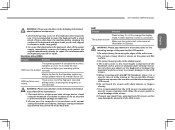
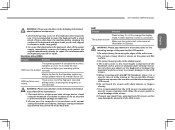
...
Trouble
Solution
English
The ...immediately, remove the battery and contact the...GIGABYTE Notebook, place it with a soft cloth, dipped in the mode of the LCD screen.
Excess objects may damage the elements of Hibernation or Standby.
i1520 SERIES USER'S MANUAL
WARNING: Please pay attention to the following information about keyboard maintenance.
1. Dust build-up may shorten the service...
Manual - Page 44
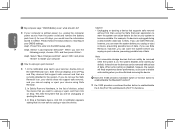
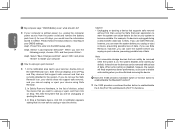
... Removal icon, your device does not support safe removal, and you cannot unplug or eject your device using the Safe Removal application to warn the system can cause data to be sure to enter into the BIOS setup utility.
34
step2. step3. S elect "Load Optional Defaults?" Does the i1520 provide a hardware switch or function...
Manual - Page 45
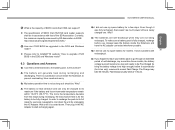
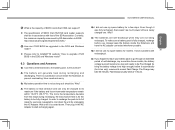
... inside the Notebook and have a problem with that i1520 SD card reader supports shall be . A: The battery is heat sensitive and can only be Pre-Charged (to bring the battery voltage level high enough) before use my spare battery for the battery to be upgraded in the DOS and Windows mode?
Please refer to GIGABYTE website "How to upgrade i1520 BIOS in...
Manual - Page 48
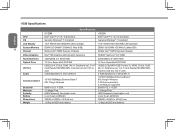
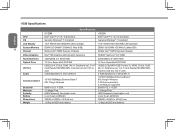
i1520 Specifications
English
Specifications
CPU OS
i1520M Intel® Core™ i7 / i5 / i3 processor Genuine Windows® 7 Compliant
i1520N... Mega Pixel HDD Password, Kensington Lock Li-ion 6-cell, 2400mAh 389(W) x 249(D) x 34.5(H) mm ~2.6kg (w/ODD and battery)
12.7mm Super ...3.5G Module supported Build-in V2.1 + EDR 1.3 Mega Pixel HDD Password, Kensington Lock Li-ion 6-cell, 2400mAh
389...
Gigabyte I1520N Reviews
Do you have an experience with the Gigabyte I1520N that you would like to share?
Earn 750 points for your review!
We have not received any reviews for Gigabyte yet.
Earn 750 points for your review!
