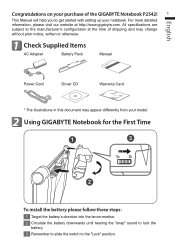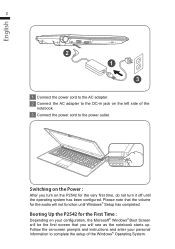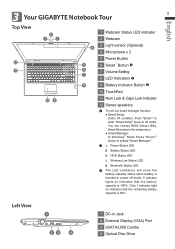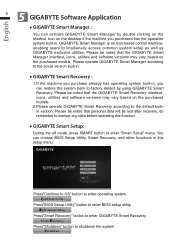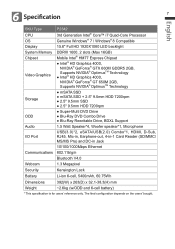Gigabyte P2542F Support and Manuals
Get Help and Manuals for this Gigabyte item

View All Support Options Below
Free Gigabyte P2542F manuals!
Problems with Gigabyte P2542F?
Ask a Question
Free Gigabyte P2542F manuals!
Problems with Gigabyte P2542F?
Ask a Question
Popular Gigabyte P2542F Manual Pages
Gigabyte P2542F Reviews
We have not received any reviews for Gigabyte yet.