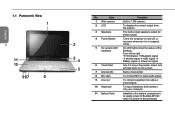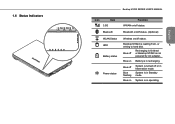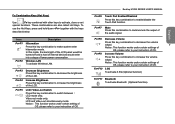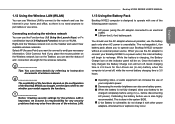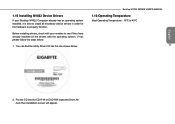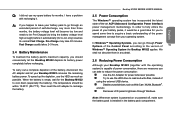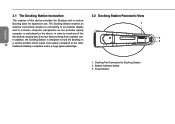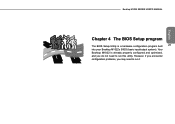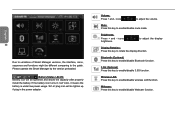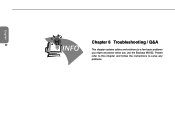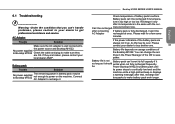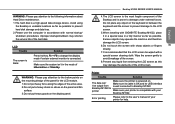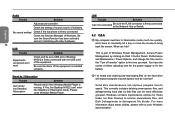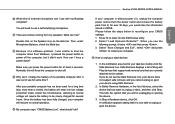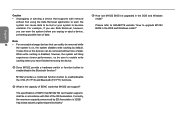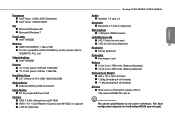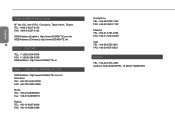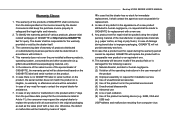Gigabyte M1022C Support Question
Find answers below for this question about Gigabyte M1022C.Need a Gigabyte M1022C manual? We have 1 online manual for this item!
Question posted by petkofa on October 8th, 2012
Bluetooth Problem On Netbook Gigabyte M1024
Hy. I have a netbook Gigabyte M1022, with some bluetooth ishues. when I start bluetooth from ''Fn+F11" button, the led light blue, but the divece doesn't work. I try to send but, it says that isn't instaled. but the driver is instaled.
Ples help.
Current Answers
Related Gigabyte M1022C Manual Pages
Similar Questions
Self Repair Gigabyte Q1000c Netbook
Need To Check Screen Contacts Will The Manu
will the manual explain how to open the screen case up as the screen comes on but only displays lef...
will the manual explain how to open the screen case up as the screen comes on but only displays lef...
(Posted by dawsoncapetown 11 years ago)
Webcam And Bluetooth Not Work.
How can I get drivers for my webcam and bluetooth, both of them are not working on my pc?
How can I get drivers for my webcam and bluetooth, both of them are not working on my pc?
(Posted by guddogs 11 years ago)
My Gigabyte E1500 Is Giving Me Problems It Keeps On Switching Off
I Purchased this laptop last year at the Matrix ware house in Maponya mall. What should I do if my ...
I Purchased this laptop last year at the Matrix ware house in Maponya mall. What should I do if my ...
(Posted by mongalimbia 12 years ago)
Keyboard Problem
Sometimes key characters continue repeating even if the key is not pressed down. How can i fix this?...
Sometimes key characters continue repeating even if the key is not pressed down. How can i fix this?...
(Posted by fedesanchez888 12 years ago)