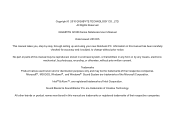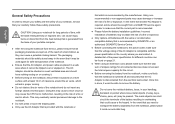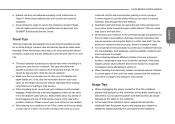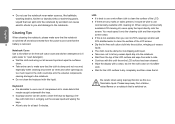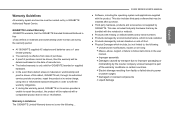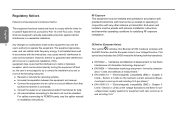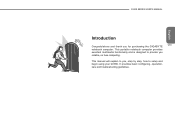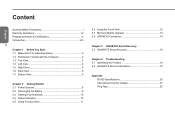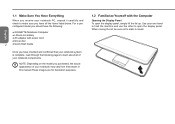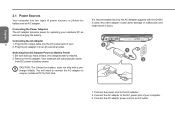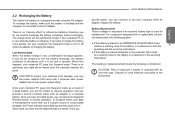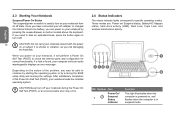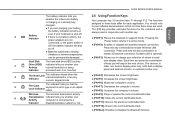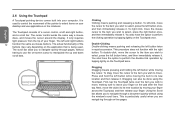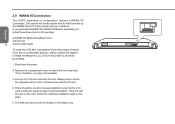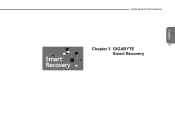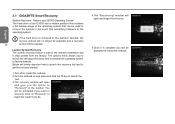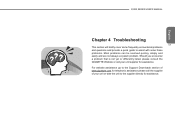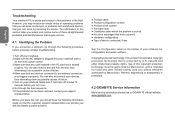Gigabyte Q1000C Support Question
Find answers below for this question about Gigabyte Q1000C.Need a Gigabyte Q1000C manual? We have 1 online manual for this item!
Question posted by dawsoncapetown on October 7th, 2012
Self Repair Gigabyte Q1000c Netbook Need To Check Screen Contacts Will The Manu
will the manual explain how to open the screen case up
as the screen comes on but only displays lefside well the right is just vertical linesclose together please download a manual
Current Answers
Related Gigabyte Q1000C Manual Pages
Similar Questions
How Do I Take Pictures Using Webcam On My Gigabyte Q1000c
(Posted by mphommatli 9 years ago)
Vodacom, 3g Sim And Gigabyte Q1000c
I have loaded a Vodacom sim with data bundle but it is asking for username and password. in the dial...
I have loaded a Vodacom sim with data bundle but it is asking for username and password. in the dial...
(Posted by aldinemarcus 10 years ago)
3g
my Q1000 Gigabyte does it have a modem and what do I need to do to make my 3G card work with it. ...
my Q1000 Gigabyte does it have a modem and what do I need to do to make my 3G card work with it. ...
(Posted by aldinemarcus 10 years ago)
Bluetooth Problem
On Netbook Gigabyte M1024
Hy. I have a netbook Gigabyte M1022, with some bluetooth ishues. when I start bluetooth from ''Fn+F1...
Hy. I have a netbook Gigabyte M1022, with some bluetooth ishues. when I start bluetooth from ''Fn+F1...
(Posted by petkofa 11 years ago)