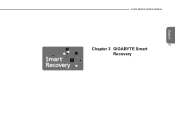Gigabyte E1500 Support Question
Find answers below for this question about Gigabyte E1500.Need a Gigabyte E1500 manual? We have 1 online manual for this item!
Question posted by mongalimbia on April 14th, 2012
My Gigabyte E1500 Is Giving Me Problems It Keeps On Switching Off
I Purchased this laptop last year at the Matrix ware house in Maponya mall.
What should I do if my laptop cooling fan has failed .I believe this is what has happened to my machine since its constantly switching off.
Current Answers
There are currently no answers that have been posted for this question.
Be the first to post an answer! Remember that you can earn up to 1,100 points for every answer you submit. The better the quality of your answer, the better chance it has to be accepted.
Be the first to post an answer! Remember that you can earn up to 1,100 points for every answer you submit. The better the quality of your answer, the better chance it has to be accepted.
Related Gigabyte E1500 Manual Pages
Manual - Page 1
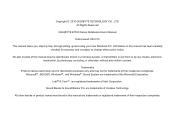
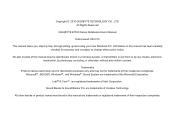
All Rights Reserved
GIGABYTE E1500 Series Notebooks User's Manual
Date Issued: 2010/10
This manual takes you, step by... been carefully checked for identication purposes only and may be the trademarks of the Microsoft Corporation.
Copyright © 2010 GIGABYTE TECHNOLOGY CO., LTD. No part or parts of Creative Technology. Trademarks Product names used herein are trademarks of their ...
Manual - Page 2
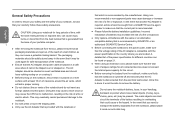
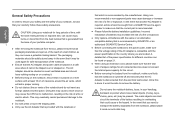
... an authorized GIGABYTE Service Centre. ● Before connecting the notebook to the power outlet, make sure firstly that the notebook is switched off and secondly that the AC Adapter is required, advice should be safely stored away in the event that it may be situated in proper cooling.
● Do not obstruct the...
Manual - Page 3
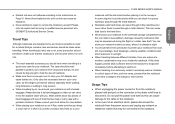
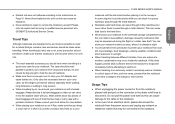
... these to qualified service personnel at a GIGABYTE Authorized Service Centre. Hold on to your... your
E1500 SERIES USER'S MANUAL
notebook until the last minute before attempting to switch on...happen, please allow the notebook
some airports it is not in a queue
waiting to pass through X-Ray machines...
● The most essential accessory you keep a close eye on the connector or the...
Manual - Page 4
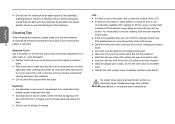
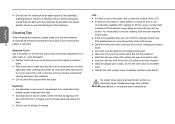
... or laundry sinks or swimming pools. You must be wise to clean debris that the cloth is switched on. Notebook Cover: Use a microfiber or lint free soft cotton cloth and kitchen detergent (mix ...all excess liquid and wipe the surfaces
clean. ● Take extra care to the notebook.
Please keep away from children, naked flames or a notebook that the
III
battery is best to use a ...
Manual - Page 5
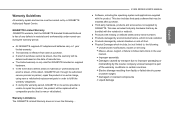
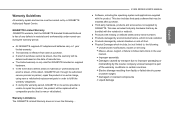
...failed electric power
or power surges.
► Damaged or cracked components
► Liquid damage
This also includes third party software that the GIGABYTE branded Notebook/Netbook is free of purchase...warranty period.
● All GIGABYTE supplied AC adapters and batteries carry a 1 year limited warranty.
● The warranty is new or refurbished. E1500 SERIES USER'S MANUAL
● ...
Manual - Page 6
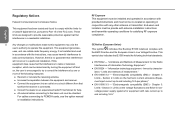
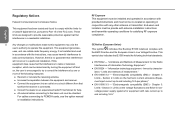
... in conjunction with any other antenna or transmitter. This symbol also indicates that E1500 meets the following measures:
● Reorient or relocate the receiving antenna.
●...experienced radio/TV technician for help.
● All external cables connecting to this Booktop E1500 notebook complies with the EMC Directive and the European Union's Low Voltage Directive. "Information ...
Manual - Page 7


...handled or discarded. ● Keep the battery away from metal appliances. ● Affix tape... not continue to the manufacturer's instructions. Refer any way. E1500 SERIES USER'S MANUAL
Battery Disposal & Caution
The product that ...Only use a battery that has been dropped, or that you have purchased contains a rechargeable battery.
At the end of batteries carefully. The wrong...
Manual - Page 9
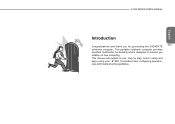
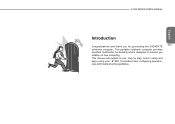
... thank you
reliable, no fuss computing. This portable notebook computer provides
excellent multimedia functionality and is designed to setup and
begin using your E1500. This manual will explain to you, step by step, how to provide you for purchasing the GIGABYTE
VIII
notebook computer. It provides basic configuring,operation,
care and troubleshooting guidelines.
Manual - Page 10
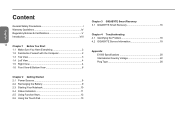
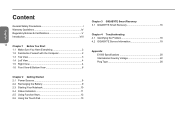
... Sources 8 2.2 Recharging the Battery 9 2.3 Starting Your Notebook 10 2.4 Status Indicators 11 2.5 Using Function Keys 12 2.6 Using the Touch Pad 13
Chapter 3 GIGABYTE Smart Recovery 3.1 GIGABYTE Smart Recovery 16
Chapter 4 Troubleshooting 4.1 Identifying the Problem 18 4.2 GIGABYTE Service Information 18
Appendix E1500 Specifications 20 International Country Voltage 22 Plug Type 26
Manual - Page 11
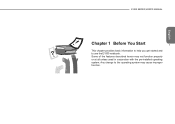
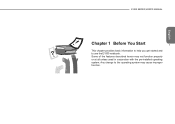
Some of the features described herein may cause improper function. Any change to use the E1500 notebook. E1500 SERIES USER'S MANUAL
English
Chapter 1 Before You Start
1
This chapter provides basic information to help you get started and to the operating system may not function properly or at all unless used in conjunction with the pre-installed operating system.
Manual - Page 13
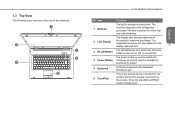
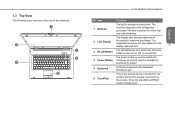
... LAN Function On or Off on the E1500.
4 Power Button
The power button is used to switch the notebook on and off, and for emergency shutdown or restart.
5 Keyboard
A full-size keyboard with dedicated Windows keys.
6 TouchPad
This is an overview of the top of notebook purchased.
The resolution depends on
2 LCD Display...
Manual - Page 15
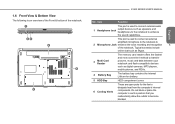
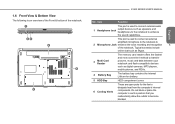
...Microphone Jack enhance the voice recording and recognition
5
of the notebook.
1 23 4
6
5
E1500 SERIES USER'S MANUAL
NO.
Do not block or place the computer in such a position that ... the internal Lithium-Ion battery.
5 HDD Bay
HDD compartment cover.
6 Cooling Vents
These are open ports for the fan to become blocked.
This port is used to connect an external
amplified microphone...
Manual - Page 17
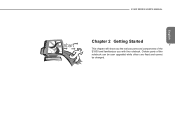
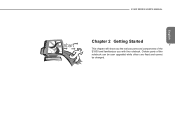
English
E1500 SERIES USER'S MANUAL
Chapter 2 Getting Started 7 This chapter will show you with the notebook. Certain parts of the E1500 and familiarizes you the various ports and components of the notebook can be user upgraded while others are fixed and cannot be changed.
Manual - Page 18
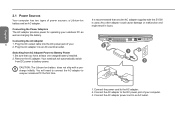
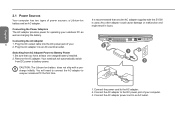
....
2. Connecting the AC Adapter
8
1. CAUTION: The Lithium-Ion battery does not ship with the E1500 is used.
Plug the AC adapter into the DC power jack of power sources: a Lithium-Ion.... Connect the AC adapter to the AC adapter. 2.
You will automatically switch
from AC Adapter Power to battery power. Switching from DC power to Battery Power 1. Be sure that only the AC...
Manual - Page 20
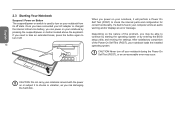
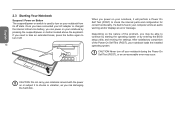
... correct functionality.
English
2.3 Starting Your Notebook
Suspend / Power on Button The suspend/power on switch is found, your computer emits an audio warning and/or displays an error message. If a...turn off .
10
When you risk damaging the hard disk. After satisfactory completion of the problem, you can power on your notebook by entering the BIOS setup utility and revising the settings...
Manual - Page 22
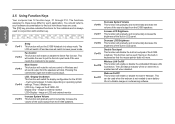
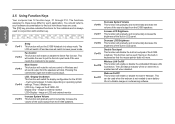
... should refer to your software documentation to find out how these keys differ for the E1500 - Fn+F2
Fan Control This function will enable or disable the embedded Wireless LAN Connection.
Increase LCD Brightness This function will switch off when disabled. Image on the built-in Webcam.
The functions assigned to lower power...
Manual - Page 26
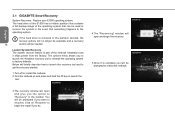
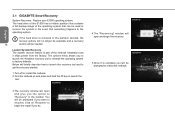
... system that something happens to factory defaults... English
3.1 GIGABYTE Smart Recovery
System Recovery - Restore your E1500 operating system....
You will be prompted to "Recovery" in the event that can be prompted if you want to recovery.
If the hard drive is complete you the option to reboot the netbook.
3.The recovery window will open and give...
Manual - Page 27


... Support section of your unit supplier for assistance. Should you encounter a problem that is not yet or differently listed, please consult the GIGABYTE website or call the supplier of www.gigabyte. For website assistance go to the supplier directly for assistance. English
E1500 SERIES USER'S MANUAL
Chapter 4 Troubleshooting
17 This section will briefly cover...
Manual - Page 28
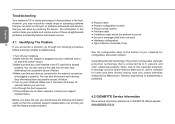
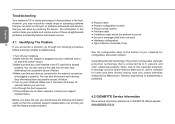
...turn it on the bottom of failure. 4.Make sure that is prohibited.
4.2 GIGABYTE Service Information
More service information please link to the external connectors are plugged in properly...9679; Product configuration number ● Product serial number ● Purchase date ● Conditions under which the problem occurred ● Any error messages that the customer support representative ...
Similar Questions
Gigabyte E1500 Laptop Battery
where i can get Gigabyte laptop battery ?
where i can get Gigabyte laptop battery ?
(Posted by bikramsanyal 9 years ago)
For The E1500 Where In My Laptop Is The Ram Module Located ?
(Posted by mongalimbia 10 years ago)
Whbuy Where Can I Buy A Replcement Battery In Pretria, Rsa For My E1500 Laptop?
(Posted by ssyssel 11 years ago)
How Do I Activate My E1500 Webcam????
how do i activate my E1500 webcam???
how do i activate my E1500 webcam???
(Posted by neels 12 years ago)