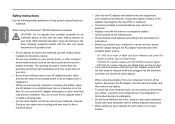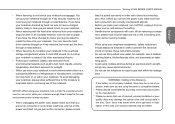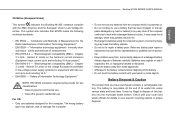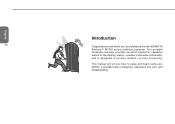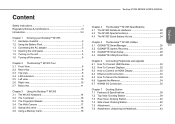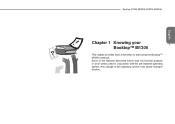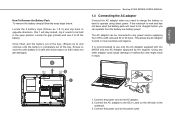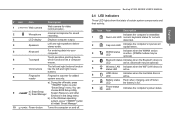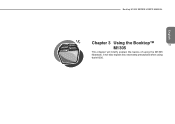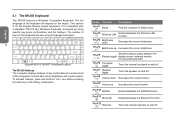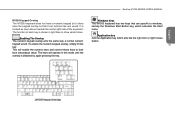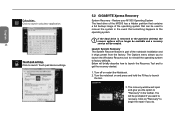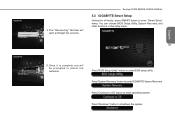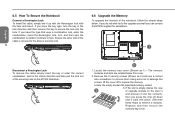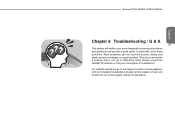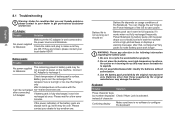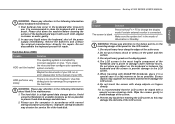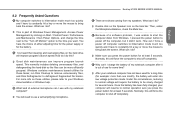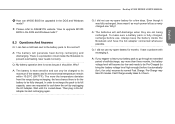Gigabyte M1305 Support Question
Find answers below for this question about Gigabyte M1305.Need a Gigabyte M1305 manual? We have 1 online manual for this item!
Question posted by fedesanchez888 on August 10th, 2011
Keyboard Problem
Sometimes key characters continue repeating even if the key is not pressed down. How can i fix this??
I'm using windows 7, but this issue also occurs on Ubuntu 11.04
Current Answers
Related Gigabyte M1305 Manual Pages
Similar Questions
Gigabyte Q1585n Keyboard
where can i buy keyboard of this gigabyte laptop model ? need online shop . .
where can i buy keyboard of this gigabyte laptop model ? need online shop . .
(Posted by aptcitizen 10 years ago)
Bluetooth Problem
On Netbook Gigabyte M1024
Hy. I have a netbook Gigabyte M1022, with some bluetooth ishues. when I start bluetooth from ''Fn+F1...
Hy. I have a netbook Gigabyte M1022, with some bluetooth ishues. when I start bluetooth from ''Fn+F1...
(Posted by petkofa 11 years ago)
How To Take Picture From The Built-in Camera Of Gigabyte Laptop Q2432?
how to take picture from the built-in camera of gigabyte laptop q2432?
how to take picture from the built-in camera of gigabyte laptop q2432?
(Posted by dvnmanlupig 11 years ago)
My Gigabyte E1500 Is Giving Me Problems It Keeps On Switching Off
I Purchased this laptop last year at the Matrix ware house in Maponya mall. What should I do if my ...
I Purchased this laptop last year at the Matrix ware house in Maponya mall. What should I do if my ...
(Posted by mongalimbia 11 years ago)
How To I Take A Picture With Gigabyte E 1500 Laptop?
please, i dont know how to use the camera of gigabyte e1500 laptop.
please, i dont know how to use the camera of gigabyte e1500 laptop.
(Posted by ttweneboah 12 years ago)