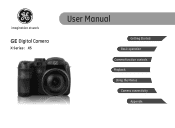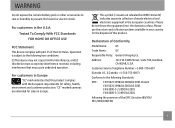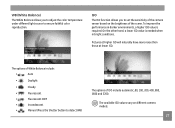GE X5 Support and Manuals
Get Help and Manuals for this General Electric item

Most Recent GE X5 Questions
I Have A Ge X400 And It Shows 'write Protect' So I Am Unable To Take Pics Or Del
(Posted by Pstlbratdb 8 years ago)
Pictures Not Recognized
after I turn the camera off and back on to look at pictures I have taken the message comes up "unabl...
after I turn the camera off and back on to look at pictures I have taken the message comes up "unabl...
(Posted by conniefollmer 9 years ago)
How Do I Turn Off Write Protect On A Digital Camera
(Posted by yztSelin 10 years ago)
Addendum To Question Just Posted
I forgot to add the model number of the range--J BP520W1WH Sorry, Mike
I forgot to add the model number of the range--J BP520W1WH Sorry, Mike
(Posted by horsemanmike57 10 years ago)
How Do I Erase A Full Memory Card
(Posted by gmkelley 10 years ago)
GE X5 Videos
Popular GE X5 Manual Pages
GE X5 Reviews
We have not received any reviews for GE yet.