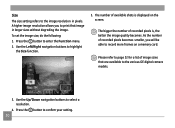GE J1050 Support and Manuals
Get Help and Manuals for this General Electric item

Most Recent GE J1050 Questions
Cost To Purchase Ge J1050 10.1 Megapixel Battery & Charger
(Posted by frankark 2 years ago)
I Cant Manipulate Files ín Camera, How Do I Do
I cant manipulate files ín camera, How do I do
I cant manipulate files ín camera, How do I do
(Posted by ingjosemariaovejeroastorga 9 years ago)
Connection To Pc
I can not get my camera to connect to my PC. The camera screen just shows 'Connection failed' when p...
I can not get my camera to connect to my PC. The camera screen just shows 'Connection failed' when p...
(Posted by linlyon2 12 years ago)
The Function Settings
the camera wont stop on choosing settings automatically i tried to reset it but it doesn't work.
the camera wont stop on choosing settings automatically i tried to reset it but it doesn't work.
(Posted by Anonymous-34204 12 years ago)
How To Remove Write Protect?
while i first time operate the GE J1050 BK model camera.It shows write protect.i could't operate fur...
while i first time operate the GE J1050 BK model camera.It shows write protect.i could't operate fur...
(Posted by meenashinathann 12 years ago)
GE J1050 Videos
Popular GE J1050 Manual Pages
GE J1050 Reviews
We have not received any reviews for GE yet.