Gateway LX4720 Support and Manuals
Get Help and Manuals for this Gateway Computers item
This item is in your list!

View All Support Options Below
Free Gateway LX4720 manuals!
Problems with Gateway LX4720?
Ask a Question
Free Gateway LX4720 manuals!
Problems with Gateway LX4720?
Ask a Question
Most Recent Gateway LX4720 Questions
Where Can I By A Motherboard To A Computer Gateway Lx4720, Thank You For Your Tm
(Posted by pedroaprende 12 years ago)
Popular Gateway LX4720 Manual Pages
8513015 - Gateway Starter Guide (with eRecovery) - Page 9


... your computer.
• BigFix*-Pre-installed for you know computers.
You can trust, talk to learn more about it finds something. To access the online guide, click (Start), All Programs, then click Gateway Documentation.
• Tech support-For help , continued...
• User guide-For detailed information on your Gateway computer,
BigFix checks your User Guide for problems and...
8513030 - Gateway Computer User Guide - Page 8


... passes through the most current drivers, product specifications, tutorials, and personalized information about Windows and to help information, troubleshooters, and automated support. We sincerely hope that you will receive the utmost satisfaction and enjoyment from your Gateway computer. CHAPTER 1: Getting Help
Thank you with fast, considerate service.
To search for a topic in...
8513030 - Gateway Computer User Guide - Page 48


... the network. This number will be used to replace USB or Firewire cables. This connection type is to build computer networks in the home.
Your municipality may require ... is a computer network that uniquely identifies a computer on setting up of a router, a cable or DSL modem, your wired Ethernet network, connect an access point to obtain a permit and hire a licensed installer. WAN-A ...
8513030 - Gateway Computer User Guide - Page 56


... your printer to install the printer drivers on your desktop computer. • Turn off all physical cable connections. • Make sure that your router or access point is set up, log onto one of the devices, then power them as though they were attached directly to your router's or access point's troubleshooting information. • Contact...
8513030 - Gateway Computer User Guide - Page 75


... disc supplied by the manufacturer or download the driver from the manufacturer's Web site.
5 After the driver is installed, click (Start), Control Panel, Appearance and
Personalization, Personalization, then click Display Settings. For
the location of the monitor port on your computer, see the setup poster or your Reference Guide.
3 Plug the projector's or monitor's power cord into...
8513028 - Gateway Hardware Reference Guide - Page 5
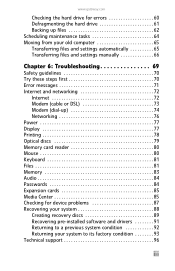
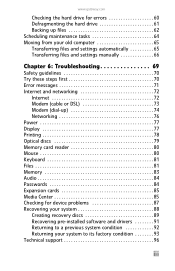
www.gateway.com
Checking the hard drive for errors 60 Defragmenting the hard drive 61 Backing up files 62 Scheduling maintenance tasks 64 Moving from your old computer 65 Transferring files and settings automatically 65 Transferring files and settings manually 66
Chapter 6: Troubleshooting 69
Safety guidelines 70 Try these steps first 70 Error messages 71 Internet and networking 72...
8513028 - Gateway Hardware Reference Guide - Page 8
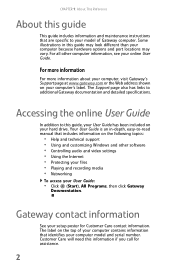
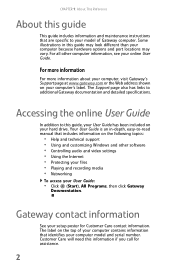
... setup poster for assistance.
2
Some illustrations in -depth, easy-to this guide, your User Guide has been included on your model of your computer contains information that are specific to additional Gateway documentation and detailed specifications. The Support page also has links to your computer's label. For all other software • Controlling audio and video settings...
8513028 - Gateway Hardware Reference Guide - Page 83
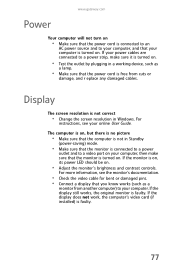
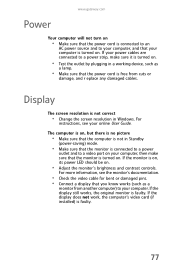
... power LED should be on . For more information, see your online User Guide. www.gateway.com
Power
Your computer will not turn on
• Make sure that the power cord is connected to an
AC power source and to your computer, and that your computer is turned on .
• Adjust the monitor's brightness and contrast controls...
8513028 - Gateway Hardware Reference Guide - Page 92
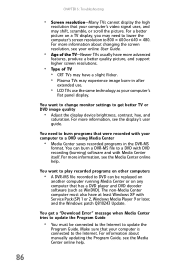
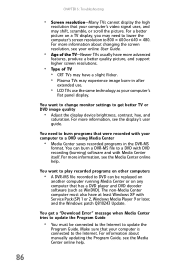
... computer's screen resolution to 800 × 600 or 640 × 480. For information about changing the screen resolution, see your online User Guide.
• Age of TV • CRT TVs may shift, scramble, or scroll the picture.
You want to change monitor settings to get a "Download Error" message when Media Center tries to update the Program Guide...
8513028 - Gateway Hardware Reference Guide - Page 93
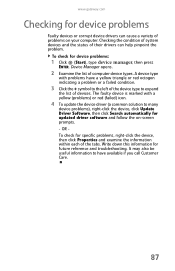
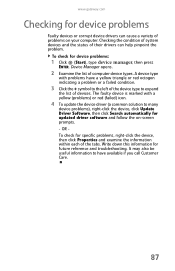
... to many
device problems), right-click the device, click Update Driver Software, then click Search automatically for specific problems, right-click the device, then click Properties and examine the information within each of problems on -screen prompts. - www.gateway.com
Checking for device problems
Faulty devices or corrupt device drivers can help pinpoint the problem. Checking the condition...
8513028 - Gateway Hardware Reference Guide - Page 94


... recover your system under most computer problems by following the information in "Troubleshooting" on page 69 or in the technical support pages at the factory, see "Returning to a previous system condition" on reinstalling software and drivers that were pre-installed at www.gateway.com.
If reinstalling software or drivers does not help, then the problem may also involve reinstalling...
8513028 - Gateway Hardware Reference Guide - Page 97
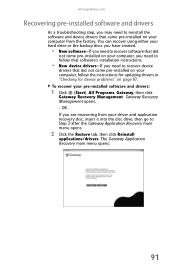
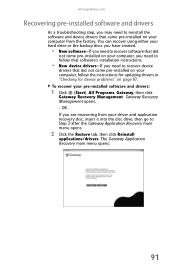
... that did
not come pre-installed on your computer, follow the instructions for updating drivers in "Checking for device problems" on your computer from your pre-installed software and drivers:
1 Click (Start), All Programs, Gateway, then click
Gateway Recovery Management. www.gateway.com
Recovering pre-installed software and drivers
As a troubleshooting step, you may need to recover...
8513028 - Gateway Hardware Reference Guide - Page 100
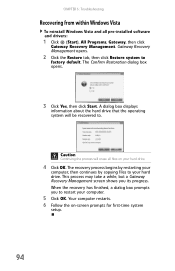
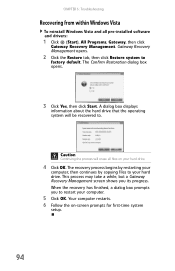
...operating system will erase all pre-installed software and drivers:
1 Click (Start), All Programs, Gateway, then click
Gateway Recovery Management. This process may take a while, but a Gateway Recovery Management screen shows you to your computer.
5 Click OK. Your computer restarts. 6 Follow the on your hard drive.
4 Click OK. CHAPTER 6: Troubleshooting
Recovering from within Windows Vista...
8513028 - Gateway Hardware Reference Guide - Page 109
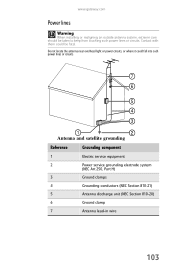
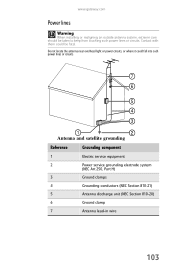
... grounding
Reference
Grounding component
1
Electric service equipment
2
Power service grounding electrode system
(NEC Art 250, Part H)
3
Ground clamps
4
Grounding conductors (NEC Section 810-21)
5
Antenna discharge unit (NEC Section 810-20)
6
Ground clamp
7
Antenna lead-in wire
103 www.gateway.com
Power lines
Warning
When installing or realigning an outside antenna system...
8513028 - Gateway Hardware Reference Guide - Page 118
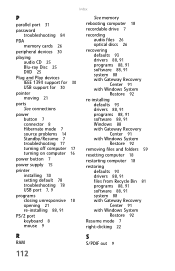
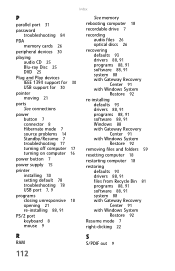
... 25
Plug and Play devices IEEE 1394 support for 30 USB support for 30
pointer moving 21
ports See connections
power button 7 connector 8 Hibernate mode 7 source problems 14 Standby/Resume 7 troubleshooting 77 turning off computer 17 turning on computer 16
power button 7
power supply 15
printer installing 30 setting default 78 troubleshooting 78 USB port 7, 9
programs closing unresponsive 18...
Gateway LX4720 Reviews
Do you have an experience with the Gateway LX4720 that you would like to share?
Earn 750 points for your review!
We have not received any reviews for Gateway yet.
Earn 750 points for your review!
