Gateway GM5643E Support and Manuals
Get Help and Manuals for this Gateway Computers item
This item is in your list!

View All Support Options Below
Free Gateway GM5643E manuals!
Problems with Gateway GM5643E?
Ask a Question
Free Gateway GM5643E manuals!
Problems with Gateway GM5643E?
Ask a Question
Popular Gateway GM5643E Manual Pages
8512417 - Gateway Setup Guide - Page 2


... complete the Windows setup.
IMPORTANT: Connect devices, such as possible. To
Model and serial number
Gateway help make setting up your computer as easy as a printer or scanner, after setting up your computer, read the Starter Guide for tips on your computer, visit the Gateway Support Web site at www.support.gateway.com. All rights reserved. Follow the instructions that has...
8512418 - Gateway Reference Guide - Page 6
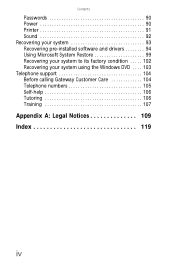
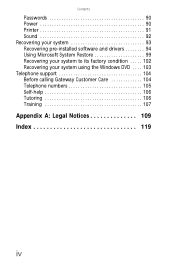
Contents
Passwords 90 Power 90 Printer 91 Sound 92 Recovering your system 93 Recovering pre-installed software and drivers 94 Using Microsoft System Restore 99 Recovering your system to its factory condition . . . . . 102 Recovering your system using the Windows DVD . . . . 103 Telephone support 104 Before calling Gateway Customer Care 104 Telephone numbers 105 Self-help 106 Tutoring ...
8512418 - Gateway Reference Guide - Page 8
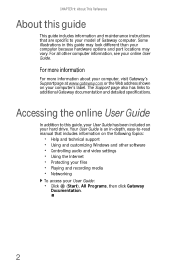
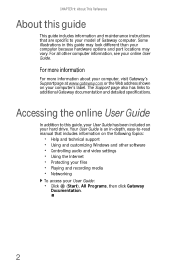
... This Reference
About this guide
This guide includes information and maintenance instructions that are specific to -read manual that includes information on the following topics:
• Help and technical support • Using and customizing Windows and other computer information, see your online User Guide. For all other software • Controlling audio and video settings • Using the...
8512418 - Gateway Reference Guide - Page 82


... help Customer Care in diagnosing and fixing the problem.
• If you added or removed peripheral devices, review the
installation procedures you performed and make sure that all
...an error message appears on page 34.
Help
For more information about troubleshooting, click Start, then click Help and Support. Warning
Make sure that you followed each instruction.
• If an error occurs...
8512418 - Gateway Reference Guide - Page 95
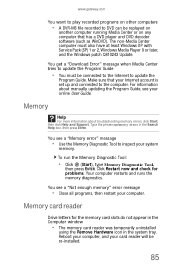
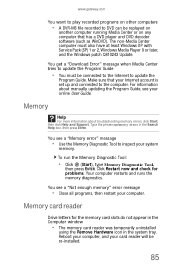
...
For more information about manually updating the Program Guide, see your online User Guide. Memory card reader
Drive letters for problems. Your computer restarts and runs the memory diagnostics. You get a "Download Error" message when Media Center tries to update the Program Guide
• You must also have at least Windows XP with Service Pack (SP) 1 or 2, Windows Media Player 9 or later...
8512418 - Gateway Reference Guide - Page 100


... network" on page 77. Help
For more information about network troubleshooting, click Start, then click Help and Support. Passwords
Your computer does not accept your home, see "Connecting to make sure that the
mouse port works.
Type the phrase network troubleshooting in correctly. • Shut down and restart your computer. • Remove all extension cables...
8512418 - Gateway Reference Guide - Page 102
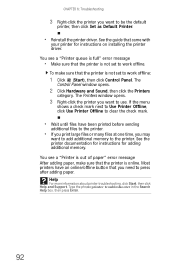
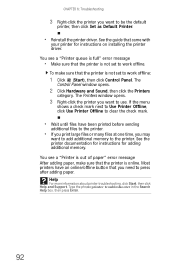
... to use. The
Control Panel window opens.
2 Click Hardware and Sound, then click the Printers
category. See the guide that you need to press after adding paper. Type the phrase printer troubleshooter in the Search Help box, then press ENTER.
92 See the printer documentation for instructions for instructions on installing the printer driver.
If the menu
shows...
8512418 - Gateway Reference Guide - Page 103
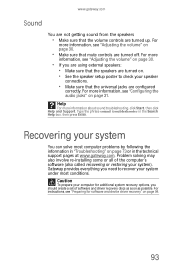
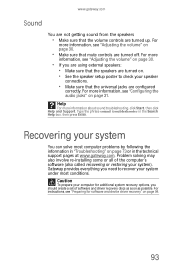
..." on page 73 or in the technical support pages at www.gateway.com. Problem solving may also involve re-installing some or all of software and driver recovery discs as soon as possible. Caution
To prepare your system). For
more information about sound troubleshooting, click Start, then click Help and Support.
Gateway provides everything you are using external speakers...
8512418 - Gateway Reference Guide - Page 104


...hardware drivers. For instructions on reinstalling software and drivers that were not pre-installed, see that product's documentation or support Web site.
• If re-installing software or drivers does not help, then the
problem may be solved by using Gateway Recovery Center.
94 If you need to recover software that were pre-installed at the factory.
CHAPTER 6: Troubleshooting
•...
8512418 - Gateway Reference Guide - Page 105
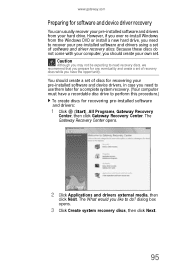
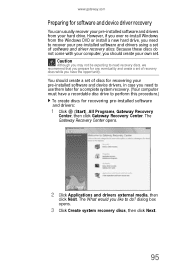
... like to do?
The Gateway Recovery Center opens.
2 Click Applications and drivers external media, then
click Next. www.gateway.com
Preparing for software and device driver recovery
You can usually recover your pre-installed software and drivers from the Windows DVD or install a new hard drive, you need to recover your pre-installed software and drivers using a set of recovery discs while...
8512418 - Gateway Reference Guide - Page 108
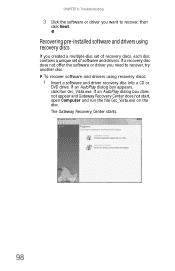
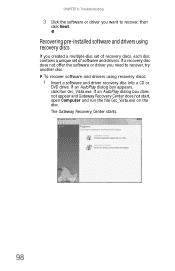
... discs, each disc contains a unique set of software and drivers. To recover software and drivers using recovery discs
If you need to recover, then
click Next. CHAPTER 6: Troubleshooting
3 Click the software or driver you want to recover, try another disc.
If an AutoPlay dialog box does not appear and Gateway Recovery Center does not start, open...
8512418 - Gateway Reference Guide - Page 114
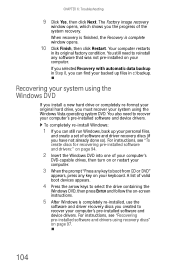
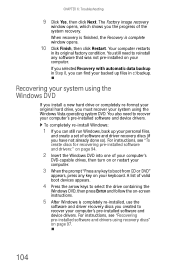
... device drivers. If you selected Recovery with automatic data backup in Step 8, you can find your personal files,
and create a set of your computer's
DVD-capable drives, then turn on or restart your computer.
3 When the prompt "Press any software that was not pre-installed on your system using recovery discs" on -screen instructions.
5 After Windows...
8512418 - Gateway Reference Guide - Page 131
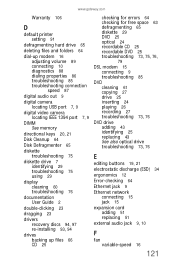
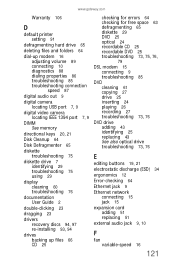
... 29
display cleaning 60 troubleshooting 76
documentation User Guide 2
double-clicking 23
dragging 23
drivers recovery discs 94, 97 re-installing 93, 94
drives backing up files 66 CD 25
checking for errors 64 checking for free space 63 defragmenting 65 diskette 29 DVD 25 optical 24 recordable CD 25 recordable DVD 25 troubleshooting 73, 75, 76,
79...
8512418 - Gateway Reference Guide - Page 135
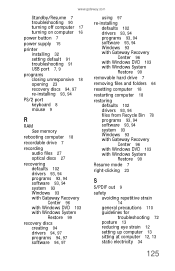
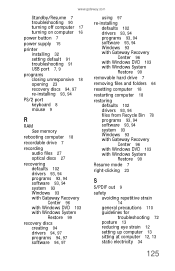
... drivers 93, 94 files from Recycle Bin 78 programs 93, 94 software 93, 94 system 93 Windows 93 with Gateway Recovery Center 96 with Windows DVD 103 with Windows System Restore 99
Resume mode 7
right-clicking 23
S
S/PDIF out 9
safety avoiding repetitive strain 14 general precautions 110 guidelines for troubleshooting 72 posture 13 reducing eye strain 12 setting...
8512158 - Gateway Computer User Guide - Page 79
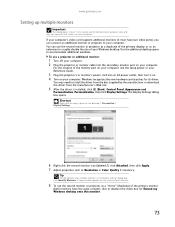
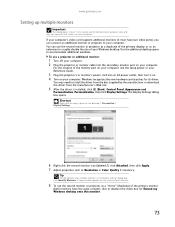
... as an extension to install the driver from the disc supplied by the manufacturer or download the driver from the manufacturer's Web site.
5 After the driver is installed, click (Start), Control Panel, Appearance and
Personalization, Personalization, then click Display Settings. Use the additional desktop space to deselect the check box for Extend my Windows desktop onto this section are...
Gateway GM5643E Reviews
Do you have an experience with the Gateway GM5643E that you would like to share?
Earn 750 points for your review!
We have not received any reviews for Gateway yet.
Earn 750 points for your review!
